Loopy Pro: Create music, your way.
What is Loopy Pro? — Loopy Pro is a powerful, flexible, and intuitive live looper, sampler, clip launcher and DAW for iPhone and iPad. At its core, it allows you to record and layer sounds in real-time to create complex musical arrangements. But it doesn’t stop there—Loopy Pro offers advanced tools to customize your workflow, build dynamic performance setups, and create a seamless connection between instruments, effects, and external gear.
Use it for live looping, sequencing, arranging, mixing, and much more. Whether you're a live performer, a producer, or just experimenting with sound, Loopy Pro helps you take control of your creative process.
Download on the App StoreLoopy Pro is your all-in-one musical toolkit. Try it for free today.
(solved) Anyone using a Soundcraft Signature 12 ? (not the Mtk version)
Hello,
I've read the manual of the 12 and the 16 but I still don't understand some stuffs about USB.
I would like to have a Group 1/2, then a Master section, so both separate 2 stereo outputs.
From that I would like to insert effects to a voice and a synth, connected to, let's say, input 1, 2 and 3 of the Signature.
That would be my first group.
Then, I'd like to have an other group, without any effects (except the internal one maybe), let's say, inputs 4,5,6, till 9/10 (on Signature 12, and till 13/14 for Signature 16)
On the Signature 12, there's only 1 stereo group, so the second group would be the master, but same concept...
An iPad wold be connected to the USB port, with a usb hub as needed. (tadam...)
As I understand, the master usb out (1 & 2, so left/right) of the iPad will be playing on the last stereo channel : so channel 11/12 for the the Signature 12 , and 15/16 on the Signature 16. Am I right ?
It is the signal out of the iPad, right ?
Then, seems I can use the aux 1 and 2 to send my analog signal to the usb inputs. Still good ?
Then, the signal would be effect processed into the iPad, then played on channel 11/12 or 15/16.
This channel should be assigned to subgroup 1 or 2 (or subgroup 1, or the master)
I hope this is clear enough, but is my scenario accurate or not ?
Thanks for your help !


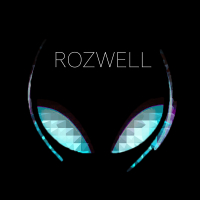
Comments
I don't have a clue what I was reading. I think it was accurate enough.
Lol, that's what I'd like, doesn't mean that's what it is...
Here a little drawing to explain better...
In this case, it's like I had two mixer in one, as I can separate in one subgroup.
On the "first" mixer, I'd like to apply effects from the ipad as an insert.
On the "second", nothing more than external gears...
There's a little mistake in the drawing, as the output 11/12 (which is normally the playback) I should have assigned to the group 1.
I need to find out a Soundcraft to test, problem is, there's no dealer around for soundcraft, I guess around 2500 km close to me...
Where are you?
Saudi Arabia, in a little town...Ok, might be some in Riyadh, but still 500 km from there...
Going to double check my local dealers...
Crony, I believe you have the right understanding ... the USB output to the iPad can be switched between the output from the Master bus or the Aux 1 & Aux 2 outputs. If you send the input signals that you want to process with the iPad to the Aux 1 & Aux 2 then the USB input back into the mixer (i.e. from the iPad) will come through the last stereo input pair (so 11/12). You can send channels 11/12 to the Master or Group 1/2 busses by pressing the respective bus buttons.
I don't have this mixer but am looking to get one (or the MTK version), so I've been trying hard to understand it, reading the manual...
Hmm as I think about it, on the MTK versions, you may assign an individual usb voice with a switch on any voice.
You loose the EQ and effects, but you are in control of which voice will be outputed with your effects...
Need to check if really these aux can send the signal from the analog inputs...
So, I'm right for the groups, but this I already knew
I've emailed Brian, I'll see what he says...
The next video is great to know how to get back the EQ with a USB track...

Well, I had the chance to test today a Yamaha MG16XU ! ), and the mixer sounded a bit cold, and the knobs feel cheap....hmm...
), and the mixer sounded a bit cold, and the knobs feel cheap....hmm...
And it worked ! But I was really close to larsen quite fast...
Don't know why, because I used a TB3 and not a mic to test that.
So there's a usb numeric larsen...
I don't have that issue, or not that fast, with my Voice Live Touch 2 (I had this idea because of this...) and Mic and Vocoder...But I can control the usb in and out if needed...Also it's designed as an effect, so maybe some noise gate or something well done is integrated...
So my guess is the usb of the Yamaha is strong. I might have lowered my input on AUM.
Maybe also tried the left/right...
But the very good thing with the Yamaha: I could get the usb on a channel, AND I could use the EQ, and also the effect of the mixer on it. Not bad ! (you can't do that with my Behringer QX1222 usb, which is actually almost dead...you just have the fader on the usb channel, nothing more)
On the other hand, I missed the parametric of the Signature ( even if not tested, they look great...
Yikes, 500k is far! Thanks for reminding of me how spoiled I am. I live in a city with enough musicians that we even have two or three shops dedicated to modular synths.
Have you tried asking your question of Soundcraft sales directly?
@syrupcore where are you ?
Yes, waiting for their answers...
Not sure that the usb track will get the EQ, at least for the MTK versions it's absolutely not the case, directly...But at it is just one channel, maybe it's implemented for that last and only usb channel.
In the US. Portland, Oregon.
If they didn't implement it on the MTK, I'd be doubtful it's on the non-MKT version. Are there inserts or direct outs on the USB channel? If so you could route it out of the mixer and back into another channel without having to eat up AUXes (though it would eat an extra pair of channels, of course).
Ok, got the confirmation from Harman / Soundcraft support. (based on the manual...still...)
(based on the manual...still...)
It does exactly what I was guessing !
Ok, now that my Behringer is almost completely dead I have no choice to replace it.
Fyi, I had this mixer:
https://www.thomann.de/fr/behringer_xenyx_qx_1222_usb.htm
It served me well, it was indeed cheap, had a nice sound at the beginning, and lots of good stuffs in it.
But after almost 3 years, (I bought it 28.08.2013) I started to have problems with a channel, then, 6 months later, it's almost completely dead...
All channels are whistling, the kind of maximiser is dead. 2 channels are fully dead, and some others are going that way slowly but surely.
For the price, it's really good mixer, but I don't think you may keep it more than 5 years, even if you take all precautions in the world...
Hope Soundcraft will last longer.
@crony that reply from Soundcraft I think relates to the non-MTK version ... ? I'm confused now about what you want to achieve here - I think you are concerned because the output to the DAW with the MTK mixer is post-gain but pre-EQ ? But you want the DAW to record with the EQ included? It seems to me you would have to use the method described in the second video you posted - so, take an input channel, set the EQ as you want and route the channel to an AUX bus, take the physical output of that AUX and patch it into a free input channel, from where you can then output to USB. Obviously this means you are very limited if you want to do it "live", this seems more of a mixing technique for after you have laid down the basic tracks. I don't know how other multi-track mixers do this... but if you want the flexibility of the Soundcraft MTK version, you will have to work around this limitation. With the non-MTK, the USB output can be post-EQ but then you only get the 2 channels...
I have to say, I am looking very favourably at the Keith McMillen K-mix as an alternative to the Soundcraft 12 MTK, primarily because it fits more features into a smaller physical size and has all the MIDI capabilities as well, which I could use. I just looked at the manual regarding the USB send/return and it can be configured (using the software) to be pre- or post- DSP effects (including EQ) so that is great! Only 8 inputs though...
@Durwin99 yes it's about the non MTK. And that's the one I'm after.I don't need/want multitracking.
I have it already with AUM and all instances running on all my iPads.
What I badly need is subgroups, analog warm, analog faders, mute and EQ accessible directly.
This mixer will be used as a premixer in fact.
The USB might be use for 1 iPad, but I'm not even sure, as I'm running an alternative solution atm, but if I do use it, I'd like to use an additional effect on an aux, and it will take one channel...And then I'm short !
I'm hesitating between the 12 or 16 now...But I like better the compact version.
So maybe a Mackie pro fx16v2, but the review seems terrible, or just non existing at all !
I also think there's less stuffs into the Signatures, so it might last longer...
The K-mix is really great, I've really looked at it, but lack of inputs, and analog knobs needed, for me.
I have all midi controllers I need, except a good analog gear. That's my missing piece of the puzzle