Loopy Pro: Create music, your way.
What is Loopy Pro? — Loopy Pro is a powerful, flexible, and intuitive live looper, sampler, clip launcher and DAW for iPhone and iPad. At its core, it allows you to record and layer sounds in real-time to create complex musical arrangements. But it doesn’t stop there—Loopy Pro offers advanced tools to customize your workflow, build dynamic performance setups, and create a seamless connection between instruments, effects, and external gear.
Use it for live looping, sequencing, arranging, mixing, and much more. Whether you're a live performer, a producer, or just experimenting with sound, Loopy Pro helps you take control of your creative process.
Download on the App StoreLoopy Pro is your all-in-one musical toolkit. Try it for free today.
Elastic Drums 2.0 is here
- New Ableton Live Set Export option
- Reworked audio record section with more share possibilities
- Audiobus 3 ready
- Improved design of all preset tables (User, Factory, ...)
- Top navigation on iPad shows preset name now
- Debugged sending of Midi notes
- Debugged note/pitch behavior in velocity mode
- Improved velocity note/pitch screen on iPad -> checkout “_demo - chromatic-pitch“
- You can now also send zip files to ED - via Email, etc. So you can import a bunch of samples, when you zip and send them to ED
- New IAP sample kit by DJ Elephant Power
I felt this deserved it's own thread, as it is a pretty big deal, and the presets issue in the other thread appears to be isolated.
Live export's a great new addition, though I wish it didn't record the whole song to a single scene. Hopefully it gets a one scene per pattern treatment a la Patterning soon. The chromatic update is pretty nice, too. And zip support. Lot's of good stuff.
I'm not much of a beat-head like some folks here, but something about this app makes me want to master it. Something about taming a monster, I guess. Or maybe I like being dominated, because I haven't come close to taming it yet. Top dev, too.



Comments
Hello,
After double checking, I understood how the new presets system works.
It's great, and I have all my presets in my user folder.
So, very happy with this new version, sorry for my misunderstood.
I'm just a man...
I figured. If that thread weren't finally sliding off the main page it would have been due for a title change, but no worries.
Oops. You beat me to it. Ha.
There's a small bug - it does not remember the current preset folder and when starting always defaults to factory presets. For example, select preset #3 from User presets and it will open preset #3 from Factory ones on start
Here is an over view of the Ableton Live Export Option.
@gmslayton I mentioned to Oliver over on the ED Facebook page about the pattern to scene Live Export option a while back. He said he would look into it, but I guess there wasn't enough time before this update. Maybe soon, if some others can move over there and nudge. He may not be a big Live user.
@aaronpc its not a huge deal if you are accustomed to Ableton Live workflow. It is pretty easy to copy and adjust the start points of the loop to create the scenes.
Yeah ! Something i've wanted for a long time.
Patterning has me spoiled, though. Zero fuss. (good band name there)
I'm curious how do you guys work in Elastic Drums? I have it on iPhone and can't get into it. If I start from scratch it seems like it takes forever to get sounds I like. Tweaking the presets is fun but feels like cheating. And attempting any form of melody is an excercise in tedium. So I guess I'm just not sure how best to use it.
If you start by tweaking the preset patterns, you'll likely still sound too much like the original, or make a big mess of things.
Again, no expert, but my method for starting from init is to put a note on step one of track 1 and shorten it's length to 2 steps. Solo the track, press play, then open the sound browser and run through them until you find something you like. Tweak to taste, then move on to track 2. I find it a bit too much to try and find sounds that work together all at once, but I'll unmute a track or two, add some beats and expand out the lengths as I get more instruments running. It doesn't take long once you get in the groove, so to speak (more puns, ugh) and the results can grow organically. The random buttons can help you along sometimes, but often hurt more than help, unless you like death metal.
Credit to the Seekbeats dev and one of his tutorials long ago. Another good dev. In fact, he has a passel of good tutorials worth watching on synth drums in general here.
I tend not to use Elastic Drums in isolation. It is pretty much always accompanying something. For the most part I just use the sampler with FX and record into Blocs Wave over other material from other apps/sources.
Has anyone been able to purchase the new iap? It doesn't show up for me.
@aaronpc that makes perfect sense. Thank you
OK, I just saw this video:
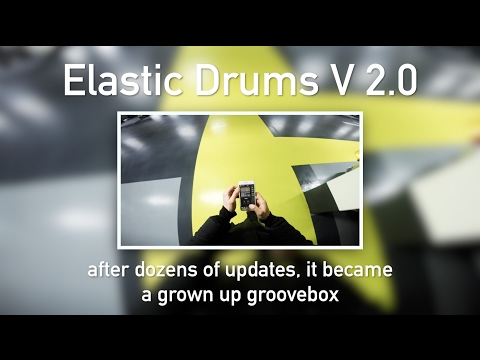
This seems pretty amazing, the ability to play the synths chromatically. (See video at around :30 in.)
Yes somehow this update has made the whole app work better for me. Great update.
But how do us lesser mortals change the colour scheme? Or is that a video effect?
Go to general iPad settings, ED, user preferences....
never looked there, thanks
I like the way it has a port for AB3 midi
Is it possible to change the length of a pattern in song mode? Given that you can set an instrument track to play four times slower it seems lik> @ExAsperis99 said:
I have been playing with it on the sampler the past couple days and absolutely love it.
Exactly where are you finding that option? Haven't stumbled across it....
You need to tap Velocity, then tap the Pitch dial then hold down Velocity.
WOAH.
How on earth did you discover that? It's like playing Myst! And...what magical gestures must I perform to get back to the sequencer!?
I have no idea how I found it out but I used to do a lot of psychedelics.
To get back just long press Velocity again.
Ah...I can't make my program change to work atm...On the previous version it was receiving them from any midi channel, now it does not react at all on the proper channel...
I used to use psychedelics myself. That must be the problem. Perhaps I should reacquaint myself. I miss those days when notes had colors.
Sometimes the single press action of velocity or Autom buttons stop working until I restart the app.
I also find it impossible to record automation from hardware controllers because you have to press and hold the screen button to record the automation. It should be a single tap to choose what you want recorded....unless I've missed a trick
So that feature doesn't work on iPhone I guess. And is the pop up message telling me how to map velocity popping up every time I hit velocity also exclusive to iPhone?
That doesn't sound right at all.
The automation graph is only for iPad. Just not enough real estate on the phone.
The popup happens 3 times on either device, then you're on your own.