Loopy Pro: Create music, your way.
What is Loopy Pro? — Loopy Pro is a powerful, flexible, and intuitive live looper, sampler, clip launcher and DAW for iPhone and iPad. At its core, it allows you to record and layer sounds in real-time to create complex musical arrangements. But it doesn’t stop there—Loopy Pro offers advanced tools to customize your workflow, build dynamic performance setups, and create a seamless connection between instruments, effects, and external gear.
Use it for live looping, sequencing, arranging, mixing, and much more. Whether you're a live performer, a producer, or just experimenting with sound, Loopy Pro helps you take control of your creative process.
Download on the App StoreLoopy Pro is your all-in-one musical toolkit. Try it for free today.
(solved) Modstep, latest version bug, easy to reproduce, could you confirm ?
Hello,
If you play a "line" of patterns, you edit a pattern (long press on it) and set for 1 loop (instead of infinite) and you have the "master" (last row) set to infinite, the pattern will play infinitely, as the others...
I thought I could have a pattern just played once in a bunch of infinite one...Am I wrong ?


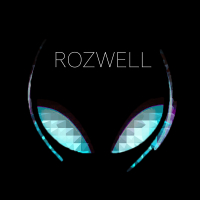
Comments
I don't believe it's a bug but is working as intended. The setting of a pattern to 1 works if the pattern's length is less than "master (which is based on the longest pattern in the row). So if I have a one length pattern in a 4 length loop, and I set it to 1, it will play once during 4 length loop and then play once again when each time the loop repeats if my master is set to infinite. If my pattern is 4 in length then setting it to 1 will not make any difference since it will keep looping every 4 lengths. If I want something to play only once and never repeat, then I can press on it after it plays once.
To illustrate, take the demo song that comes with modstep, change the tr-909 (which has a length of 1) to 1 instead of infinite, then try the same thing with the pure sine pattern (which has a length of 4).
As @studioAB mentioned it seems to be working as intended.
I had it crash loading an AU and also with another issue but I will reinstall first before going apeshit.
It won't open any of my previously saved projects at all. Then I created a new one with just two RuisMaker tracks, and it gets stuck loading the second one when I try to open it.
Like @RustiK, I will try a re-install before escalating.
Hmm ok...In fact I had a 16 length loop, and I wanted to play it once...But ok, got it now Thanks !
Thanks !
@RustiK @wim , I've been easy, and just used the internal sampler at the moment...I think I didn't reboot yet...
I haven't run into any AU issues yet. Seems quite stable so far, also when reopening projects.
How do you use troublemaker in Modstep?
Using Modstep's pianoroll. 32nd note lengths equal what Troublemaker's internal sequencer (and the original TB-303's) uses. Use overlapping notes to trigger a slide, use velocity >100 to trigger an accent.
Even after removing and re-installing ModStep, rebooting, etc. I can reproduce 100% of the time:
With Auto-Load plugins on, it hangs while loading the 2nd Ruismaker track. Force Close. The red bar is still showing at the top. Touch it. Modstep loads, both tracks are there, but no sound will come from the Ruismakers unless I remove them and re-add them to the tracks.
With Auto-Load plugins off, it starts, but impossible to get any sound from the Ruismakers, even though they load and the GUI is responsive. The only way to get some sound is to remove and re-add them.
It's back to hosting all my plugins outside ModStep I guess. Even that didn't work out so well. No matter what I did, less than half of my projects would load after the upgrade. They all said "Can't load session, try another save" or something like that. They were pretty much all garbage anyway, so no big loss.
I know I should contact the developers directly, but I've lost enthusiasm at this point. Hopefully others have had better luck than I have had.
P.S. Sorry for the thread hijack.
Did you solve this? I'm having the same issue. Won't open any of my previous projects
Nope. I didn't try. I nuked 'em all by re-installing. I then created a session with just two Ruismaker tracks on the clean install with no better results. I'm done. I run down application problems all day at work and just don't feel up to another round in my free time. I'm gonna sit this one out and let the rest o' the world sort it out.
@crony : your issue seems to be resolved, right? Also: please send us bug reports to [email protected].
Also: please send us bug reports to [email protected].
@RustiK : Yeah, that would be nice
@wim : Sorry this might seem very obvious, but did you check the volume on the ruismakers when it loaded? (we had this problem over here that after reloading, those were not making sound, because the volume in ruismaker was turned down). other than that, please send in bug reports and if you have, crashlogs so we can get to the bottom of this!
@Nerk_ yep, thanks, I'm tagging it "solved" in the title.
Indeed, that is the explanation for the lack of sound coming from Ruismaker. It's not that obvious really, since no other parameters are affected, just the volume. It's also not practical to have to remember and re-adjust the volume for every instance. This doesn't happen in AUM, Auria Pro, and Auria Pro. It also doesn't explain the app startup hanging as it tries to auto-load the 2nd Ruismaker instance.
I'll leave off here and send bug reports directly if I can find the time to dig into it deeper. In the meantime, I've described the steps where I can recreate the problem 100% of the time earlier in the thread. If it's just me and no one else can recreate it then I guess that's all there is to say.
Thanks for the response!