Loopy Pro: Create music, your way.
What is Loopy Pro? — Loopy Pro is a powerful, flexible, and intuitive live looper, sampler, clip launcher and DAW for iPhone and iPad. At its core, it allows you to record and layer sounds in real-time to create complex musical arrangements. But it doesn’t stop there—Loopy Pro offers advanced tools to customize your workflow, build dynamic performance setups, and create a seamless connection between instruments, effects, and external gear.
Use it for live looping, sequencing, arranging, mixing, and much more. Whether you're a live performer, a producer, or just experimenting with sound, Loopy Pro helps you take control of your creative process.
Download on the App StoreLoopy Pro is your all-in-one musical toolkit. Try it for free today.
Pattering Midi Learn in Modstep
This is one of the many helpful instructions I have received over my iOS/midi education this past year.
I wanted to make a new topic so I can help others and also so I can find it again when I forget!
This is courtesy of @wim
To have a song/drum part in Patterning trigger within Modstep:
First go into ModStep and set up a track to MIDI-out to Patterning. Next go to the Song tab in Patterning and click MIDI Learn, then click the + sign on the pattern you want to trigger. Then go to ModStep and play whatever note or pad that you want to be the trigger for that pattern. Back in Patterning you should see the Plus sign stop flashing and see a note number under it. Repeat for each pattern. Then click MIDI learn again to turn it off and save the settings. Lastly, go to the pattern page and click MIDI Learn to assign a trigger to the play button at the center.
Now, you have mappings to trigger patterns, and one to toggle start and stop. Place those notes in a pattern in ModStep at the points where you want them to trigger patterns (and start/stop Patterning)


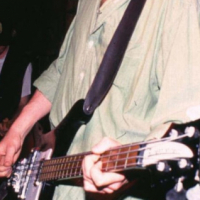
Comments
If I remember correctly, it's also important to set the pattern to play only once so that you don't get it looping around and turning things on/off over and over.
The student has become the master. this same method works for automating knobs in AUM. just send random ccs in a temporary template and midi learn in AUM and you're sorted.
this same method works for automating knobs in AUM. just send random ccs in a temporary template and midi learn in AUM and you're sorted.