Loopy Pro: Create music, your way.
What is Loopy Pro? — Loopy Pro is a powerful, flexible, and intuitive live looper, sampler, clip launcher and DAW for iPhone and iPad. At its core, it allows you to record and layer sounds in real-time to create complex musical arrangements. But it doesn’t stop there—Loopy Pro offers advanced tools to customize your workflow, build dynamic performance setups, and create a seamless connection between instruments, effects, and external gear.
Use it for live looping, sequencing, arranging, mixing, and much more. Whether you're a live performer, a producer, or just experimenting with sound, Loopy Pro helps you take control of your creative process.
Download on the App StoreLoopy Pro is your all-in-one musical toolkit. Try it for free today.
Patterning Update
In the app store. I tend to update everything without a thought. But with Patterning — ooh, there's a lot of me in there.
There's no reason to be cautious about updating, is there?


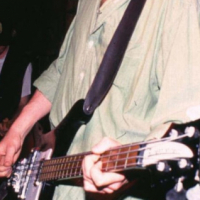
Comments
Depends on the reason to update for me. Going over to see what is new under the hood first.
I haven't really run it through its paces yet but I messed about with IAA in GarageBand for a bit last night and it was fine. Going to try .als export this weekend
'is it safe ?'
Seems to be.
Working fine for me.
Still not universal. I hope that someday in the near future Patterning I can use it on my iPhone.
the update is brilliant. absolutely love it
Dayum looks like I missed the last update, sloppy Gus, sloppy...
'MIDI Output Enhancements' sounds dreamy...
Would be nice however I suspect the circle UI would be hard to manage on small screen.
Agree but if we see that fieldscaper is also universal and how tiny that is I think patterning would be also okay. Especially for iPhone plus owners.
I'm going to have go as far as saying that I need patterning on the iPhone too
Merci beaucoup
Yep. There's an iPhone plus user over here too that would love to use Patterning.
I'd use it daily on my phone.
I don't know what it will take , if it's more money via iap or what but I sure hope we can get this app on the fast track. Get the probability feature expanded to include the majority of the rest of the parameters, improved sample editing, individual kits per pattern, simultaneous pattern play, modulation fx, universality etc..... there are just too many excellent reasons to use this app right now, and too many more on the horizon that he's spoken of in the past..... will continue to hope Ben knows how important the app is. He can have my money as I don't even want it as long as we're waiting for Patterning features!!!
Its safe it's incredibly safe it's so safe you wouldn't believe it...
OK, so here's a wrinkle.
Updated Patterning. I have a track in Modstep that uses Patterning via Midi Learn. It's great, but since the Patterning update, the only drum that comes through is the kick. I panicked at first, thinking the update overwrote my beats, but that's not the case. If I open Patterning and not Modstep, the original pattern is still there. It's strange. I rebooted and the same thing: only the kick. (The other IAA apps read fine.) I guess I can reload the track and redo the Midi Learn, no big deal. But has anyone seen this?
SOLVED. apparently the update flipped the Patterning outs; I was now triggering Channel 1 instead of the main Patterning out. Easy fix. Also, was there always an IAA transport in Patterning? THERE IS NOW!
I just want to organize my samples.
The IAA host panel shows up when you connect the main outs of Patterning, but not the individual ones. The main out of Patterning is also the only one that accepts IAA host sync.
This. I use a renaming app on my mac to add prefixes to sounds.
E.g. Classic linndrum samples are just named "kick", so I add the prefix to get "linndrum-kick", etc.
I'm not exactly sure what that means! I've got it working; don't confuse me!
But something did change with the update, yes? What worked one way before the update no longer worked after, correct? Not trying to find blame; just trying to hold onto the one shred of midi knowledge I thought I had!
Sorry, not trying to confuse you. There are 9 IAA outputs -- the master output + one for each track. If you use the master output, you get the IAA transport.
basic gist of it is. add the main output in addition to the multi outs. just mute it. you will still have all 8 outs and also have iaa transport.
Ben could you tell us what's next on the Patterning Roadmap, or post a link to the Roadmap?
regards
No, I get it. But I originally had the main output in the track, and after the update, suddenly I have only channel 1, the kick. I was just perplexed for a moment.
I can't, I've made the mistake in the past of promising features and then finding out that I couldn't make them happen. Most of my development time is on Chordion 2 right now, but I do have a new Patterning feature in the pipeline. I do like seeing the feature requests, though.
Thanks for the info Ben, guess we'll just have to be patient and understanding
my greatest fear is that Patterning becomes another Samplr
Just working with Patterning again last night, after Tritonman mentioned somebody on the iPad users facebook group posted a jazz-brushes kit.
What a beautiful app. Such a joy to work with. I can't imagine what feature @benkamen could possibly be working on. Playable pads? It's remarkable.