Loopy Pro: Create music, your way.
What is Loopy Pro? — Loopy Pro is a powerful, flexible, and intuitive live looper, sampler, clip launcher and DAW for iPhone and iPad. At its core, it allows you to record and layer sounds in real-time to create complex musical arrangements. But it doesn’t stop there—Loopy Pro offers advanced tools to customize your workflow, build dynamic performance setups, and create a seamless connection between instruments, effects, and external gear.
Use it for live looping, sequencing, arranging, mixing, and much more. Whether you're a live performer, a producer, or just experimenting with sound, Loopy Pro helps you take control of your creative process.
Download on the App StoreLoopy Pro is your all-in-one musical toolkit. Try it for free today.
Avoiding Crosstalk/Channel-Bleeding with the UCA-202
Hi All!
It's time to get 'geeky' again...
As many of you here like me have and use the Behringer UCA-202 as a 'companion' for our iOS devices I thought I'd share some tips on how to get a bit 'cleaner'(ie. crosstalk free) recordings with it.
'Crosstalk' in loose terms is the 'output' bleeding back to the 'inputs'.
You can see this in for example Cubasis when using the meters when playing back audio and looking at the meter of the input channel. The 'crosstalk' is there even when nothing is connected to the inputs of the UCA-202.
This is also quite easy to test by playing back audio thru the UCA-202 while at the same time recording the input with nothing attached to UCA-202 to a new track.
At first glance the Audio-Track will look like a straight line which should make sense since nothing was connected to the input right?. Now normalise the recorded audio and you'll see that the audio that was played back while the recording was made is there but does sound a bit muffled ![]()
This attached image shows three tracks, one with the original loop, second a 'bleed thru' normalised version when monitoring thru the UCA-202 and a third track with the 'internal noise' of the UCA-202 boosted to max but no sign of 'crosstalk'.
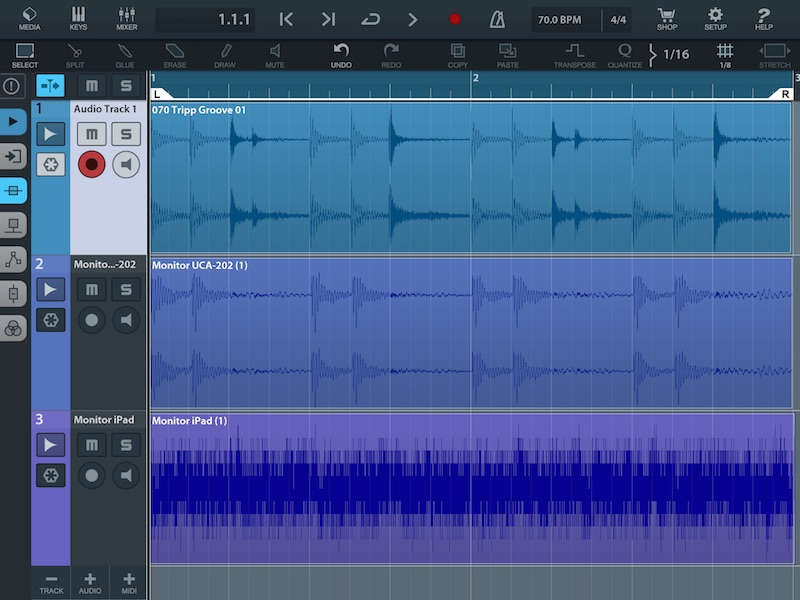
Someone did a more detailed 'practical' analysis of the situation as well ![]()
https://virgo47.wordpress.com/2009/06/29/behringer-uca202-tricky-crosstalk/
In conclusion...
To avoid 'crosstalk' when recording with the UCA-202, use the built-in headphone jack on the iPad/iPhone for monitoring as this cuts the output to the UCA-202 so it can't 'leak back' to the inputs.
Enjoy!
/Samuel


