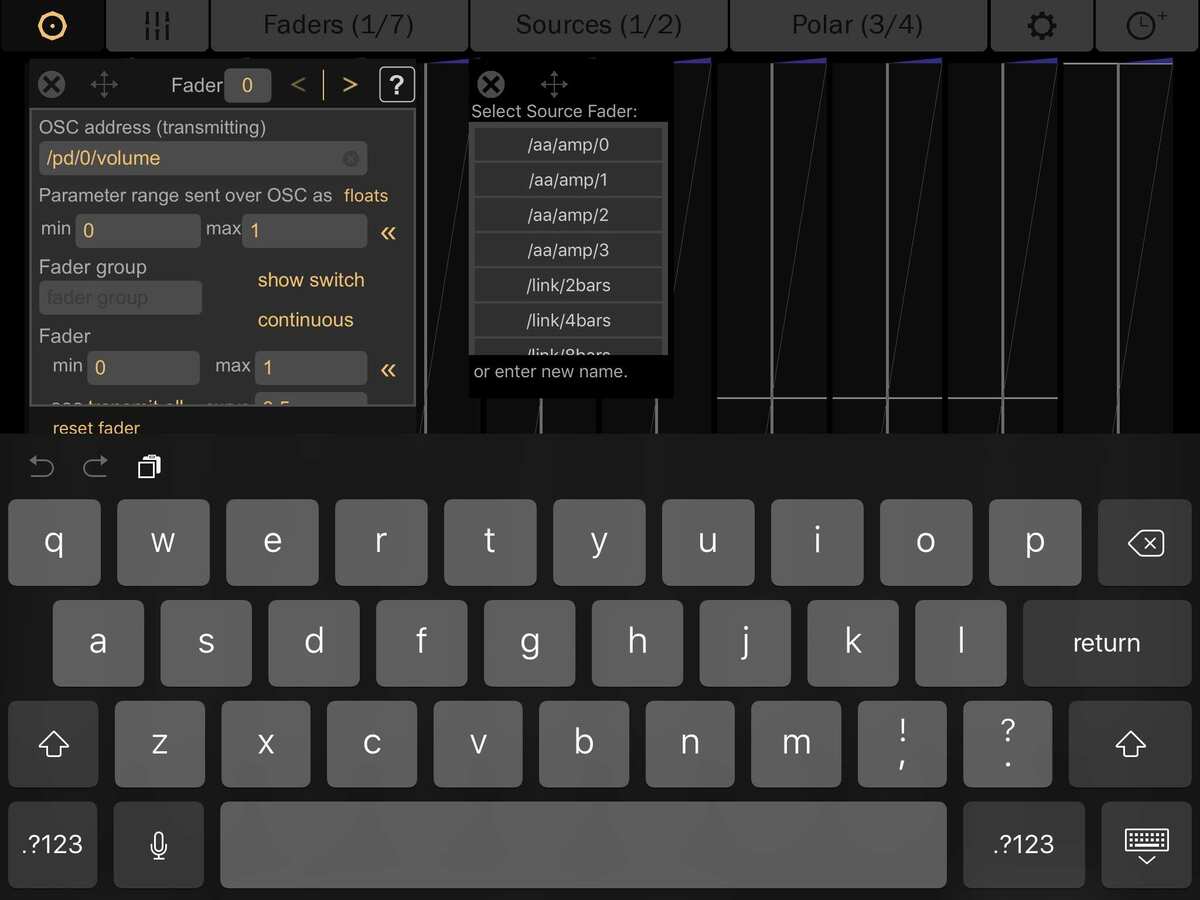Loopy Pro: Create music, your way.
What is Loopy Pro? — Loopy Pro is a powerful, flexible, and intuitive live looper, sampler, clip launcher and DAW for iPhone and iPad. At its core, it allows you to record and layer sounds in real-time to create complex musical arrangements. But it doesn’t stop there—Loopy Pro offers advanced tools to customize your workflow, build dynamic performance setups, and create a seamless connection between instruments, effects, and external gear.
Use it for live looping, sequencing, arranging, mixing, and much more. Whether you're a live performer, a producer, or just experimenting with sound, Loopy Pro helps you take control of your creative process.
Download on the App StoreLoopy Pro is your all-in-one musical toolkit. Try it for free today.
iPad MIDI App That Controls Other Music Apps
Hi. I was wondering if there are any iPad apps out there that have an interface which allows you to controller various parameters from different iPad music app. A way to think about it is something like Lemur that can control specific parameters in, say, Korg Gadget.
Is this actually a thing or just a dream?
I'm not looking for a hardware controller.
Thanks!



Comments
Modstep is such...
Midi Studio another, although sometimes a bit glitchy.
Lemur works. You can learn how to create your own templates or browse the user shared website.
I use MIDI Designer Pro. It is similar to Lemur but design is easier on the iPad and it is not so complex.
Check out this thread for mind blowing example of the possibilities with MIDI Designer Pro:
https://forum.audiob.us/discussion/17592/midi-designer-controlling-all-brambos-apps-genome-aum-midilfos-fx-the-movie
Awesome! Thanks for the tips. I think I'll take a look into Lemur.
I like to do a thing where I sequence different Korg Gadget synths with Fugue Machine and just recording the output into Ableton. It's more of "performance/jam session" style stuff, so I've been looking for a way to interact with more than one synth at the same time.
You could also check out TB MIDI Stuff
Sonic Logic Is also awesome
another one is Konkreet Performer.
Parat+ - Metagrid - TouchOSC - Workflow
TC-Orbiter by Bit Shape
https://appsto.re/gb/IWQm6.i
Though I'm not sure if it works with anything other than Tc 11 and tc data.
This app is astonishingly good (for its limited purpose, not what the OP is looking for from what I can tell). It is a motion controller, and yes it sends data to any app you want, not just the other TC apps. I use it on iPhone sending CC data to my my iPad.
He's so coy... tell us more!
Any of these
+1
Easier to learn than Lemur
Well TouchOSC and really all these have been discussed elsewhere here, but I'll maybe throw something in - especially on Parat+ which maybe needs more attention - Parat+ is an OSC/MIDI fader-based control surface. Each of the faders can send/receive multiple (29 I think, and 4 total OSC Targets) MIDI or OSC (inputs & messages), the faders are automatable, recordable, you can quickly limit the MIDI/OSC range by pinching and other such features. I was concerned about the up/down approach, but turns out you can grab the screen and work in a circle (knob) which you can size up/down by dragging your finger out/to the origin point, it's also handy to decrease the range of a parameter to get a much higher resolution out of that control. You can create loops from any fader region. Fader banks are saved as Presets, which includes all the OSC/MIDI & even recalls recorded gestures. I believe a feature is coming to allow Presets to be broken out by individual fader, currently (only)all fader banks are saved in a Preset. You have (I think) 16 Midi Channels per fader to select from, faders can be bussed. Multiple OSC connections per fader works, and can control lights etc (haven't done this one myself). Source Faders capture the Audio from the iPad, you can enable the source faders to analyze frequency and pitch, with adjustable scan time - much more to do with audio that I've yet to explore. You can generate LFO's with sine/triangle/square/gaussian(random # generator), and more (I haven't scratched surface here) as well. The IAP for the Ambisonic layer is the most sophisticated binaural tool I've tried - because you can record gestural control by elevation/distance from radius, and angle distance (circumference length). You can record these gestural (or Midi/OSC driven) parameters by fader(s), and with layering and looping really move sound around. The documentation on the Incalnado website is excellent, and there are M4L tools to download there, instructions for Ableton Mac/PC/OSC etc setup & messages. Given it was released in January '17 - it's been uncrashable for me thus far.
- Parat+ is an OSC/MIDI fader-based control surface. Each of the faders can send/receive multiple (29 I think, and 4 total OSC Targets) MIDI or OSC (inputs & messages), the faders are automatable, recordable, you can quickly limit the MIDI/OSC range by pinching and other such features. I was concerned about the up/down approach, but turns out you can grab the screen and work in a circle (knob) which you can size up/down by dragging your finger out/to the origin point, it's also handy to decrease the range of a parameter to get a much higher resolution out of that control. You can create loops from any fader region. Fader banks are saved as Presets, which includes all the OSC/MIDI & even recalls recorded gestures. I believe a feature is coming to allow Presets to be broken out by individual fader, currently (only)all fader banks are saved in a Preset. You have (I think) 16 Midi Channels per fader to select from, faders can be bussed. Multiple OSC connections per fader works, and can control lights etc (haven't done this one myself). Source Faders capture the Audio from the iPad, you can enable the source faders to analyze frequency and pitch, with adjustable scan time - much more to do with audio that I've yet to explore. You can generate LFO's with sine/triangle/square/gaussian(random # generator), and more (I haven't scratched surface here) as well. The IAP for the Ambisonic layer is the most sophisticated binaural tool I've tried - because you can record gestural control by elevation/distance from radius, and angle distance (circumference length). You can record these gestural (or Midi/OSC driven) parameters by fader(s), and with layering and looping really move sound around. The documentation on the Incalnado website is excellent, and there are M4L tools to download there, instructions for Ableton Mac/PC/OSC etc setup & messages. Given it was released in January '17 - it's been uncrashable for me thus far.
Metagrid - I can't say too much, as it's got better integrations for Sonic Logic Cubase etc., With Ableton, it does have a control script, but it's fairly limited in parameter control. The metagrid server you install is reliable, and I get really fast response between touching the ipad and Ableton's response. So for Mixer, Track Selection and the like, it's great - and the Gui is friendly and quite large. There are templates on their website for the Daws I mentioned. And it is nice the Ableton one is a script, so you get the control surface functionality that comes with that.
Workflow - Has a few shortcuts for triggering Audio recording, and if you also use IFTTT you can use it to automate Buttons, control your Philips Hue lights, and other automations. Apple seems to be on a trend of increased automation lately, and hopefully the acquisition will make that better - however, on the down side, with the acquisition Google workflows are no longer available - which were really useful, it's over api requirements, and Google's not going for them (I gather).
I should also throw in LK. When I first got this app, it was as kludgy as most the other Ableton remote controls. But it's no longer the case, and with all the controls now able to send/receive MIDI to Ableton and apps, it's got a terrific XYZ Pad with Sync/attack/sustain/release, Chorder and Keyboard. There's even an arpeggiator now. You get 4 banks of 8 knobs/buttons/faders/sliders/pads. I like the Pads on the Midi Pads page, they are big and easy for me to play, the slider on the left that rolls through the note range makes lining the pads up with external drum apps much easier. It's gotten quite a few big updates in the recent past - and is glitch free for me at this point, and my favorite for general app control (I don't often need Ableton remote control). It uses UBridge, which works fine.
@Ocsprey
I checked out Parat+ on YT and the app store. I see it controlling PC software and other hardware. I just want to make sure it also does coremidi or that it plays nice or at all with other ios synths or apps that excepts midi in. The recordable and looping automation synced via Link seems appealing.
By default the first 29 faders send Midi on controller (0-29) on Ch.1. You can tho assign any fader to control any Midi parameter(0-127), on any channel(1-16) which is always designated by the fader name. The OSC is really cool tho, you can have 4 separate OSC target addresses per fader. As soon as I get time I'm going to set parat up to control the Circuit, it's new vst editor has built in OSC control of its parameters. Each fader can be a Midi/source target