Loopy Pro: Create music, your way.
What is Loopy Pro? — Loopy Pro is a powerful, flexible, and intuitive live looper, sampler, clip launcher and DAW for iPhone and iPad. At its core, it allows you to record and layer sounds in real-time to create complex musical arrangements. But it doesn’t stop there—Loopy Pro offers advanced tools to customize your workflow, build dynamic performance setups, and create a seamless connection between instruments, effects, and external gear.
Use it for live looping, sequencing, arranging, mixing, and much more. Whether you're a live performer, a producer, or just experimenting with sound, Loopy Pro helps you take control of your creative process.
Download on the App StoreLoopy Pro is your all-in-one musical toolkit. Try it for free today.
How to eliminate hissing crunchy sound on iPad audio out?
How can I get rid of the dirty audio signal I can hear when routing audio out from my iPad into my FocusRite Scarlett audio interface?
It's a 1/8 to 1/4 inch cable.
Thanks


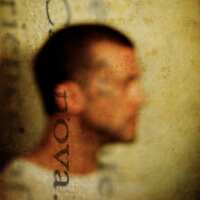
Comments
Are you tying the record the iPad into a computer? in that case skip the audio-interface and do it digitally using Lightning->USB cable...
Cool. Will do that but is there a way to clean up the signal via the audio interface?
The bigger question is why is your iPad hissing and crunching? That's not normal behavior unless you're running an app that's actively generating such sounds for effect. Have you ruled out the cable or adapters you're connecting it with being bad? Do you hear those noises when you conncect headphones? And when you plug other signals into your Scarlett in the same scenario is the signal clean?
You could try and use a noise gate on the Scarlett / input side to get rid of the noises at silence, but that's not going to do you any good when you're recording your material. I would try what @Samu suggested and make sure that signal is clean.
I had problems with this briefly last night after iOS prompted me to upgrade my powered USB3 adapter. Powering the iPad off and back on fixed it. Something to try if you haven't already.
also, AUM allows 'measurement mode' which greatly improves audio quality when used as a line source. still aint great.
Thanks for the feedback everyone. I ended up going with Lightning for audio out and Midimittr for routing and controlling my iPad as a vst in Ableton.
http://www.s-r-n.de/midile/
https://itunes.apple.com/app/midi-le/id925495245?mt=8#