Loopy Pro: Create music, your way.
What is Loopy Pro? — Loopy Pro is a powerful, flexible, and intuitive live looper, sampler, clip launcher and DAW for iPhone and iPad. At its core, it allows you to record and layer sounds in real-time to create complex musical arrangements. But it doesn’t stop there—Loopy Pro offers advanced tools to customize your workflow, build dynamic performance setups, and create a seamless connection between instruments, effects, and external gear.
Use it for live looping, sequencing, arranging, mixing, and much more. Whether you're a live performer, a producer, or just experimenting with sound, Loopy Pro helps you take control of your creative process.
Download on the App StoreLoopy Pro is your all-in-one musical toolkit. Try it for free today.




Comments
Good stuff. Recording patterns on the fly in Song mode is also pretty fun. You can turn mutes on and off as you go and make some pretty interesting break combos in much less time than other solutions.
I'm still learning on BH (it's growing on me) so this was very helpful. Picked up a couple of good tips. Thanks, Mitch!
Can you go into a bit more depth by what you mean "on the fly"? Do you mean that you throw a bunch of the same pattern and then hit the mutes as you go to mess with different patterns of breaks?
Yup. I don't use it in a live situation, but just being able to (quickly) mute things per pattern as you're staring at it/looking at it, is brilliant workflow. Really helps with changing things up/making shape and structure etc.
Ah yes, got it. Subtractive composition.
I can't decide if I'm all
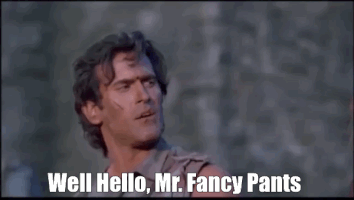
or all

Good video, Mitch. I am persuaded to re-download this and the packs I bought, and have another dabble.
lol, @JohnnyGoodyear. Fancy pants, for sure!
Now I'm getting a good idea of why you like the BH workflow. It's an efficient way to work, for sure.
Nice, great video!
If you have a project with a lot of patterns, go into Song Mode, press Record and Play and just start pressing the pattern buttons. It records them as you go. I misspoke about the mutes, but it does seem to record extra hits if you press the Song mode's pads while you record. Still figuring it out.
EDIT: It actually does log muting into the timeline as you record, and gives you little markers and pad layouts too. Pretty slick, although there's no way to go back in and edit the results, except by overdubbing.
In other news, is anyone successfully using the Record function (the mic icon in the Track tab) to get a live sample onto a pad? It's not working on either of my devices. There is no incoming signal as near as I can tell, and it's causing crashes. I was hoping to record my little Casio and it's getting me nowhere.
Okay, got it installed again, and finally got my previous purchases downloaded. These guys still don't make that easy, and the process is flaky.
Now thinking a spending a few quid in the sale....and gambling that this time I'll get on a whole lot better with the app. Also, that they've sorted out the bug that turned the app silent every time IOS was updated, requiring deleting and time consuming reinstalling of app and packs.
EDIT
Hey Mitch. Definitely getting those packs. Using the workflow you demoed, I finally 'get' this app, and am having a whole lot of fun. More importantly, I'm getting a result that I think I can work with. So, thanks again.
Grrrrr, one irritation remains; no way to demote factory EDM.
Thanks everyone. @aaronpc I have no issues with recording onto a pad with my iConnectAudio4+
@Zen210507 yes, I wish all apps gave you the ability to delete factory samples.
Also figured out that it responds to midi cc for transport.

Just fixed it. It was some sort of bug. I went into Audio/Midi Preferences, set Device from iOS to None, then back again, and now it works. Strange. Even stranger is that it was happening on both of my devices the same way.
That's a great tip, thanks. Any chance the "undo" button is controllable by MIDI CC?
@lukesleepwalker Not that I could find. I tried every midi cc message and it seemed that those were the only 3 that responded.
Drat. That would be really, really helpful. The audio loopers all have some kind of undo function for live players. Most of the MIDI loopers do not, and it's a drag. And no MIDI learn, right?
@lukesleepwalker It has midi learn but only for certain options. ADSR for each pad, gain pad, hp filter, lo filter, reverb, delay sends and master volume.
I did send UVI an email about more midi learn options like repeat and changing the grid. Maybe if we bombard them with requests they will comply.
Great App, thanks for the video... and the quick tip..
I don't remember where I got it, probably on the forums here somewhere, but I've been running a Quneo template with those mapped out for a while. Sorry to say the template doesn't illuminate anything beyond this. I would like a way to Mute, Clear and Select pads without leaving the controller, in addition to undo.
Yep, mute/clear/select would be next on my list. I wonder if UVI realizes how close they are to creating a really useful universal iOS device live tool if they could add just a few more MIDI controller options... Maybe BM3 will make this all a moot point, but BH is so close to being "that tool" that it's tantalizing.