Loopy Pro: Create music, your way.
What is Loopy Pro? — Loopy Pro is a powerful, flexible, and intuitive live looper, sampler, clip launcher and DAW for iPhone and iPad. At its core, it allows you to record and layer sounds in real-time to create complex musical arrangements. But it doesn’t stop there—Loopy Pro offers advanced tools to customize your workflow, build dynamic performance setups, and create a seamless connection between instruments, effects, and external gear.
Use it for live looping, sequencing, arranging, mixing, and much more. Whether you're a live performer, a producer, or just experimenting with sound, Loopy Pro helps you take control of your creative process.
Download on the App StoreLoopy Pro is your all-in-one musical toolkit. Try it for free today.
Anyone successfully using Modstep in AB3?
I'm having another shot at making the leap from AB2 to AB3 today. It feels like I'm so close.. The only problem I'm currently experiencing (so far) is that while my other apps are loading ok, Modstep is simply existing in a state of 'perma-loading'. Sometimes it seems to flicker in between being loaded and loading, but most of the time just remained 'loading'.
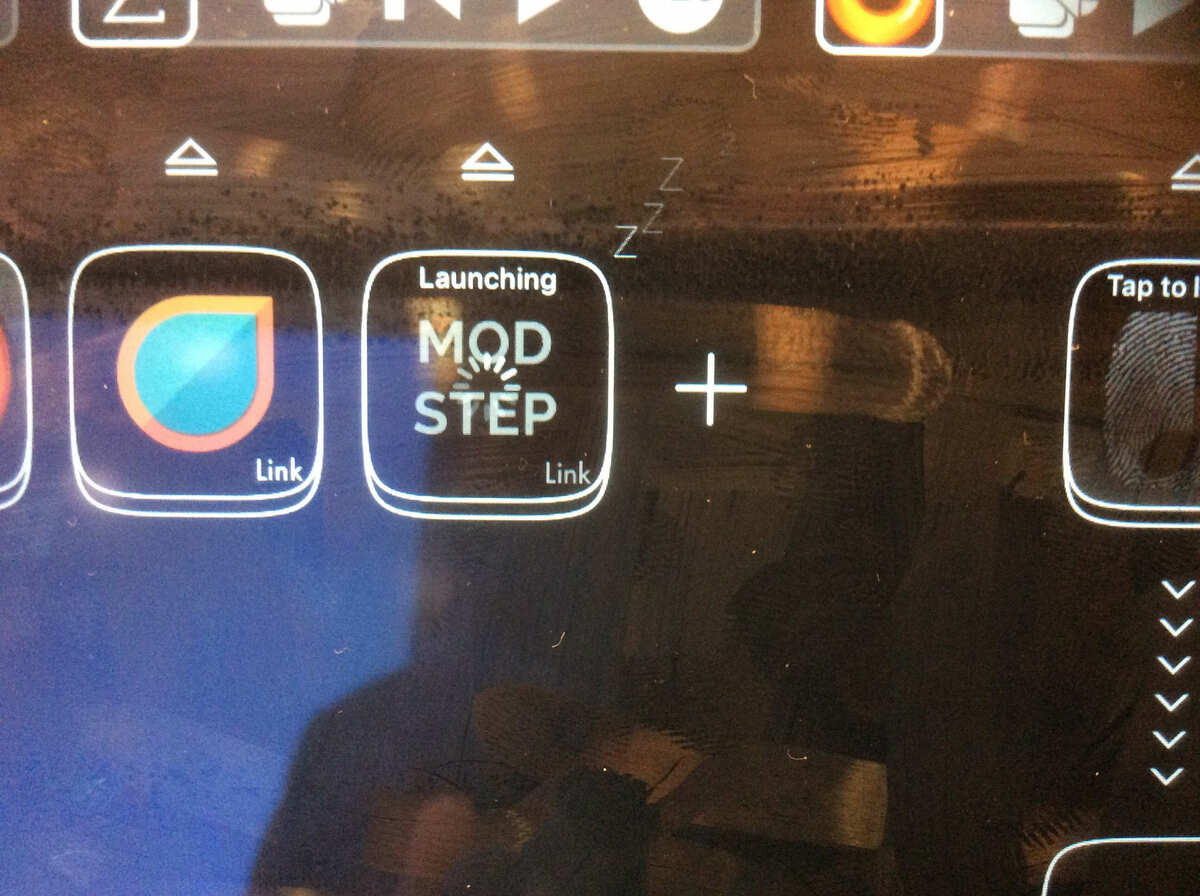
I can switch to Modstep via AB:R (when it is flickering) which seems to stabilise it in AB, but then it's impossible to switch back out of Modstep back to Audiobus or any other hosted app via AB:R.
I've tried hosting it as both a MIDI and as an Audio instrument. I'm still using CoreMIDI for now and just want Modstep to exist in Audiobus Remote, so I'm guessing that Audio is still the appropriate window for me to place it. Once ThumbJam (and Modstep?) are working with AB MIDI I'm going to have a go at going full AB3.
Has anyone successfully gotten these apps to work together?
Cheers,
Oscar


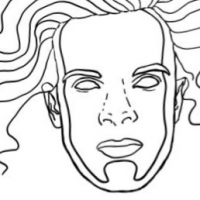
Comments
Ab3 support is currently only available in the modstep beta. A showstopping bug stopped it from going public a few weeks ago but we're a few betas later now. Hopefully you guys will have your hands on it soon
I actually tried the beta as well as the release version (I generally prefer to perform with release versions) and found the same problem. Will have another look! Cheers.
I think it works best if you start Modstep first before loading into AB midi.
I've managed to get all the auto loading apps of my 'Live' preset to boot up smoothly! (I'm excited for the last couple get on the new bus)
Will head back to mine soon and see how processor use, sync and general stability old up!
I could load up Modstep (latest public version on iPad PRO 9.7 v. 10.2.1) and AB3 and record without any problems.
Is there any special behavior I should be looking for?
Modstep only fails to load if it's not already running. Just load it and then load the ab3 preset. Mind you modstep has no state saving either. I worked around this by just naming a modstep project with the same name as the ab3 preset.
I actually prefer this behaviour in Modstep. Seems to fit better into my workflow for it's state to remain independently saved.
An upcoming update of modstep on the way? Any improvement such as 12.9 optimization or UI freeing us from submenus?
I actually agree with you there. As long as the ab3 connections remain I can create templates for tons of different projects without needing ab3 to reload everything.
So the apps are hosted in AB3 only? Or is AUM still involved?
I keep stuff in Aum. I just use ab3 for midi and statesaving lol. Ab3 state saves Aum with all the aux hosted in it.
Hi everybody, we just released an update for Modstep that should fix all issues with Audiobus 3:
http://modstep.net/out-now-modstep-1-3/
Woohoo time for even more modstep fun thanks for the great work guys
thanks for the great work guys 
Last version 1.3 of Modstep didn't work for me on iPad air 1 iOS 10.3.2 with AB3 as midi input.... port unavailable....
Oops, sorry... it's work
Hrmmm... @Nerk_ looks like the Save As dialog is borked...it's not rendering in the correct place, the word Save Session As is clipped by the input field...running on iPad Pro 10.5
Been running some Modstep/AB3 MIDI trials after the 1.3.0 update and so far it's running sweet! Not even a hiccough running built in sampler plus 2 instances of Mood, 2 instances of Lorentz, 1 intance of Plectrum, 1 of Poison-202, and 1 of Beatmaker on an iPad Pro (1st gen).
Might be a 10.5 specific bug since even Krft had the GUI looking wierd till they fixed it. @Nerk_ hope you guys get it sorted soon for 10.5 users. Maybe the Krft devs can help you out.
@echoopera @gonekrazy3000 : We are looking into it!
Had trouble loading until I opened MS first but it works as expected thereafter.
^ Me too @lukesleepwalker
^^ same
So i'm having an issue but i'm not sure which app is causing it
I tried ChordFlow through AB3 and record in to Modstep. Easy to set up but there is a bit of an offset which means some notes that should be in bar 1 ends up in bar 2 and so on
This is with or without Link and using AB3 transport to start everything. They appear to start at the same time