Loopy Pro: Create music, your way.
What is Loopy Pro? — Loopy Pro is a powerful, flexible, and intuitive live looper, sampler, clip launcher and DAW for iPhone and iPad. At its core, it allows you to record and layer sounds in real-time to create complex musical arrangements. But it doesn’t stop there—Loopy Pro offers advanced tools to customize your workflow, build dynamic performance setups, and create a seamless connection between instruments, effects, and external gear.
Use it for live looping, sequencing, arranging, mixing, and much more. Whether you're a live performer, a producer, or just experimenting with sound, Loopy Pro helps you take control of your creative process.
Download on the App StoreLoopy Pro is your all-in-one musical toolkit. Try it for free today.
Unstable tempo with LINK
I am facing some trouble when recording several app that are LINKed. In the example below, the tempo speed is suddenly and briefly accelerating (at 0:26 and 4:24) and then come back to the defined tempo (here 87 bpm)
I am using the following apps on my IPad Pro 2017:
AUM
Mood -> played via an external bluetooth keyboard
Layr -> played on a second IPad running Xynthesiser and using Apollo to connect
Groovebox
Troublemaker
Ripplemaker
I sometime have to switch from one app to the other
Is anyone facing the same problem ?


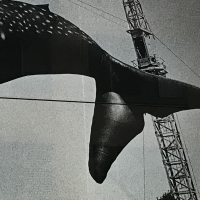
Comments
I am facing Ableton Link issues with KRFT...
I noticed something similar recently with a very different set of apps. It happened once, and I couldn't reproduce it. I have the feeling there's something odd inside the latest Link library for iOS, because I'm noticing all sorts of weird behavior I can't explain with apps that used to work fine (e.g. when changing tempo it sometimes inexplicably doesn't obey and reverts to what it was or to some weird intermediate value, and some other odd phenomena).
Ableton Link is a very opaque system. As a developer you simply include the library, which is a complete black box, and then it basically takes over every tempo/beat related aspect of your app. There's hardly anything you can configure or influence about it - so when things go wrong, it's almost certainly something inside the black box.
Which hardware was this on? Using the headphone jack?
Could very well be, I don't remember. It was on my Air 2. Are there known issues with that combination?
Seen several people reporting problems with intermittent audio glitching on the 2017 Pros using the headphone jack. However if you're seeing this Link phenomena on an Air 2 it's probably not related. Probably is just the Link library. Hope Ableton fix it soon and the affected apps update to the new version!
Is there an open ticket with Ableton about this issue? Any known way to reproduce? Perhaps we should start a thread so we can collect info from the community about any Link problems people have seen