Loopy Pro: Create music, your way.
What is Loopy Pro? — Loopy Pro is a powerful, flexible, and intuitive live looper, sampler, clip launcher and DAW for iPhone and iPad. At its core, it allows you to record and layer sounds in real-time to create complex musical arrangements. But it doesn’t stop there—Loopy Pro offers advanced tools to customize your workflow, build dynamic performance setups, and create a seamless connection between instruments, effects, and external gear.
Use it for live looping, sequencing, arranging, mixing, and much more. Whether you're a live performer, a producer, or just experimenting with sound, Loopy Pro helps you take control of your creative process.
Download on the App StoreLoopy Pro is your all-in-one musical toolkit. Try it for free today.
Quick Question Regarding iCA4+ 'Direct Through' Audio Routing (simultaneously with software sources)
Working on musical development today! This'll save me some time, if someone has a bit of quick insight (or even a 'confirmed/denied' confirmation):
Can my iCA4+ rout audio directly from input 3 to output 3 (I know this is possible) AS WELL as routing audio sources internally through the same output, at the same time?
Cheers,
Oscar


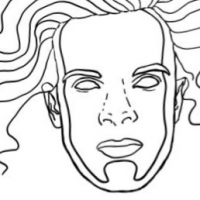
Comments
Pretty sure it can but I have never tried the same. Will test as soon as I'm able
it's not easy to tell from the description which way to go is the most convenient.
But my guess is you want an analog signal from in 3 to go directly to analog out 3 and also process this input signal with an app that sends it's output to the same analog out 3.
The submixer tab (the one before headphone mix) for that output may serve in this case: feed analog input3 and the app's output into that submixer and mute anything else on it.
Sometimes numbering may be confusing as IOS-3 (top column) is a virtual channel.
It's often tied to analog-3 (iirc by the default routing) but they are not necessarily related.
If confusion strikes, just set the app's output to virtual channel 7 (first one above the analog port, which is usually free)
Not shure if the app can output in mono, so you may need to apply a pair 7/8.
Yes.
It is in the iconnectivity audio app, on the mixer page. You just choose the tab for the ouput (1+2, 3+4, or headphones) you want to adjust the mix for, turn up the volume on the analog input, adjust the volume for the USB (ipad) and you're set.
It is too bad you need to open up the app to turn on/off the dry sound from the analog ins, but I guess they would have needed a big front panel (a mixer, essentially) on the interface to make it work. It would be better if the app started up and went right to the mixer though. Case in point, why is it hidden well enough Oscar had to ask?
The iconnect stuff is amazing, but they should streamline the usability. You're always looking at 50 options when you are doing anything. Midi? There's always 15 ports to scroll through. It would be great to be able to hide all the stuff you don't use. Or at least have a basic/advanced choice.
@OscarSouth
In a quick nutshell, yes, sorta. You will need to setup and use the SubMix/Bussing area of the mixer, and route the inputs you want to the ica4 analog inputs on the Audio Patchbay tab. So technically your input three has to pass through the mixer, which may add some fractional latency, in order to have other inputs appear on output three along with input three.
I've seen a lot of folks a bit baffled by the Patchbay, but as a rule of thumb - Sources (inputs) may go to any or ALL Destinations (outputs). However Destination may ONLY HAVE ONE Source. Using one of the Submixes is the way to sum several destinations to an analog output.
First use the Patchbay to route Sources to the mixer. On the Mixer page, select one of the Mix tabs (there should be four). You should see a fader labeled with each Source you patched (A:3, plus whatever else you added). Above the master fader, click below where it says Destination, and select Analog 3. In the right pane of the mixer, Analog Outs, you should see something like A:M1:L above the Analog 3 master.
One note - if say one of your inputs to the mixer is "stereo", say the L and R outs of an iPad (using USB2:1&2 for instance, which you used the Patchbay to route to 2 inputs of the mixer), do not use the Link button in the mixer; treat them as two mono sources. Remember each Destination can only have one input. The mixer basically works in stereo (left and right outs) by default, but in this case the only Destination is a mono one (I.e. As mentioned above the left out of the master is going to Analog 3). Having not tried this, my presumption may be that all inputs would want to be panned hard to the left in this example.
Hope that works/helps!
hint: that click for destination patching only works in the desktop version of the control panel.
In IOS it's absent and you have to patch the matrix correctly to make the channel appear on the submixer's tab.
Thanks very much all! Will be putting this into practise tomorrow. I'll report back!