Loopy Pro: Create music, your way.
What is Loopy Pro? — Loopy Pro is a powerful, flexible, and intuitive live looper, sampler, clip launcher and DAW for iPhone and iPad. At its core, it allows you to record and layer sounds in real-time to create complex musical arrangements. But it doesn’t stop there—Loopy Pro offers advanced tools to customize your workflow, build dynamic performance setups, and create a seamless connection between instruments, effects, and external gear.
Use it for live looping, sequencing, arranging, mixing, and much more. Whether you're a live performer, a producer, or just experimenting with sound, Loopy Pro helps you take control of your creative process.
Download on the App StoreLoopy Pro is your all-in-one musical toolkit. Try it for free today.
URGENT: Audiobus 3 & Ableton Link - not working!!! :(
Hey there I've recently got the new Ipad 9.7 128gb wifi only version. I installed Audiobus 3 on it and loaded up some Ableton Link enabled apps but when attempting to run them in sync they simply failed. The apps I was trying to sync together was DM1 and Beatmaker 2. I'm very disappointed. Can someone shed some light on this please as I feel quite annoyed. In principle Audiobus 3 seems great but in practice it doesn't appear to work. :-( By the way my Ipad isn't an Ipad Pro in case you're wondering. Thanks.



Comments
According to the AB app list Beatmaker 2 doesn't support link.
Sorry bud. Beatmaker 2 doesn't have link. It's neither Audiobus nor ableton links fault. Works well with beatmaker 3 though.
I beg to differ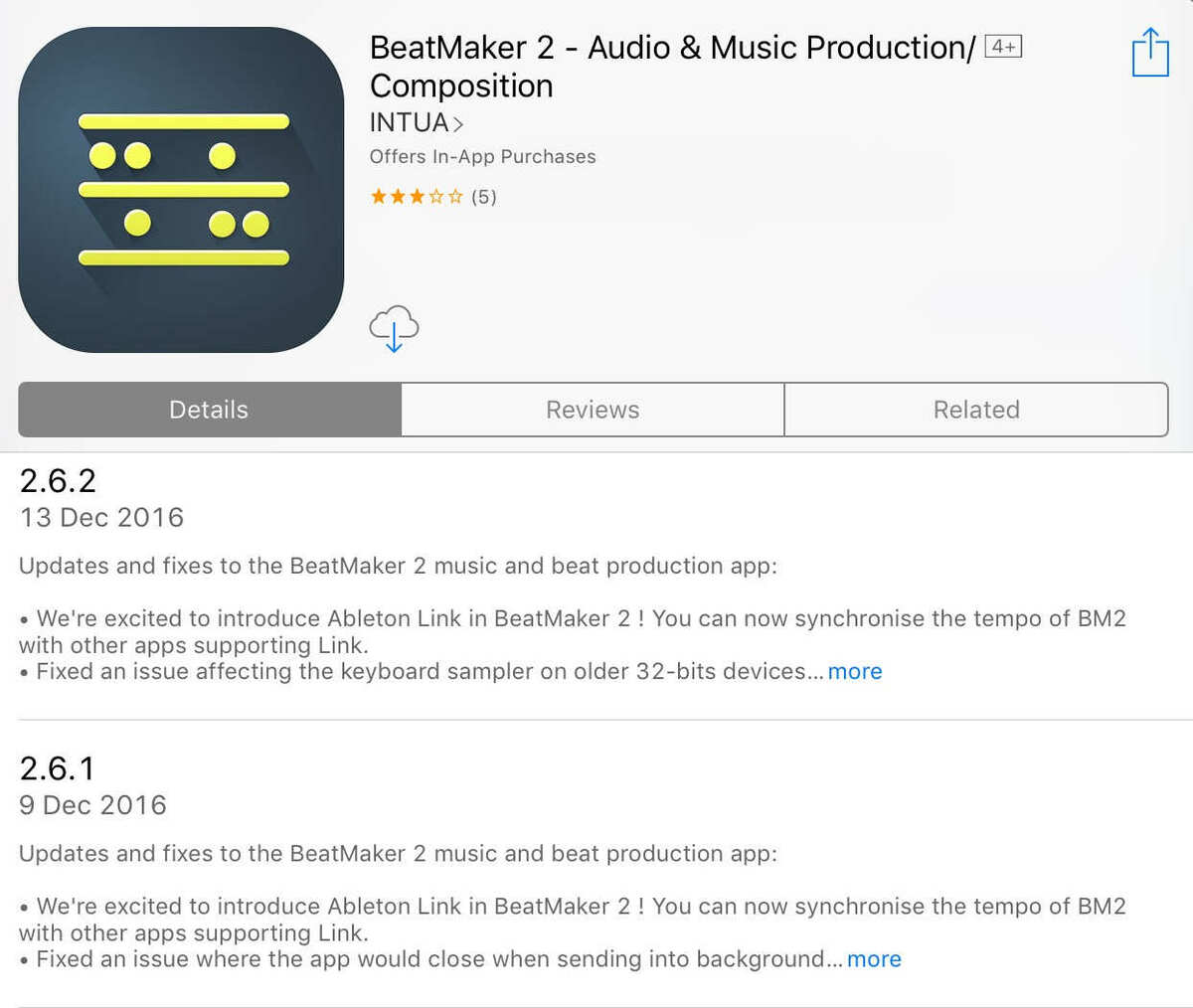
Yeah Beatmaker 2 definitely supports Ableton Link. Anyways have bypassed Link as it doesn't work and am using Midi Clock instead which does. Anyone recommend a decent audio mixer with wav/mp3 rendering to put on the output of Audiobus 3? Cheers.
There's only one option:
AUM
I stand corrected. My bad.
BM2 was the first DAW to support Link...BM3 is the 2nd
What's that mate?
EDIT Just Googled it - seems good. Any idea how I would upload a recording from that app to Soundcloud? Nice one.
EDIT 2 Bit pricey lol at almost $19 Any cheaper alternatives or am I being a cheap skate lol?
Any cheaper alternatives or am I being a cheap skate lol?
With everything AUM can do, $19 is more than fair.
Mm guess so. Need a pay rise for all these apps me thinks lol.
Need a pay rise for all these apps me thinks lol.
AUM is the way forward. It's worth every penny
@TheBro
Audioshare by kymatica. Its really useful for organizing files and playing them back, converting from m4a <---> wav. You can record out into that and its super simple/useful tool
If you need more editing options (eq/compression/fine edits/layers) then get Multitrack DAW by harmonicdog
Check your DM1 midi out settings... it should say something like ‘disable iaa for link to work’ or something like that.
Edit... me thinks