Loopy Pro: Create music, your way.
What is Loopy Pro? — Loopy Pro is a powerful, flexible, and intuitive live looper, sampler, clip launcher and DAW for iPhone and iPad. At its core, it allows you to record and layer sounds in real-time to create complex musical arrangements. But it doesn’t stop there—Loopy Pro offers advanced tools to customize your workflow, build dynamic performance setups, and create a seamless connection between instruments, effects, and external gear.
Use it for live looping, sequencing, arranging, mixing, and much more. Whether you're a live performer, a producer, or just experimenting with sound, Loopy Pro helps you take control of your creative process.
Download on the App StoreLoopy Pro is your all-in-one musical toolkit. Try it for free today.
Beatmaker 3 Metadata - BM3's Always Full Of Surprises!
Was searching the depths of Google for useful/interesting samples today. Found some free ones in old Gigasampler .gig files, which I managed to remove the WAVs from. Threw the WAV samples into BM3 and mapped them out, then went to go set the loop points (tedious..).
At this point I realised that the loop points from their Gigasampler instrument settings had been preserved and imported into BM3 in the WAV files! That's brilliant!! Saved me a huge amount of time and great to know that it functions this way.
Beatmaker 3 surprises me somehow in this kind of way every single day!!


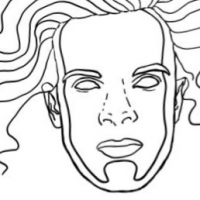
Comments
In case anyone is interested...
I've used Steinberg Wavelab to embed loop points into some multi-sampled wavs for importing into Beatmaker 3.
Beatmaker 3 correctly reads the loop points when I load the wavs and map them out.
I wonder if any other kinds of metadata are imported. This is unbelievably time saving!!
Great... Hope they get to midi export soon... Discovered dropping a multi-channel midi file into Maschine sets-up a 'group' that can be 'manipulated' very nicely... Maybe those scenes can be exported as 'groups' for Maschine .... someday..
Sounds like you're in need of Auxy.
Got Auxy... Thanks for the tip..
okay can someone please explain to me about the metadata and what the hell are multesamples like drumagog gog files meaning were there is more than one kick in the file.. more than one wav in the file? Please someone shed some light How we can use multesamples in BM3
Find a way to rip the wavs out of the propriety filetypes (little google exploration will do the trick) and load them into BM3 as wavs. If you're lucky you might keep the original loop points (for samples that have them)
original loop points? I sound like a newbie lol
the file format may provide a lot of optional data in additio to the pure waveform.
If that data is available depends on recording app and process (someone has to define it) and on the playback app, which must look up the data and use it.
You mileage may vary a lot - but the hint by @OscarSouth at least solves one side of the equation.
IIRC, Giga files store loop/root note data in the wav file. If I'm not wrong (which I may very wll be since it's been so long since using Giga format), then any sample editor that stores loop and root data in the wav file can be used to create instruments.
BTW, there are free Giga sample editors out there that you could use as well. :-)
Great point!
The root key didn't transfer, but loop points certainly do. Working with another instrument today and again they've imported perfectly. Really amazing how these old samples have such short loop locations and no crossfade at all but loop so seamlessly!
Check out Awave. It converts the basics of just about everything known to man. Also contact Intua and let them know that you are interested in converting instruments to BeatMaker, and would like more information on the format and what is imported.