Loopy Pro: Create music, your way.
What is Loopy Pro? — Loopy Pro is a powerful, flexible, and intuitive live looper, sampler, clip launcher and DAW for iPhone and iPad. At its core, it allows you to record and layer sounds in real-time to create complex musical arrangements. But it doesn’t stop there—Loopy Pro offers advanced tools to customize your workflow, build dynamic performance setups, and create a seamless connection between instruments, effects, and external gear.
Use it for live looping, sequencing, arranging, mixing, and much more. Whether you're a live performer, a producer, or just experimenting with sound, Loopy Pro helps you take control of your creative process.
Download on the App StoreLoopy Pro is your all-in-one musical toolkit. Try it for free today.
Any chance of Kymatica’s Oscillator going 64 bit? Save our sines!
I have a few alternatives, but nothing quite so simple as my beloved Oscillator. Any chance of it surving past os11?



Comments
It already did!
Also http://www.lefthandedtoons.com/1835/
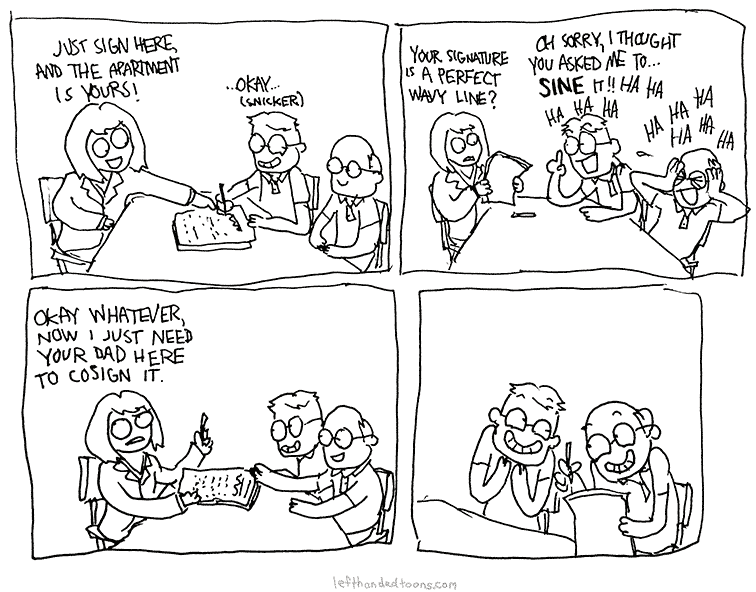
64-bit build of Oscillator is in Apple Review and should be available soon!
Huzzah!
Oh thank god. That thing is surprisingly useful.
Great news. Thx!
You can make drones and filtered noises, or test your hearing
LOL
This is great news. I get probably too much use out of this app.
What I like to do with oscillator is generate heterodying effects (ie: take 2 sine waves. Set one pitch at say 300hz. Set the other one at a frequency near it, 305hz for example - the closer or further away the frequency affects the speed of the beating). That way, instead of getting two pitches your brain is fooled into hearing a strange “beating” sound. Diverge too much and you get separate pitches.
It creates a weird hypnotic effect. Both need to be center panned (or panned the same way) to achieve it.
Mix and match different heterodying effects for maximum trance induction.
This is the same musical principal that makes that “wubwubwub” sound when you drop a quarter on a table.
Yep. Then try adding a distortion (for example the Saturation insert node in AUM) and you get very pronounced beating
Mmmm hmmm. Throw some effects on that thing and you have some magic. Then try and integrate it into a track without being obvious and create zombie slaves!
It is a great app for creating very specific waveforms that can be useful for sampling. Using them in Beatmaker 3 or as timbres for Animoog.
tja - you could technically do it with 2 synths, but this gives you precise control over your exact frequencies and no having to tweak filters or LFO’s. When it comes for os11 update (or you have a prior version) pick it up.
Take 2 sine waves, set one at 200hz, set another at 205. You’ll hear the effect if you keep them both center panned. Moving it closer to 200 or further away (higher or lower) will effect the speed of the heterodyned “beat”. If you diverge too much, you’ll begin to hear 2 distinct tones again. They both need to have the same panning, so keep them center panned.
Once you get the hang of that, get kinky with different wave types, panning, and see what you get.
There is literally nothing else in the app store that implements this so simply - there’s tone generators but they have many more features which is great but oscillator is brick simple for achieving this effect.
Then, like was said previously, feed that input into ALL THE EFFECTS and you have some seriously interesting sound.
Especially low frequency sines >100hz are amazing when doing this trick and just listening to it for long enough will put you into a sort of trancelike state.
So how do you get waveforms from it into Animoog as a tibre? and do you use a specific pitch before getting it into Animoog to make sure its tuned to A440?
http://www.synthtopia.com/content/2012/08/26/hack-animoog-to-add-your-own-timbres-no-jailbreak-required/
The most important part (you can do this by trimming in Audioshare) :
If you want to make your own, just make .wavs that 0.371 seconds long. They should also be 44.1, 16-bit MONO. If you give it anything else they will crash when you load them.
Note doesn't really matter, I believe I used A2 or A3 when I did mine though.
WOW!!!! thanks for this! So excited to try this, lol. I love making presets in Animoog, never knew we could make our own timbres, its about to get crazy, lol
The length of the samples doesn't have to be exactly 0.371 seconds. I've used anywhere from 0.296 to 0.398 seconds so I'm not sure what the limits are.
I've used it for testing/repairing audio equipment, in place of a lab signal generator. Repair people ask me where to buy a signal generator, I show them this app!
Oscillator is back! Let’s trip out!!
Uh, you go first
Ok, that's pretty good