Loopy Pro: Create music, your way.
What is Loopy Pro? — Loopy Pro is a powerful, flexible, and intuitive live looper, sampler, clip launcher and DAW for iPhone and iPad. At its core, it allows you to record and layer sounds in real-time to create complex musical arrangements. But it doesn’t stop there—Loopy Pro offers advanced tools to customize your workflow, build dynamic performance setups, and create a seamless connection between instruments, effects, and external gear.
Use it for live looping, sequencing, arranging, mixing, and much more. Whether you're a live performer, a producer, or just experimenting with sound, Loopy Pro helps you take control of your creative process.
Download on the App StoreLoopy Pro is your all-in-one musical toolkit. Try it for free today.
Appreciate help... Exporting vocal to wav file
I have Cubasis and Auria Pro but still havent dived in. I do voice over auditions w my Apogee 96k mic and then record Into mic swap pro and then exporting tohe files as mp3’s. What’s the easiest way to do the same except to export it as a wav file?


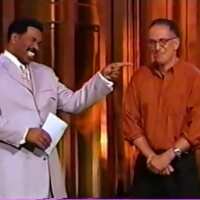
Comments
I would export the recording out of Mic Swap to Audioshare and it will save it as wave file . Then open the wave file in Cubasis or Auria Pro .
Alternately, if you want lots of editing features, you could export to Twisted Wave, then export in .wav format or several others, which is at times convenient for size.
@hacked_to_pieces : Thanks , that was what I originally did .. I got a bit confused though and posted this.. So the next step is to look into it further .. Thanks so much.
@Zen210507 , thanks also but no, I don’t need the editing functions .
@hacked_to_pieces : Do I need to go through iTunes to do that though?
No iTunes in Audioshare you just select the file and then use the open in feature to open the file in either Cubasis or Auria. Then in Auria go under the file menu and select Import file and select your file from the list. Cubasis is basically the same procedure.
@hacked_to_pieces .. Ohhh.. You didn’t mention Cubasis before.. Thanks for clearing up man.. I really appreciate it
@hacked_to_pieces : Ok.. It was SO easy.. Except that I didn’t have to export it to Cubasis first . Because the default format on AudioShare was Wav format. Am I missing something?
afaik Audioshare sets the default format to whatever was used last, so it may vary