Loopy Pro: Create music, your way.
What is Loopy Pro? — Loopy Pro is a powerful, flexible, and intuitive live looper, sampler, clip launcher and DAW for iPhone and iPad. At its core, it allows you to record and layer sounds in real-time to create complex musical arrangements. But it doesn’t stop there—Loopy Pro offers advanced tools to customize your workflow, build dynamic performance setups, and create a seamless connection between instruments, effects, and external gear.
Use it for live looping, sequencing, arranging, mixing, and much more. Whether you're a live performer, a producer, or just experimenting with sound, Loopy Pro helps you take control of your creative process.
Download on the App StoreLoopy Pro is your all-in-one musical toolkit. Try it for free today.
Hurray MidiFire
Getting Xynthesizr on iPad to sequence Animoog on my iPhone as a quick test.
Really cool.

Now I can finally sequence synths on older iPads just cause I can ![]()
![]()
Here’s the link to the app. Got it when it was on sale: MidiFire by Audeonic Apps
https://itunes.apple.com/us/app/midifire/id906600872?mt=8


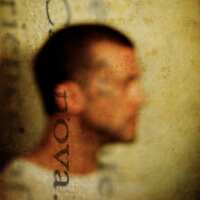
Comments
Haven't gotten into multi-device stuff yet- I'm so pleased to be able to sequence finicky-midi IAA instruments in MTS. (Alchemy, Syntronic, Synthmaster Player, iElectribe, really finally everything that isn't AUx that I want to use)
This thing does way way more...
What’s MTS?
What’s cool about this is that it sends Midi over Bluetooth so no wires. Yay!!
MTS is MultiTrackStudio
MultitrackStudio for iPad by Giel Bremmers
https://itunes.apple.com/us/app/multitrackstudio-for-ipad/id776998585?mt=8
one of my two fav playgrounds, which like BM3 isn't yet updated for AB3 midi, but unlike BM3 has finicky relations with a lot of IAA instruments. Having MidiFire means I can use favorite instruments in MTS even if the developer doesn't get with AB3
MidiFire it’s a great tool for sure but I keep my old fashion tool from Matthias Frick... midimittr von Matthias Frick
https://itunes.apple.com/de/app/midimittr/id925495245?mt=8
for free and even works great with bluetooth le.
highly recommended!
Yep. That’s a great one too.
MidiFire is awesome. Hadn’t checked out the Bluetooth applications yet... Will do. I wonder, would that work with an original iPad 2? I have one sitting around, and all it does is run H9 Control. I remember there used to be some kind of problem with the oldest iPads and Bluetooth midi...
Anybody getting creative with Midifire lately?
Would be great to hear/see how peeps are using it.
There's a negative review on the App Store saying the UI of MidiFire is "nearly unusable." Does anyone here have the same or similar complaints? If not, maybe leave a review stating how your experience is different.
Not me, I love it but I must admit that midibridge was too much for me and I got a refund.
MidiFire is still advanced but has a much more intuitive interface. Im not sure I would recommend it to anyone. I would recommend MidiFlow to most people with the caviat that if you need to do anything non standard then investing in MidiFire would be a better option.
The coolest thing about MidiFire is that if you have an idea for a midi type project then Nic, the dev, will write the Stream Byter script for you. And usually in a few hours. Its like having yor own tech waiting for suggestions.
Im just getting into the Stream Byter code and I got quite a bit of help from Nic, its impressive and quite simple. There is a online club area for sharing scenes that I hope will be openned up for users to share their stuff but if thats just for Nic then you can share easily enough, dropbox, email etc.
My only problem is I cant think of any clever midi stuff to do ATM.
I've been using MidiFire to send CC to BitWiz to control variables by having 8 different combinations of CC using clock dividers that are not divisible by each other to generate complex rhythms. I like the ability to save complex setups where I just save scenes and change the output so it will work with AUM, MF Adapter or whatever other app I'm sending the MIDI out to. When I change the clock tempo, everything else inthe scene automatically changes too. I agree that it's very powerful and is much easier to use than Midibridge.
There is definitely a learning curve though having useful scenes can get around having to know all of the ins/outs of the app yourself.
Is there a good reference for the stream byter code ?
Oddly enough I thought midibridge was really simple for the basic midi routing purposes.
Yep, me too, it was great at that, and that’s all I really used if for tbh
For those who want to see a little of what MIDIFire can do

Just a heads up for anybody interested in Midifire who already owns MidiBridge...
Bundle pricing is available...
https://itunes.apple.com/app-bundle/id1289148655?mt=8&at=11l7rh&ct=mf_special
Also love that it supports iOS 6 onwards. That's class!
Too late for me--already bought both. Cheers to the developer!
I'll probably get it, though I've never actually used bluetooth MIDI, even though this app (and Midi Bridge before it) keep getting recommended. I guess what would really make it interesting is some kind of dongle I could plug into a piece of hardware (like a Volca accepting 5-pin DIN MIDI) and easily connect to the iPhone/iPad's sequencing capabilities. Is there an affordable device/dongle that allows this? Is that what the Yamaha MD-BT01 does, or is that more like a wireless MIDI cable between two 5-pin DIN MIDI devices?
Not sure if the Yamaha MD-BT01 will work with the Volca.
The volca only has one midi din?
I believe the MD-BT01 needs both the in and out connected. Not tried with just one of them connected. Can give it a go maybe.
https://www.amazon.co.uk/s/?ie=UTF8&keywords=yamaha+md-bt01&tag=googhydr-21&index=aps&hvadid=165967484803&hvpos=1t1&hvnetw=g&hvrand=10664487089440579683&hvpone=&hvptwo=&hvqmt=e&hvdev=c&hvdvcmdl=&hvlocint=&hvlocphy=1006786&hvtargid=kwd-301193329378&ref=pd_sl_8ls8kmx2fb_e
Totally. Can dedicate an old device to it.
I just bought it. Having a little play with it on my phone testing the filters and monitors and it's crashed twice when trying to remove a module.
Aagh, that sucks. I've only managed to have a quick few goes with it on the iPad and noticed last time it wouldn't pick up a Bluetooth device after one had already been added.
I was hoping to dig into it more at the weekend. It's been a crazy-busy-work-week. Very little playtime.
Not sure if Secret-Base Patrick was involved in the app or if the Audeonic Dude hangs here. Don't recall their AB handles off the top of my head. But they're amongst the most helpful in the biz!
I did sneak a quick 5 minutes with the Circuit and BT01.
@StormJH1 Interestingly the circuit advertised it's Bluetooth with just the Midi-Out connected, but nada with just Midi-In which means it's unlikely to be useful with the Volca.
I didn't have anything to do with the app development, but I did beta test a bit for Nic (he and I have worked on a few projects together, and I'm using his MidiBus library in pretty much everything I do). Nic doesn't hang around the forums much, but he is pretty responsive to email -- if you run into trouble, drop him a note, and I'm sure he'll respond.
So I got this when it came out for iOS and was planning to get the mac version as well, which was around €16. Now there's a cross grade offer for midi bridge owners (which I am) and the mac version is €32,99. Hmmm, I feel a little unfortunate. Not getting the mac version for such a high price. Don't expect to see a discount either, so too bad. But the iOS version is nice and wasn't that expensive.
Thanks! Suspected as much. I do have a midiPlus 2x2 MIDI interface, so I do have the ability to hook up my iDevices to a Volca and send MIDI. I just don't bother to do it very often.
MidiFlow Adapter is only for getting AB3 midi in and out to core midi. Its a different animal altogether.
MidFlow Adapter can go in an AB3 midi input slot to receive data from apps that aren't AB3 midi compatible and then pass it along within AB3.
It can also go in an AB3 midi output slot to send midi out of AB3 to non AB3 midi capable apps.
MidiFlow (the standalone app) is more comparable.
MidiFire does work well for sending MIDI from one iOS device to another via Bluetooth and into MF Adaper running in Audiobus 3.
I think this app could be the missing link I have been needing for using Launchpad hardware properly with anything but the Launchpad app....the scripting is really capable, and scenes can be called up via MIDI commands...
I should now be able to setup my Launchpad to work how I want and to control multiple apps / devices from it
Definitely interested in hearing how you progress with this.
Bonus points for pics!