Loopy Pro: Create music, your way.
What is Loopy Pro? — Loopy Pro is a powerful, flexible, and intuitive live looper, sampler, clip launcher and DAW for iPhone and iPad. At its core, it allows you to record and layer sounds in real-time to create complex musical arrangements. But it doesn’t stop there—Loopy Pro offers advanced tools to customize your workflow, build dynamic performance setups, and create a seamless connection between instruments, effects, and external gear.
Use it for live looping, sequencing, arranging, mixing, and much more. Whether you're a live performer, a producer, or just experimenting with sound, Loopy Pro helps you take control of your creative process.
Download on the App StoreLoopy Pro is your all-in-one musical toolkit. Try it for free today.
OT - How to build your own super desktop computer for CHEAP!
in Other


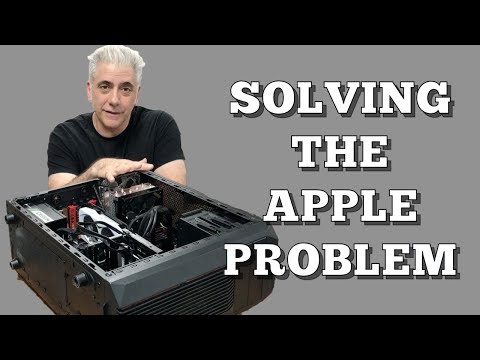
Comments
I built my own computers for a long time, but I haven't used a desktop for years now.
In my opinion, the average person doesn't need a high-end rig like this. But If I were helping someone build one, I would recommend at least 2 hard drives, preferably 3.
For a 2 drive system on a budget, get a SSD drive for your boot drive. A boot drive typically only stores the operating system (Windows/macOS) and your programs. The second drive can be a large mechanical drive used to store your sound banks, sample libraries, or any other data takes requires lots of space and doesn't need to written to often.
If money is no object, build a 3 SSD system.
1 boot drive
1 sample drive
1 drive for audio recording
If you're not doing video/photo editing, a graphic card is likely not needed. In fact, I've seen a number of instances where high-end graphics cards create problems when dealing with DAWs and audio.
Also, I don't think it's legal to use a hackintosh for business/commercial purposes, if it's legal at all to run macOS on non-Apple hardware. I personally don't have a problem with it, but it is something to be considered.
Yeah they might not need all that power, but it is so cheap why spend the same for less?
As far as the "hackintosh" thing, I missed where he was talking about running macOS on this machine. I thought he was using that term to mean "build your own for cheap with similar specs to an Apple computer." I assumed this was ultimately a Windows machine. Can you even load macOS on a non-Apple computer?
What I proposed it actually cheaper, he spent nearly $300 on a 1 TB SSD drive. If CHEAP is the word, then buy a 256/512 GB SSD boot drive for much less and supplement it with a large mechanical drive.
That's what a hackintosh is, and yes, you can do it, but you need compatible hardware. You can't just install macOS on any computer.
https://www.tonymacx86.com
https://hackintosh.com/
True. By all means, save even more if you can. My use of "cheap" was just referring to the cost of the self-built system compared to the equivalent Apple computer.
Wow I looked at that for around 10 seconds and started getting a headache. That's a lot of info to take in. I guess it's a good thing Rick Beato had a computer genius figure all that out for him.
"expert"
That word always makes me suspicious, particularly if self-referencing.
I don't want to be overly critical, but there are other statements in the video I don't agree with.
Well then go tell him what's up in the comments on his Youtube channel. I'm just trying to help make people aware of what's possible. I don't agree with everything he said either, but it is really just a matter of personal opinion for me.
I'm just trying to help make people aware of what's possible. I don't agree with everything he said either, but it is really just a matter of personal opinion for me.
With non-SSD hardrives, with the platters that spin and it takes a while for the arm to physically move around and find the information, the seperate drives for OS and programs and for audio was a good solution for audio pro's , but SSD's are so wonderfully fast, at pulling different bits of info from different parts of the drive, I don't think you need to have seperate drives for great performance with demanding audio projects. I suspect it's solving a problem, of the computer choking because of random read speed bottlenecking, that doesn't exist with the new technology.
What about an SSD, and a big traditional hardrive, and use the traditional hard drive for backups? Or SSD and two big traditional harddrives, and use both of the latter for backups and archive for finished projects.
Or, if money is no object, big SSD for the backup drive, just because they are generally considered to be more reliable.
I built a Hackintosh. It's totally awesome! I had so many issues with Windows audio, and now all of those issues are resolved and I can just focus on making music.
So when you were designing your Hackintosh, were you able to surpass the specs of the most powerful mac on sale at the time, and if so, what was a rough save/spend comparison. If you can remember easily; I don't know how long ago you built your Hackintosh.
That is a cool project to pull off for sure though. Congratulations. You're my newest DIY hero.
You may not need separate drives, but considering the price of SSD drives, it seems most practical for a desktop if you need a good amount of storage space. This thread has CHEAP in all caps, so that's my line of thinking here.
I agree. The examples I suggested are towards the opposite ends of the spectrum with all kinds of configuration options in between.
Thanks! I used my existing hardware ( i7-4790, GTX 960, 16 GB RAM, SSD) so I didn't actually have to buy anything. It's not as good as the top of the line iMac, but it's more than adequate for my needs. I did buy a $10 bluetooth adapter and the Magic Trackpad 2, but this wasn't a requirement. I love the trackpad.
regarding PC config he's just stating the obvious - no expertise in there and no interesting hints either.
The calculation generously skips the 27" 5-k Retina display of the iMac... that's lame.
I have no idea, what a comparable standalone display costs, but I'd go anytime for the smaller i5 Retina iMac for about 1.5k €.
Which is a nice, compact machine with a great screen and it's extendable/customizable.
Even the CPU isn't soldered. Check out iFixit.
ps: not all SSDs are created equal, and they are far from being more reliable than traditional HDs - except for mechanical stress when throwing the drive around.
(not the biggest risk in a desktop machine)
Oh dear, not YOU again!
Hack into sh always intrigued me... but Apple make a very nice display. I agree you really need to factor in the value of that piece of hardware.
Yep, all-in-ones like iMacs are typically more expensive than equivalent 'traditional' desktop configurations, too.
I do thinks that macs are overpriced, and by a large amount. With the same price you can assemble a far more powerful pc, so the h@ck1nt0sh way is tempting. That said, there is one more thing to consider: time. If I add the time I should spend in order to understand how to install the os, where to find drivers, how to modify the kxml, what to do when an os update does not installs, what hardware to buy, hours spent reading forums to gather information...
No! Definitely too expensive
So true. Time is the real thing of value, more than money or things.
Indeed, always when i watch the movie InTime i think it feels like the real life. Always in a hurry and time is flowing away (only not at work ).
).
My 7 year old i7 hackintosh is still running strong. I use Logic Pro 9 mainly on it.
I'll probably build a new one in a year or two, with a mega core Intel chip (8,10,14 more?)
How much would it typically cost to build a Hackintosh that would be the equivalent of a $2k iMac?
Less than $1k, plus lots of your time.
_Just booted into mine last night. This is what I posted on the Reddit Hackintosh forum -
CPU: Ryzen 7 3700X
GPU: MSI Radeon RX 580 Armor 8GB OC
RAM: 32GB Corsair CMK16GX4M2B3200C16
Motherboard: Asus TUF Gaming X570-Plus (WiFi)
Audio Codec: Realtek S1200
Ethernet Card: RTL8200A
Wifi/BT Card: Intel AC9260
BIOS revision: latest
Which of the guides on the sidebar you used: Dortania Opencore
What's working, and what isn't working. Not sure yet if WiFi is working. BT, audio, USB and graphics are 100%
Didn't change a thing. Bought a new external 480GB SSD for the install (cheapest one I could find: KingDian) and formatted it in Journaled Extended, put Opencore on a 64GB USB drive and had the PC wired straight into my router. Booted into the stick and it went smooth from there.
Updated Catalina all the way to Big Sur via the Apple update utility on the desktop. Smooth sailing.
I made sure that my plist was nailed on. I got everything as close as I could and checked it 3 x, went to bed and did that again in the morning before I even thought of starting an attempt. Fully expected to have some problems but there were none whatsoever. Took around 2 hours from booting into the stick to having Big Sur up and running.
Already got Logic X Pro running on it. Couldn't be happier._
Iirc. that lot cost me around £800. My daughter has just bought an M1 Macbook pro, 8GB, 512GB SSD which was the thick end of £1300.
Happy to help if you need a hand. It's very doable on AMD now.
@Loppost1961 you refer to a post that‘s almost 3 years old.
Things have changed significantly with M1,2,3 etc
Frankly, it’s worth the additional $1,000+ to me to be able to have a rock-solid and up-to-date working computer without having to waste my own time. I’ll continue to let Apple do the grunt work for me.
Agreed - if you choose the wrong hardware for your Hackintosh, you might end up with impaired functionality when you update macOS. I came across that in the past and I know it’s not uncommon - you could get hit with hardware incompatibility out of the blue and end up with the expense of replacing perfectly good hardware components. I’d rather just buy the Apple product.