Loopy Pro: Create music, your way.
What is Loopy Pro? — Loopy Pro is a powerful, flexible, and intuitive live looper, sampler, clip launcher and DAW for iPhone and iPad. At its core, it allows you to record and layer sounds in real-time to create complex musical arrangements. But it doesn’t stop there—Loopy Pro offers advanced tools to customize your workflow, build dynamic performance setups, and create a seamless connection between instruments, effects, and external gear.
Use it for live looping, sequencing, arranging, mixing, and much more. Whether you're a live performer, a producer, or just experimenting with sound, Loopy Pro helps you take control of your creative process.
Download on the App StoreLoopy Pro is your all-in-one musical toolkit. Try it for free today.
Model 15 AU Parameter Bug
I found a bug. Model 15 doesn't respond to AU parameter changes sent from BeatMaker 3. After recording M15 AU's knob sweeps in BM3, I see the knob movement in BM3's AU knob UI and the recorded AU parameter automations on BM3's timeline but on playback M15's knobs do not move nor is there any audible change to M15's sound. Can someone confirm whether or not M15 responds to AU parameter automation in Cubasis, Modstep or other AU host? Thanks.


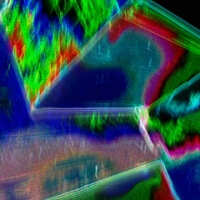
Comments
Doesn’t work for me either. Some are saying Moog as to do something to make their AU respond to automation.
I just tried automating the 904 cutoff frequency in Auria Pro - and it just worked without problems.
Model 15 AU was inserted on a midi track - there were three variants listed in the instrument popup. I selected „ Moog Model 15“ and none one of the two „Moog Model 15 AudioBridge...“ AUs listed somewhere above in the list.
.
But Auria doesn't do actual automation of AU Parameters from the UI, does it? As far as I know only Beatmaker 3 does that.
In AuriaPro, you can select all AU parameters of instruments and insert FX and add an animation curve.
Its found in the midi track‘s panel on the left side. Normally there is „MIDI“ selected in that popup. First come some standard midi stuff, then channelstrip parameters and then the parameters of all insert AUs FX and at the end the AU instument parameter list. This can get quite long
I think this AU parameter animation works for since AUs were added tomAuria Pro.
I also tried animating the cutoff parameter with ModStep, but did not yet find out how to access AU parameters - only found the midi CC templates for Model 15.
But i‘ll keep,searching
Just picked the first midi file flying around, selected „Model 15“ AU, preset „Basics & Classics / FR Bob Bass“ , then „904A Cutoff“ and added some automation points. On playback the filter animations is audible:
FX is highlighted, because i checked if i also can access the AudioDamage AUs plugins parameters on insert 1 of this track.
I would love if one could pick up knob movement of the parameter to be animated instead of drawing the curve without reference - like it works for the channel strip with the R and W buttons and then fiddling around... But at least one can do automations
It's so much more intuitive to directly move the AU Instrument or Effects knobs and have them recorded in BM3 like I do with most AU apps. Bram Bos apps are good example. I'm curious if you and @_ki are automating MIDI CC values not AU parameters. @brambos is there a difference?
I am very shure that i didn‘t automate CCs. These are found in the midi piano roll‘s editor in the popup where normally ‚notes’ is selected and not in the track related popup.
So BM3 supports pickup up of AU knobs movements for automation ? That sounds really cool.
I already have 5 DAW and tons of beat-making apps on my iPad, thats why i did‘t also buy BM3... Maybe i should buy it just for reference - but i probably better wait for a sale