Loopy Pro: Create music, your way.
What is Loopy Pro? — Loopy Pro is a powerful, flexible, and intuitive live looper, sampler, clip launcher and DAW for iPhone and iPad. At its core, it allows you to record and layer sounds in real-time to create complex musical arrangements. But it doesn’t stop there—Loopy Pro offers advanced tools to customize your workflow, build dynamic performance setups, and create a seamless connection between instruments, effects, and external gear.
Use it for live looping, sequencing, arranging, mixing, and much more. Whether you're a live performer, a producer, or just experimenting with sound, Loopy Pro helps you take control of your creative process.
Download on the App StoreLoopy Pro is your all-in-one musical toolkit. Try it for free today.
Latest AUM Update
Surprised this has not been mentioned. There was an update that allowed you to assign new projects to whatever folder right off the bat, which was very welcome.
But I've noticed some terrible lag in the keyboard. I assumed it was just my phone acting up, but even with a single instance of Zeeon is unusable.
Running on an iPhone SE with OS 11.1.1, the latest.


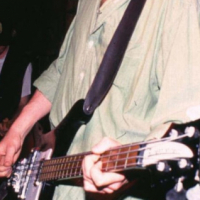
Comments
The 'lag' will be fully fixed in the next update and work on both iPads and iPhones.
It was partially fixed for the iPad in the latest release...
Thanks. I was beginning to fear this wasn't happening for anyone else and I'd become one of those poor souls whose misery no one could share.
So this is happening to you as well?
It's an iOS 11 feature not a bug. It's affecting a lot of music apps especially ones that have keyboards near the edge of the device.
It's affecting a lot of music apps especially ones that have keyboards near the edge of the device.
I can't remember now why Apple added it, maybe for the new devices that don't have home buttons?
Yeah, it's caused by an issue discussed in the iOS11.1 thread...
The 'edge lag' is caused by iOS11 and the 'swipe/gesture zones' (Swipe between apps, bring up split-view, the dock etc.). It affects the extreme edges of the screen. Developers can 'block' system gestures near the edges and that's what is being done...
The smaller the screen the more annoying it becomes, the 'zone' on the iPad Air 2 is around 5mm...
I guess it's even bigger on the iPhone due to a smaller screen.
Try triggering the keys on different Y-Axis and see where the 'edge' is.
You can also hold down the key and after ~0.5s the note will play.
Thanks, comrades. I missed the beginning of the iOS 11.1 thread and couldn't bear to jump in. So relieved I can use the Odessa sequencer with a little fat-fingered precision.