Loopy Pro: Create music, your way.
What is Loopy Pro? — Loopy Pro is a powerful, flexible, and intuitive live looper, sampler, clip launcher and DAW for iPhone and iPad. At its core, it allows you to record and layer sounds in real-time to create complex musical arrangements. But it doesn’t stop there—Loopy Pro offers advanced tools to customize your workflow, build dynamic performance setups, and create a seamless connection between instruments, effects, and external gear.
Use it for live looping, sequencing, arranging, mixing, and much more. Whether you're a live performer, a producer, or just experimenting with sound, Loopy Pro helps you take control of your creative process.
Download on the App StoreLoopy Pro is your all-in-one musical toolkit. Try it for free today.
Sampling in BM3
I have four samples of a guitar. A C1, C2,C3 and C4. I know I can drag and drop one sample, press the « keys » button and can play all the note. But of course, the song is good only for a few notes and then it is deteriorating.
How can I load my four samples and let BM3 automatically fill the missing notes so that I have the best sound quality?


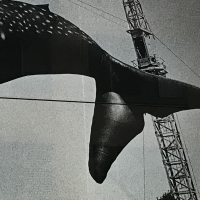
Comments
I don’t know if you can do it automatically. But you can map samples manually
Thanks. The problem is that I only have four samples and I would like to have the best out of these 4. I know it was possible in an old version of Logic pro, so maybe a similar solution exists in BM3
You can map dragging ad dropping your Samples like this:
C1:
-Root:C1
-range: g#0-g1
C2:
-Root:g#1-g2
And so on
Unfortunately you can’t crossfade the samples
Usually is recommended a 3rd interval for multi sampled instruments or at least a 6th.
Thanks, this is exactly what I was looking for (and it was here, just under my eyes).