Loopy Pro: Create music, your way.
What is Loopy Pro? — Loopy Pro is a powerful, flexible, and intuitive live looper, sampler, clip launcher and DAW for iPhone and iPad. At its core, it allows you to record and layer sounds in real-time to create complex musical arrangements. But it doesn’t stop there—Loopy Pro offers advanced tools to customize your workflow, build dynamic performance setups, and create a seamless connection between instruments, effects, and external gear.
Use it for live looping, sequencing, arranging, mixing, and much more. Whether you're a live performer, a producer, or just experimenting with sound, Loopy Pro helps you take control of your creative process.
Download on the App StoreLoopy Pro is your all-in-one musical toolkit. Try it for free today.
iOS 11.2
So iOS 11.2 just in, installing on mini 4 since it’s been crashing all the time since yesterday and I hope it can cure that.
Anyone else installed yet? Everything working fine?


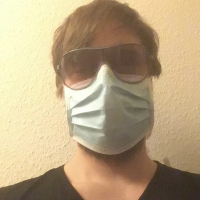
Comments
The crashing was absolutely crazy, happening every 3 minutes or so. Resetting all settings didn’t help. Somehow after deleting a couple of questionable apps and widgets and turning off wifi it stopped crashing so I could actually attempt the update. Crossing fingers...
Just installed it.. all seems ok? No major dramas.. all synths working...
Just completed the installation. I hope it’ll be alright.
Installed iOS11.2 a few hours ago and tested all my favourite apps, no issues here on my Air 2...
That's good news. I have an Air 2 still on 10.3.3 that I'm going to update soon, maybe later today.
What about that issue with the screen edges that effected apps like Gadget or anything with an onscreen keyboard?
Is the battery drain still an issue?
The 'screen edges' is something app-developers can fix and the fix is known among developers.
Not all apps put the keyboard to extreme edges thus they are not affected. In Gadget it's only the far left piano that can feel bit laggy (it's been like that since the beginning and NOT caused by iOS11). It doesn't affect the response of other areas of the app. For example Cubasis has never suffered from the edge-lag and AUM is fixed already as are some other apps so I consider this a minor thing and if you're using an external controller you'll likely never even experience it
It's too short time to say anything about battery issues as I've never had them on my Air 2...
Had trouble launching Model 15 on a Mini 4 — it crashed on the splash screen every time, even after killing the process. A simple reboot seems to have fixed it
I’m not noticing any issues with 11.2 yet. However, my experiences with all iOS11 updates thus far is to always do a hard reset before and after updating. I do a memory reset before and after too.
If an app is acting up after the update, I delete and reinstall. If there’s data I don’t want to lose with the delete/reinstall, I use the offload app feature in iOS11 that lets you delete an app without losing the user data, then I reinstall.
All this has worked out fine for me thus far.
@skiphunt is this correct?
hard reset = full reboot, either long-press power and home until reboot, or use slide to power off and manually restart
memory reset = hold power until slide to reset then hold home until screen refreshes
just want to make sure I am doing it right.
No on hard reset. Yes on memory reset.
Hard reset = longpress power and home until you see start to restart with Apple logo, but keep holding power and home until screen goes black and stays black. Then restart with power button.
Hey Skiphunt so when you do offload even if you completely wipe the iPad clean , it will reinstall all your docs?
Thanks. Never knew to keep holding past the Apple logo.
For me I'm happy the AudioShare SDK once again opens 'AudioShare' instead of 'Pulse' by Pulse Code Inc. No need to delete-and re-install apps which goes to say it was a 'bug' in iOS11.1.2
Please advise if this is safe to install on Air 1?
Nobody knows. It appears that even people using the same apps have different issues. This whole update game is pissing me off. When IOS 11 finally stabilises I think I'm just gonna stay on it, at least with the music making Ipad.
I feel like a fucking hamster on a wheel.
10.1.3 did work
... and it produces empty posts on this forum... i had to edit my post on the imac
I think we can expect 11.2.1 to drop quite soon as 11.2 was seemingly 'rushed out' to fix some obscure notification bug that could put iPhone X's into a reboot loop if there were local notifications active.
I'm happy all the apps using AudioShare SDK work once again so I'm happy with iOS11.2 on my Air 2.
What I love about apple is that their beta releases link to a page that is supposed to show you a change log. Once you click on it you are redirected to a generic page about IOS11. Really annoying.
Everything seems ok so far. 2017 ipad
I'm glad I didn't update to 11.2 if the audio problems are back again. I'll wait until 11.2.1.
Oh, that’s interesting, maybe my reboot every 3 minutes on iPad mini 4 was actually related to the iPhone X problem?
No it actually was a system wide notification issue that occurred at 12/2. They fixed it in iOS 11.2