Loopy Pro: Create music, your way.
What is Loopy Pro? — Loopy Pro is a powerful, flexible, and intuitive live looper, sampler, clip launcher and DAW for iPhone and iPad. At its core, it allows you to record and layer sounds in real-time to create complex musical arrangements. But it doesn’t stop there—Loopy Pro offers advanced tools to customize your workflow, build dynamic performance setups, and create a seamless connection between instruments, effects, and external gear.
Use it for live looping, sequencing, arranging, mixing, and much more. Whether you're a live performer, a producer, or just experimenting with sound, Loopy Pro helps you take control of your creative process.
Download on the App StoreLoopy Pro is your all-in-one musical toolkit. Try it for free today.
ChordFlow 2.2 is now Live with project sharing and MIDI export!
MIDI export was the most requested feature in the recent time, especially here on AB forum. I am happy to announce that it is implemented now with the latest update. In addition to this, you can now export/import/share your ChordFlow project file.
Have fun!
Dmitry Klochkov



Comments
Much fun, thanks! Looking forward to some sort of chord suggestion/preview feature next. @itneverends
It is the priority one feature for the next iteration. I started to investigate different possible designs for this view. Any suggestions of how you think it should look like in the view and how it should integrate in the overall app design are really welcome now.
outstanding! you might have a look at the chord sequencer in numerology... please allow the use of arbitrary passing chords, not necessarily from a set chord scale.
Could you please give me a link where I can look at it?
http://www.five12.com/
Thanks for the update!
Thanks DK... hope it hit my store soon... Midi Export is a great step..
Edit, Got it..
Excellent..
YAAAAAAAYYY, and so quickly too! Thank you so much, and now please relax and enjoy the holidays!
Thanks for this Mister D.
Thanks Dmitry!
What a great app.
Oh wow! I noticed the update but glossed over and figured it was just maintenance. This is spectacular. Thanks!
I highly recommend this app to anyone still on the fence. Feel guilty for having gotten it on special but was low on iTunes credits.
Great job on the update!!
I must have missed this one, but now it has export I will consider buying it
Off to find reviews
I will give this a think and come back, but my primary issue is that I would like to audition a chosen chord immediately. Chord suggestions would be great too, but that sounds like a lot of work. What I want is simple:
I'd like to tweak the chord edit screen so that it has a different behavior when the play head is stopped. I want to select one of the chord "blocks" and have it play its chord in a one shot. When you add a new chord, you can change it in the right panel and keep pressing its block on the left (and maybe the one or two before it), to hear if they work together. Currently, you have to keep the whole sequence playing and wait for it to get around to your new chord before knowing if it works for you. If you have many chords chained there it becomes laborious. Let me know if this makes sense. Thanks!
Amazing app. Thank you!
+1 for auditioning the chords when selecting
Yes, it's a very good suggestion and you described the implementation just as I thought I will make it. I have already planned to add this feature in the next update.
Excellent. Looking forward to it.
A very serious song creating app! Thanks for all the dev dedication!
@tja said:
Cool!
Knowing the dev is committed to this apps evolution = just purchased
BTW, all my apps are on SALE 50% OFF till the end of the year! Happy holidays!
You've been busy this year @Dmitry_Klochkov and the results are impressive! Just wondering your thoughts about AU MIDI and ChordFlow?
Sweet! Merry Christmas and continued blessings and prosperity to you and yours! Thanks for such great apps!
AU MIDI is in fact a really cool feature, but implementing it would mean to discontinue the support for devices that can't run iOS 11. And I personally doesn't have an iPad that could run iOS 11. So it is not the first priority task for me now.
You should make a separate app that is AU MIDI only. Since you can have multiple instances, each one would only need a subset of ChordFlow's functionality. Then we'll pay you back for the new iPad you'll need.
Looking forward to the new chord audition feature. ETA?
Okay, I have not noticed this app before. It looks like I can create multiple melodies on top of chords. If I’m building a piece using voice leading, I can do that with the four melodies? Or melodies and chords? Also, can I use different inversions of the chords if I want? Can I change keys and time signatures mid song? What about dynamic markers - can I use p, pp, fff, etc., or something of the equivalent? Can I do things like staccato and marcato, or a fermata? And most interesting, can you switch to a different sound library at different points on the same melody, what’s called key switching on the desktop? So I can, for instance, go from legato to pizzicato on a violin? @Dmitry_Klochkov?
Some yes, some no. This truly is a sketchpad. The emphasis is on speed and simplicity. I would expect to take everything to another app at some point for massaging. It does a great job of outputting and/or exporting to MIDI for this purpose. Plus, you can move it's files via AirDrop from iPhone to iPad. So...
Inversions NO, but separate base note per track YES
Chords YES (in the arp sequencer you can adjust from 1-6 voices)
Change key mid-song YES (song is built in sections)
Change time signature YES (by adjusting section length and repeats)
Dynamics NO (but it's AB# optimized, so you could send it through a midi effect for some variation)
Articulation NO (but each track can send a midi channel, so you can roll your own)
Key Switching NO (but I rarely use all the tracks available, so you could figure something out by having by playing the same melody on two sections, but on two different tracks with different MIDI destinations)
No swing, btw.
Where a lot of apps push you toward EDM, this one tends toward the pop spectrum. Good for solos on the fly, too.
This is probably the best vid to show how the latest version works:
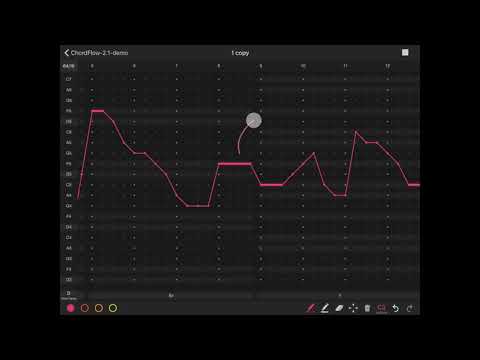
Thanks, @aaronpc. Very cool little app, but still not as flexible as standard notation. But an interesting approach. If I can export midi out, I could do some piece sketches in it, and then import those into notion - I wonder how that would work? Well, might try it someday. Thanks for the explanation.