Loopy Pro: Create music, your way.
What is Loopy Pro? — Loopy Pro is a powerful, flexible, and intuitive live looper, sampler, clip launcher and DAW for iPhone and iPad. At its core, it allows you to record and layer sounds in real-time to create complex musical arrangements. But it doesn’t stop there—Loopy Pro offers advanced tools to customize your workflow, build dynamic performance setups, and create a seamless connection between instruments, effects, and external gear.
Use it for live looping, sequencing, arranging, mixing, and much more. Whether you're a live performer, a producer, or just experimenting with sound, Loopy Pro helps you take control of your creative process.
Download on the App StoreLoopy Pro is your all-in-one musical toolkit. Try it for free today.


Comments
Poison-202 development has been discontinued, and now it is in support only state.
Hope Poison-202 will 'survive' iOS12 when it drops...
Maybe there's already a 'Matrix Poison' cooking where everything can modulate everything
@jimpavloff would it be possible in Settings to have the Filter and Decimate/Bitcrush Dials display the frequency values in hz/khz also really would help if there were number values displayed in sample edit & slice mode if by mistake the user lets go of SHIFT Button and sample start/end points move drastically.
Any thoughts on toggling the SHIFT Button on/off?
Thanks again for creating GR Jim -
Any plans on creating other grooveboxes? GR for sure is leading this niche in app grooveboxes
I see a Jim Audio Akai MPC60/Emu SP1200 hint hint
:-)
This sounds so harsh

I’m sure it will survive...but I think we are exiting the golden age of iOS synth/instrument development.
Nah, VOLT from numericalaudio(Kai Aras) will be out next week (29th) and I'm pretty sure more will follow...
Universal? What’s the built in keyboard situation?
As far as I know it will be universal.

Doug made a video about it a while ago
(Sounds awesome).
No scale lock? That’s a real bummer
@jimpavloff getting notes muting cut off from others in slice mode - the pad is set to poly/sample mode one shot/part setting mute group none/AMP EG is off.
Make your notes shorter a bit, not to overlap each other. That is probably the reason.
2600 comments have ALMOST pushed me over the edge to trying this one out. Hmmm.
@jimpavloff ok cool - i wasnt aware they would cut off in Poly ?
Then you can thank @stormbeats as he comments at least a dozen times per day to this thread
https://www.youtube.com/channel/UC0SYQ13JeXvmLapajabkUgw/videos
And your albums are doing really well g.
keep up the good work..your youtube views are peaking -
@LucidMusicInc
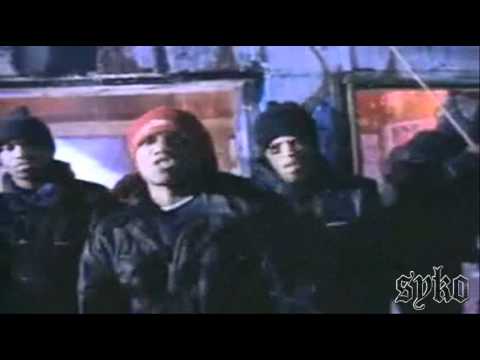
I'm getting a bit of a sarcasm vibe here. I'm not going to brag openly about my stats, they're visible for anyone to see. The channel is six months old. I'd say it's a success, though I don't put enough time into it. Youtube's got a lot of music on it, and some really good music too, but the best music doesn't always get the most clicks and views so I don't really care what the numbers mean. Quality over quantity is my credo.
@LucidMusicInc your music actually sounds ok - but initial sarcasm sparks a fair retaliation - i believe in musicianship without compromise for talent/art - all the best in your music .
Well played sir.
forgive me if this has been asked already but does groove rider have 'nudge notes' feature, and if so at what increments?
Yeah it’s in the piano roll type editor, bottom row of header, you can shift it an entire 16th note with 100 increments in between I think. Not something I use I much so that’s all I know
Hey Guys.
Is there a way to quickly mute internal sound on all channels when using GR-16 as midi out sequencer?
Cheers.
Shift with mute mode will solo a pad. Or change patterns to one with no notes.
Thanks. Was hoping there was a way to just mute all 16 internal channels at once, I’ll give the solo function a go to see if that will do a close job of it.
Also looking for a way to make just one part chromatic while all other parts adhere to a particular scale. This is to try and sequence external Drums via midi on one channel while all others stick to the song scale.
Scale is pattern specific. Chromatic is your best and only option
Ah, ok thanks for confirming.
Mute also doesn’t appear to help in my use case as it mutes the midi output. Looks like I need to manually lower output level in all 16 channels. Would be great to see a setting for this geared to midi use.
Super app though!
Didn’t get this working however. Mute button highlighted, pressing shift and pad just muted the pad.
Scale affects only what notes are mapped to the pads or touchpad, it does not change anything already recorded. So just record some parts with your chosen scale and then change it to chromatic for the others.
Ah, ok cool, thanks. I was wondering if I could just record the drums chromatically then switch out to a scale for the other parts.
Sounds promising. Will give that a go shortly.
EDIT: Yep, works perfectly. Thanks.