Loopy Pro: Create music, your way.
What is Loopy Pro? — Loopy Pro is a powerful, flexible, and intuitive live looper, sampler, clip launcher and DAW for iPhone and iPad. At its core, it allows you to record and layer sounds in real-time to create complex musical arrangements. But it doesn’t stop there—Loopy Pro offers advanced tools to customize your workflow, build dynamic performance setups, and create a seamless connection between instruments, effects, and external gear.
Use it for live looping, sequencing, arranging, mixing, and much more. Whether you're a live performer, a producer, or just experimenting with sound, Loopy Pro helps you take control of your creative process.
Download on the App StoreLoopy Pro is your all-in-one musical toolkit. Try it for free today.
New track using modstep to sequence Ableton Live
With iOS 11 it is now super simple to have your iPad sequence an OSX DAW. In this sample track I’ve used modstep to sequence Recife, Factory and Repro5 in Live on my laptop. I then added a few Soundtoys effects to the Aux tracks and sent each instrument to those 2 Send channels.
One of the things i love most about Live is the ability to add subtle randomness to the incoming notes which you can lock to a specific scale...and we’ll thats what i did here.
I know some people talk about how complicated or frustrating modstep is...but honestly it’s just a different way of thinking, and when you get it, it’s a joy to use.
Anyhoo, here’s a new track for the new year using some new iOS technologies.
Hope you enjoy. Happy New Year!!!
Let me know what you think and if you have any questions. Peace!


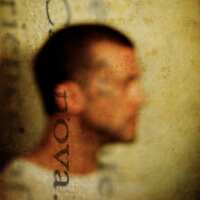
Comments
And here’s another track using the same process but adding an Audio In from the iPad via the lightning cable as an Audio channel in Ableton...drums provided by Groovebox
Another day and a little more refinement to the workflow. Used modstep to sequence Ableton and Astropad to control it all from the iPad. Oh what fun it is

Here’s the resulting track:
And another one from today
Under iOS 11 and High sierra the iPad now shows up as a usable Midi device. You just enable it in the Audio MIDI Setup app on OSX when it’s plugged it via the Lightning cable.
You can do this under iOS 10 using 3rd Party apps like midiMittr or StudioMux...but it’s just plug and play now which is great.
No weird workflow setup hassles now. It just works.
Here is a snapshot of using Beatmaker 3 to sequence Ableton Live
What’s cool about this is that you can use a touch based sequencer and note pads to compose and launch clips in Ableton.
It’s just another way of using iOS as a controller for your OSX DAW...use modstep or BeatMaker3 to control playback of clips in Live, Logic, Cubasis...whatever.
Here's the resulting track from todays exploration and sonic meditation:
Hey, nice tracks, interesting process you are using.
Ive just started using ableton with my iPad but was going the other direction, using it to sequence ipad synths.
Can you explain how to do the part above with ableton?
Thanks. If you’re using ios11 and High Sierra just plug in your iPad to usb and enable it in Audio Midi Setup and it will show up in your DAW as IDAM or your iPad name. Assign your midi and fire away
Works with Sierra as well been using this for a while now.
been using this for a while now.
Awesome. Even better.
Here’s another track along the journey
Thank you ant Klee
who's Klee? ha, you got me there for a second! my brain....

yeah, i really like Klee's stuff. horrible way to go
i listened to all your tunes. good stuff
Heheh. Just commenting on your avatar thanks for listening. As long as people listen I’ll make em
thanks for listening. As long as people listen I’ll make em 
Is there a iOS 11 USB to Win 7 Live sequencing equivalence or is it also reliant on midiMittr & StudioMux?
For windows you’ll need to use midimittr or studiomux.
A new day and a new track
hey guys how to properly set modstep to work with ableton? i tried both wireless and usb lightning (with midimux) and in both cases i try to play a note on the modstep keyboard and nothing happens... on the wireless mode if i change the tempo in modstep it changes also the tempo in ableton, which means they are synced. but then thats it, cant manipulate the clips or notes on the piano roll. tried google but it seems there are no videos or tutorials
What you expected seems to be a remote control for Live, something like LK from imaginando.
As far as I interpret echoopera's setup he's sequencing instrument tracks over MIDI, and Live is just hosting them. In Live, make sure you show the track inputs and on the track that has the instrument you want to control, select the virtual iPad MIDI interface as track input. Then you can sequence that track with an iPad sequencer. By choosing different MIDI channels you can sequence up to 16 different instruments this way.
Really lovely tracks. Evocation just fit ever so perfectly for me right now. Made me realise how stressed I been. Need to relax and this did the trick. Much thanks.
Wow. Thanks for that @AudioGus glad i could give you a little light and delight on this day.
I’m only using modstep to sequence Ableton instruments.
If you want to control ableton from iPad you’ll need to use Touchable, Lemur or LK.