Loopy Pro: Create music, your way.
What is Loopy Pro? — Loopy Pro is a powerful, flexible, and intuitive live looper, sampler, clip launcher and DAW for iPhone and iPad. At its core, it allows you to record and layer sounds in real-time to create complex musical arrangements. But it doesn’t stop there—Loopy Pro offers advanced tools to customize your workflow, build dynamic performance setups, and create a seamless connection between instruments, effects, and external gear.
Use it for live looping, sequencing, arranging, mixing, and much more. Whether you're a live performer, a producer, or just experimenting with sound, Loopy Pro helps you take control of your creative process.
Download on the App StoreLoopy Pro is your all-in-one musical toolkit. Try it for free today.
Groove Rider GR16 for Beginners
We will leave the Talmudic discussion of feature requests to the other giant thread announcing the app.
This is seriously basic stuff.
Like:
I make a nice one-bar pattern with a few oscillators and a hi-hat. I want to expand it to a four-bar pattern. I find the menu option to make it four bars, and it's now four bars, but it's not quite the same loop. What am I doing wrong?
Also:
How do you chain patterns?
How exactly do you import samples?
Is there really no way to have an effects tail bleed from one pattern to the next?


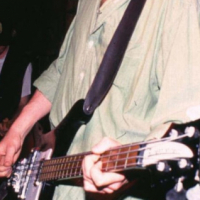
Comments
In the first version, expanding the patterns didn’t work as expected. I believe it’s fixed now, but I will try it again later. I think the expected behavior would be AB expands to ABA or ABAB. In the “broken” version, it depended on which bar I was currently stopped at, so I was able to get ABBA if I added one bar at a time. Which was actually more flexible but definitely unexpected.
I haven’t worked with pattern chaining yet.
Are you using iOS 11? I imported a sample by clicking on the Wave button, scrolling down the left side menu to a folder I had made, called loops, in the Files app Groove Rider folder.
There is no current way to deal with pattern change glitches. What works is copying the last bar of pattern A into bar 1 of pattern C, the first bar of pattern B into bar 2 of pattern C, creating a “joint” pattern. But this is difficult because there is currently no way to copy a complete bar from one place to another, it requires copying every track. It’s the most important feature request, imo, dealing with the pattern change glitches, or at least being able to copy bars as a work-around.
Thanks for the new thread, I hope to get more time with Groove Rider later today.
Same questions. Hoping for answers...
Chain Patterns-
Press Enter to go to Menu
Select Pattern
Scroll down to Chain To: Off and tap that
Select the pattern you want to chain to.
edit: strange double posting.
Welp, I’m a beginner, never used an electribe or anything. Here’s a few tips/discoveries
1. Hold shift while dragging a knob or slider for fine tuning. Works great for subtle automation
2. When you’re wanting to automate knobs, you have to press record and THEN touch the knob. If you hit record while already touching the knob it won’t record.
3. Easiest way to copy then paste a pattern for new variations is to always be in the last pattern slot. That way you can just hit copy, press down arrow to go to empty slot, then paste and write.
4. You can move instrument positions on the pads, by holding and dragging the instrument name on the mixer page
5. The above becomes necessary when you want to use the erase tool while playing the touchpad scale to punch in record or continuously jam until the loop is just right. Not very ergonomic if the Pad you’re erasing is right below the touchpad.
6. Don’t forget that the settings for the send fx can be tweaked in the pattern menu.
I’ll try to think of more
@db909
Thanks! 2 and 4 were new to me. Keep ‘em coming if you have more.
Holding shift to fine tune works for the jog wheel too. I find this necessary when adjusting groove and velocity stuff.
Most of the menu options can be selected by double tapping and then choosing from a little pop up menu
Changing chord sets, arp patterns, or scales has no effect on already recorded stuff so you can mix and match freely.
Question: anyone know of a way to clear the automation for a single knob?
With the current version? How is it different? Different notes? Different sounds?
Also, are you sure all the other measures were empty? Stuff only copies for empty parts when you expand the number of measures.
All you need to do is get the sample one way or another into the "Groove Rider" folder under the "On my iPhone/iPad" folder in the files app. Once it's there it should show up in the User folder in the app.
Once you place the sample on the a pad, it's saved in the pattern and you don't have to keep it in the User folder unless you plan on using it in other patterns. This also means the patterns are portable between devices without needing to separately copy over samples.
The developer is adding direct AudioShare and Open-In capability soon as well if the files app isn't your thing.
Real musicians don't use effects.
Is there a way to select a Part directly, rather than scroll through them using the arrow keys?
Yes. Just tap on trigger mode and run your fingers freely across the pads to find your sound. You can hold trigger and then hit a pad to select the pad without triggering the sound.
But they do use grooveboxes
I was asking for a friend.
Yeah, I must be doing something wrong.
I have a one-bar loop that I like. When I change it to a 4-bar pattern, all these ghost notes appear. They seem to come from later patterns I have created.
I think I'll need to RTFM on this one.
This is super helpful. I love the quick creation in this, and I'm really impressed how quickly it gets out of DnB/EDM territory if you want.
Hmm not sure. I’ve pretty much always started with 4 bar patterns. And yeah anyone thinking this is purely an edm machine is plain wrong. I’ve been making warm sounding organ and guitar stuff with the included instruments and have yet to run into a situation where I couldn’t get the synth to do what I needed. You could probably import some orchestral stuff and make a symphony. Automating everything to add expressions and make up for the static samples
yeh. I did a schmaltzy jazz/pop thing just to see if I could. I don't think it would be my tool of choice for that normally, but I was very surprised how good it sounded without a lot of effort.
This is very promising, and I have no idea how you found it!
My question: Chain Repeat — that, obviously, repeats then chained patterns. But can I instruct it to repeat a single pattern, say, 8 times, then pattern 2 twice, then pattern 3 once before going back to the first pattern?
Chain repeat is the number of times the current pattern in the chain repeats not the whole chain. So yeah you have pattern 1 chained to pattern 2 and you change pattern 1s chain repeat to 8 or whatever and it will repeat 8 times before moving to pattern 2, etc. If you want the entire chain to loop, you have to have the very last pattern chained to the first otherwise it will just continue to play the last pattern once it gets there. It’s literally a chain, gotta make sure the links are in place. Personally I haven’t yet found a good use for chaining as it’s so easy to just trigger the patterns from the list one after another and they complete before moving on so that’s good. Plus, audio export is just one pattern at a time, not chains. However I did ask on Facebook if it exports chains and Jim said not CURRENTLY. So fingers crossed. If you have another use of chains I’m all ears though.
Is there a ‘Scale Lock’ in the Edit Window? So when moving notes, only the notes that are in the selected scale are present:
I don't think so.
I find it much easier to use the pads in Keys mode to move notes than using the jog wheel. I just select the point in the timeline I want to edit, de-activate the pad (note) I don't want, and activate the one I do.
Thanks, that worked out great.. the Scale is locked to the ‘key mode’.. it will just take a little practice to perfect it..
Videos will help too...
Cool! You're going to make some videos then?

I will leave that for the Pros like you...
Not me. I don't even like to watch videos, much less make them.
I purchased this over the holiday and just got around to really diving into it. Wow! I love the workflow. It seems I can achieve this but not a complete roll. When I move my finger all the way to the top right of the arpeggiator, it seems to only go to 1/16 and no further. I was hoping for 1/32+ maybe? I don’t see any buttons or settings for "roll." I was using an INIT patch not a preset. Perhaps I’m just missing something and I’m sure it’s simple… Thanks friends...
It seems I can achieve this but not a complete roll. When I move my finger all the way to the top right of the arpeggiator, it seems to only go to 1/16 and no further. I was hoping for 1/32+ maybe? I don’t see any buttons or settings for "roll." I was using an INIT patch not a preset. Perhaps I’m just missing something and I’m sure it’s simple… Thanks friends...
I sold my Electribe EMX1 a few months back to help towards an iPad Pro, and I really really missed it. (...t’was my first hardware midi machine that I learned sequencing on) So when I saw this app it was a no-brainer.
Even though this app is closer to the newer Electribes... I instantly grasped that groovebox flow I’d been missing. But I have a question...One of my favorite things to do with my Electribe was to use the arpeggiator strip ( The equivalent of the little rectangle to the right in the Groove Rider app) with a bass drum or snare drum etc selected and do "that old school drum roll step build up thingy."
Been messing with GR16... Seems you have to select 'Trigger' mode to do rolls (Per Part).
Awesome! Thanks man... It ain’t a groovebox without some rolls!
Have there been any decent video tutorials in the past year?
Just rewatching this one... any others out there?