Loopy Pro: Create music, your way.
What is Loopy Pro? — Loopy Pro is a powerful, flexible, and intuitive live looper, sampler, clip launcher and DAW for iPhone and iPad. At its core, it allows you to record and layer sounds in real-time to create complex musical arrangements. But it doesn’t stop there—Loopy Pro offers advanced tools to customize your workflow, build dynamic performance setups, and create a seamless connection between instruments, effects, and external gear.
Use it for live looping, sequencing, arranging, mixing, and much more. Whether you're a live performer, a producer, or just experimenting with sound, Loopy Pro helps you take control of your creative process.
Download on the App StoreLoopy Pro is your all-in-one musical toolkit. Try it for free today.
MIDI foot controllers
Hey, I spent some time transforming a Korg Nanokontrol into a foot controller. I know there are other pedals out there that would work but I already had a brain-dead behringer fcb 1010 and a nanokontrol plus a cnc router and soldering iron... Also I wanted it to be as small as possible with as many buttons as possible so it still fits in a backpack. So it now has 11 assignable switches, no. 12 is a bank up, and 2 faders for hand use and 1 expression input. The thing on the right is an expression roller kind of thing for volume, wah, cut-off, dry wet, lfo rate and stuff like that. I may add more expansion jacks later on because I still have quite a few untapped controls on the pcb.
And in the back is the project before which is also a nanokontrol (but II) turned into a big pedal board with 29 switches, 7 expression rollers and 4 foot faders... That's a little too much for the iOS rig though, but I use that with ableton live on my "mac pro ;-)" pictured on the right. Anyways, I was wondering if anybody else around here uses any kind of pedals and how they are assigned to things in loopy and jamup or other apps as well, so please share what you use or point me to the right thread. One thing I would like to be able to do with this and haven't figured out yet is launch and kill apps in audiobus slots. Would that be doable by any chance? I also have MidiBridge and Midi Designer Pro if that would help.
Pictures are here: http://flic.kr/s/aHsjLCRdkY


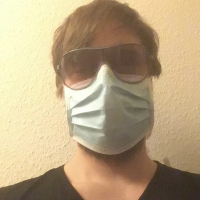
Comments
I don't have any information or knowledge to share, but I wanted to comment and say that that is a nice looking piece of kit! Good job on the DIY! :-)
Thanks! And it's so cool that it works with the iPhone now since iOS 7.
Love it, great job. I use a KMI SoftStep and just recently started experimenting with a nanopad2 in conjunction with it. These little nano controllers are actually pretty flexible, especially for the cash.
I actually got a free nanokontrol with my nanopad2 when musicians friend was doing a promotion. I might have to hack it into something like this since it is just sitting unused. Thanks for the idea!
Fucking. Awesome. +20. So wish I had the skills/patience to pull something like this off. That beast in the background!
There are a lot of folks on the Loopy forum that discuss how they have their footpedals setup to control Loopy (including some other tasty DIY pedals).
key press can be a bit fiddly, but the setup on this DIY foot controller is dead simple.
http://www.amazon.com/Targus-Bluetooth-Wireless-Generation-AKB32US/dp/B004IZN3WU/
also, there is a slight mental hurdle everytime you pick it back up and put it on your desk to use with your hands. ;-)
This actually works amazingly well with Loopy (dozens of assignable commands) and Jamup (arrow keys, setup under AirTurn settings). Actually any app that receives AirTurn foot pedal commands will work with the arrow keys of any old bluetooth keyboard.
Ok,I'll chime in too since I was mulling about doing something same but my aim is to change how that foot controller is....
So I am big fan of makey makey and was wondering if if we could just use normal conductive stuff as input ..like maybe tinfoils or conductive paint and lay them on the floor and just jump on it triggering MIDI on the other end via the makey :-)
Of course , want to get rid of the computer needed in the way with makey and that means it's DIY arduino based controller that will have to do. Just saw the TouchBoard on kick starter too
http://www.kickstarter.com/projects/863853574/touch-board-interactivity-everywhere?ref=card
Basically a foot or hand controller that you can extend any way but pipe the MIDI directly to an iPad..that way,you can have a nice large blobs of foil on the floor and stop on them to trigger MIDI sounds ...no flimsy keyboard or tiny buttons on the floor , just giant large drawn out things you can put anywhere you like !!!!!
Thanks for the compliments! I'll have to check out the loopy forums for some recommendations, thanks for pointing me there. And for people that want to mod their nanokontrols let me know if you need any help. It is not exactly easy and requires some good soldering/desoldering skills and tools and a lot of patience. It took me way longer than expected. So it may be a better idea for some to go and buy something instead. But this does work well now and I feel good having finished the project succesfully without frying anything delicate on the pcb.
@thepinkelefant The makey idea is pretty cool. I would love to see what you come up with controller wise.
I tore mine apart tonight just to have a look and you are right, those buttons are weird and I can't even figure out how to control them remotely yet! Are you soldering cables into those really little holes on the pcb? If so, yikes!
The switches are very basic actually. They're just a plus and a minus being bridged by the conductive rubber buttons. They are multiplexed so you don't have to solder onto each one of them in order to get all of them connected. If you want to go on with it I can tell you what I found out about what is connected to what. Do you have the first version with 4 scenes and 2 rows of buttons, 18 pots/faders or the II with 3 rows of buttons and 16 pots/faders? And yes, some of those cables have to be soldered into those tiny little holes. But mostly one can get them attached to those diodes and capacitors.
Thanks for the info. It might be more hassle that it is worth for me since I am already happy with my softstep. I just thought it would be fun to make a beast controller. I have the first version with 9 faders/2 rows of buttons.
This might help:
Thanks for that video! Makes sense now. I wonder if a guy can tap into those volume sliders and control them with an expression pedal. @munibeast was there enough juice at those LEDs to power additional remote LEDs? I'm thinking that having 10+ might start running into power issues? I'm like the guy in the video, no real electronics experience just enough to be dangerous.
Well, I removed all LEDs and all faders and pots. It took a while but I succeeded. It helps to have a good hot air gun with a narrow nozzle and some other tools like pliers and tweezers. And I did use the contacts of two faders and one pot for external exp. control. It only works if you remove the old ones first, though. Also the contacts for the LEDs are multiplexed as well, so you don't need to use all the contacts for everything to work. One advantage the two row old nk is that it has 4 banks that you can program differently. You can't do that with the newer one.
Finding a big enough enclosure is difficult as I don't have access to a CNC machine. There's this one, and I don't like the vents on it, but by the time I get that and the 25 or so footswitches I'll be well into the $100+ range. Hmmm...
http://www.hammondmfg.com/pdf/1456WL1.pdf
That looks good. But you might be better off using wood or aluminum. Also you wouldn't need a cnc if you only need round holes and straight cuts. How many switches would you want to use anyways? Those can be pretty expensive, which is why on the monster I made my own switches using big screws and nuts pressing onto tiny smd switches, which are dery cheap. The ones I used on the small pedal on the top row were about 5€ each, I think... So 30€ total for those and the other ones were from the Behringer pedal.
If I make it, I'm going to max that sucker out! I've already got enough smaller midi controllers. Still need to plan the layout, but I'd do the full 25 switches and would use these: http://www.bitcheslovemyswitches.com/#!/~/product/category=5027572&id=10220659
12 switches would be dedicated to the 12 loops in loopy HD - 1 button per loop for the toggle mute. With MidiBridge you can assign press and hold commands which I would use on each loop button to clear the loop.
The 6 transport function buttons on the NK would be used for additional loopy controls such as toggle start/stop, cancel pending actions, etc and would be available in every scene.
The rest I could use for switching sounds on my Zoom G3 and/or virtual instruments, depending how I want to run it. Basically it would just be a bigger version of what I already do with the softstep in my new setup shown here:
http://www.vguitarforums.com/smf/index.php?topic=8418.msg69944#msg69944
The coolest thing about using the NK as the brains is that it can be powered by the iPad with no additional power supply. Having that huge controller powered by the iPad would be a trip. But then you still gotta get audio in and out of the device too...
EDIT: Hell if I did it right and made it big enough, I could just mount my Apogee Jam and a USB hub with my Fishman Triple Play right inside the controller chassis and power it all with an external battery pack. This could be even cooler than I originally thought.
Way to go! Sounds good. You could also power the hub with a usb charger, though. I do that when I'm near a power socket so I don't have worry about battery life.
That's a good idea and is also what I did with my current setup. It runs off battery or wall power (USB charger) depending on the situation.
Anyways, thanks for the ideas, support, and inspiration and I'll stop hijacking your thread! Time to start sorting out the details of my new project. My wife is absolutely going to love this! Hahahaha
Wanted to thank everyone here again since I finally finished my DIY controller!
http://www.vguitarforums.com/smf/index.php?topic=8418.msg72323#msg72323
That is gorgeous and so functional it makes my head spin. Amazing.
printed sensors are coming:
http://www.nanowerk.com/news2/newsid=32655.php
Nice looking board @Ringleader. Is Amazon carrying it yet? :-)
Ha thanks! @funjunkie27 - It cost me too much to build myself. If I built them to sell they'd have to be approx $500 lol.
You need to outsource it then! ;-)
@Ringleader great job man, congrats! Now how are you doing the expression pedals?
@Munibeast - Thanks! I removed the rotary pots on 4 of the channels for the exp pedals. They require switched jacks, tip switched to sleeve IIRC. Worked great with my M-Audio but I'm planning on getting some moog EP-3s once they are released.
Yeah, I did that too with the switching jack (in my case only one 3.5mm). But then I was going to use a cheap volume pedal but I found I couldn't get it to give me the right range from 0 - 127, even with many different pots. The pedal I tried was the Roland/Boss kind, where the pot only does about 1/4 of a turn. So I thought maybe a pot with about 4x the resistance (10k*4=40k) would give me the right range but strangely, no matter what I tried, it still only gave me 1/4 of the full range from 0 - 127. So what I ended up doing was I made kind of a foot roller, that actually turns the pot all the way. So that works but I'm still wondering how to get that kind of pedal with only 1/4 turn poti to do what I want.
When I was testing I think I had something odd like that too. You tried switching the wires around right? Also check that your chassis isn't grounding out your jack or something.
When I landed on the correct wiring config it was 0-127 perfect with my M-Audio pedal. I just hope it will be right for the EP-3 because I don't really like the plastic M-Audio ones so I don't want to have to buy more of them.
Ok so I tested it again and here's what I found from my expression pedal wiring config:
The order of connections for the expression pedal on the NK from left to right is sleeve, tip, ring (viewing it in upright position with the removed pot on top and fader on the bottom).
The m audio exp pedal only transmits 0-127 in the "M-Audio" mode (switch on the bottom). Not sure what that switch does, but I hope the EP-3 can emulate it.
If I connect/disconnect the exp pedal while the controller is connected to the ipad, I get the too much power disconnect warning. But as long as the jack is wired with the tip jumpered to the ring in the switched position, the disconnected jack shorts correctly and the connected m audio pedal works great.
More info if anybody cares! The m audio switch is just a polarity switch so by swapping the tip and ring wiring as described in the previous post, the exp pedal works perfectly the switch in the other position.