Loopy Pro: Create music, your way.
What is Loopy Pro? — Loopy Pro is a powerful, flexible, and intuitive live looper, sampler, clip launcher and DAW for iPhone and iPad. At its core, it allows you to record and layer sounds in real-time to create complex musical arrangements. But it doesn’t stop there—Loopy Pro offers advanced tools to customize your workflow, build dynamic performance setups, and create a seamless connection between instruments, effects, and external gear.
Use it for live looping, sequencing, arranging, mixing, and much more. Whether you're a live performer, a producer, or just experimenting with sound, Loopy Pro helps you take control of your creative process.
Download on the App StoreLoopy Pro is your all-in-one musical toolkit. Try it for free today.
BM2, Thumbjam, and iSymphonic Orchestra
Hello! New to iOS musicmaking and learning a lot. Lately, I've been trying to control iSymphonic Orchestra using Thumbjam, while also being able to record midi and audio in BeatMaker 2.
I have been able to control iSymphonic from TJ using Audiobus, but not with IAA or IAA midi. Nothing is sounding or recording in Beatmaker 2.
Any thoughts or suggestions? Thanks a lot guys.



Comments
@tja Thanks. I have started Audiobus with TJ in the input and iSymphonic in the output. iSymphonic always has a pop-up to choose what midi to listen to, and the options are Inter app midi only or both inter app midi and core midi. I always choose both.
Then playing any instrument in TJ will sound whatever preset I have in iSymphonic. I found a workaround where I record the midi in iSymphonic and then export it to BM2 (there is a share button hidden in the track playback area). Not ideal, but this way I can edit the performance in BM2 and keep on working.
Of course, I would like to be able to record the midi in BM2 directly when controlling iSymphonic with TJ. I tried adding BM2 as a second output in Audiobus so that my chain is:
TJ -> effect (currently none) -> iSymphonic/BM2
This is when I don't get any sound in BM2. I'll keep fooling around to see what I can come up with, but my workaround will suffice for now.
Thanks!
select volume...
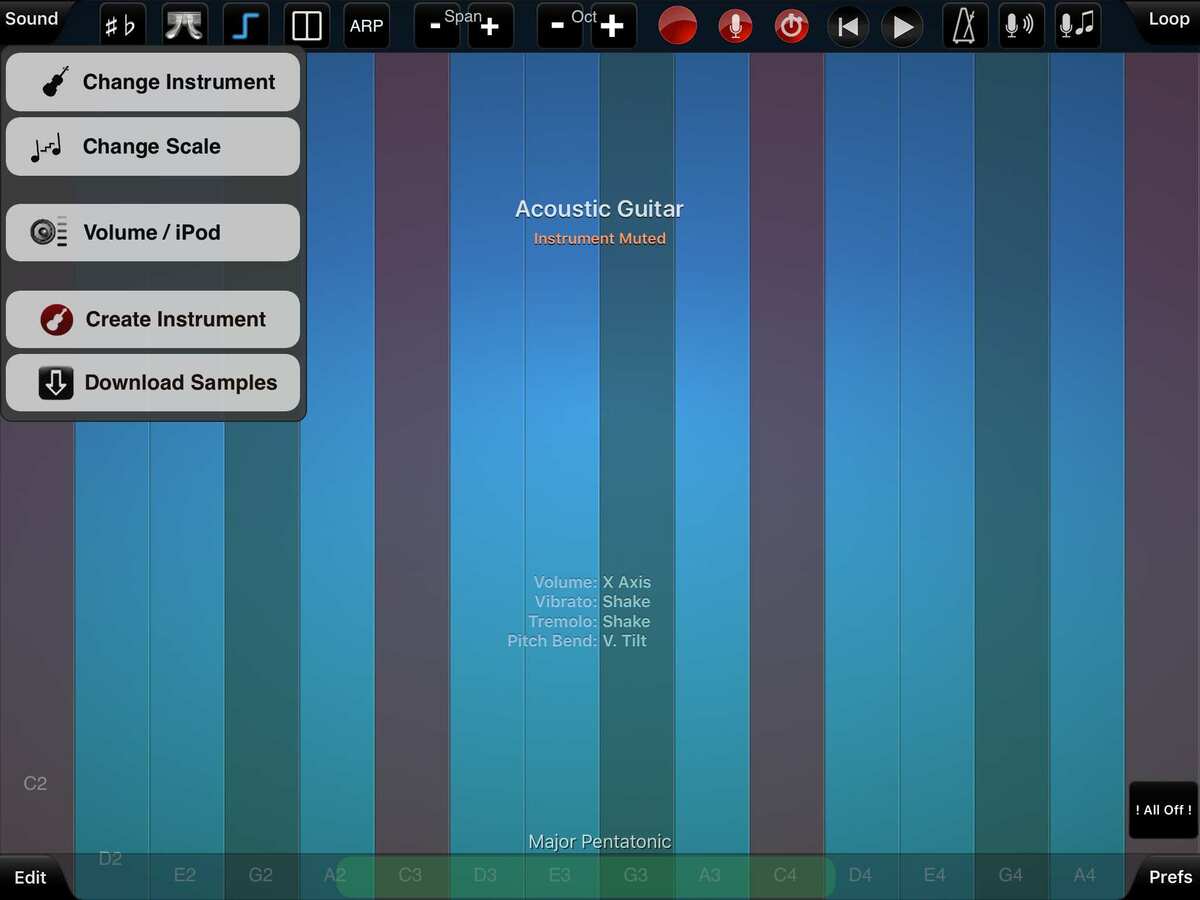
and instrument mute

@tja I do have AUM. I did think about routing the Audiobus setup through AUM and have the output be BM2, but I didn't have a chance to try this setup yet. Also, I never had the issue of TJ playing its own sound while using Audiobus.
@Suboidua Thanks for posting the screens. This will help if I need to mute in the future.
Once again it proves that AUM is our most precious tool
@tja Thanks for testing this out! I probably need to take a look at my MIDI configuration. I'll give this a try when I have the time. I'm on iPhone so I'm still wishing for something like Cubasis.
@tja I've looked at this but I like the ability to record audio as well. Mainly using MIDI for backing tracks to accompany guitars and vocals.