Loopy Pro: Create music, your way.
What is Loopy Pro? — Loopy Pro is a powerful, flexible, and intuitive live looper, sampler, clip launcher and DAW for iPhone and iPad. At its core, it allows you to record and layer sounds in real-time to create complex musical arrangements. But it doesn’t stop there—Loopy Pro offers advanced tools to customize your workflow, build dynamic performance setups, and create a seamless connection between instruments, effects, and external gear.
Use it for live looping, sequencing, arranging, mixing, and much more. Whether you're a live performer, a producer, or just experimenting with sound, Loopy Pro helps you take control of your creative process.
Download on the App StoreLoopy Pro is your all-in-one musical toolkit. Try it for free today.
How could we work around the RAM bottleneck?
Since people seem to be very disappointed that apple hasn't given us more RAM in the new generation of iOS devices I thought it would be a good idea to discuss how audiobus and other apps could reduce their RAM footprint.
Unfortunately I have very limited knowledge about any details but I hope to be able to contribute helpful ideas for this problem and maybe others will bring in their ideas and improve the current situation.
One thing that I think could be helpful is a way to launch and eject apps while keeping their state frozen within audiobus by midi cc. Load times might be a problem and the buffer settings if they have to adapt to new apps being launched. Also maybe it would be possible for audiobus to display a warning whenever something gets close to crashing or when the RAM is almost full with the option to cancel the launching of a new app? No idea if that is possible at all. I'm just wondering... And also would it help to keep the graphics as minimal as possible? Please feel free to tell me I'm completely wrong. But I'd like to hear some good suggestions. So please excuse my lack of knowledge about programming. I just want to get a new iPad and know that I'll be fine with 1GB of RAM when playing live with jamup, loopy, FX and some beats and synths.
Maybe this is already being discussed elsewhere too, so forgive me if I missed that.


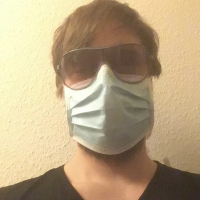
Comments
Some established methods of reducing the RAM footprint in apps and projects:
RAM buffered disk streaming for sample-based applications. RAM is greatly reduced, by streaming the samples straight from disk. Beatmaker 2 is currently doing this.
Track bouncing in projects greatly reduces RAM and CPU usage, at the cost of track manipulation flexibility. A way of doing this has existed since the days of 4-tracks: When your project gets too big, bounce the audio to a single stereo track and import it into a brand new project and then continue working from there. If you need to make changes, go back to the parent project of the rendered track and make the edits, then export the track again and import it into the new project to replace the original rendered track.
If properly coded, a DAW could overcome most of this by implementing a form of "whole folder freezing" where selected tracks could be frozen all at once and rendered to a single track by first choosing the tracks to be added to the group freeze folder, and then pressing a freeze button to render to a single track...... or something similar...
.
I wonder why Apple reached out to Rim, CEO of Wavemachine Labs, for some statements they could use in their PR campaign when they launched the 128GB iPad. Oh wait, it was an attempt to show people how amazingly powerful and versatile Apple thinks the iPad is for high-end professional music productions. Amongst other heavy productivity usage areas.
But with the Air, it's pretty obvious that the communications between the engineers down in the catacombs under Cupertino and the people above ground aren't that good then?
Fact is that iOS 7 and 1GB can barely keep up with regular everyday usage as reliable tablet. No way around that fact. It's just...weird that they crippled the Air.
@Simon Maybe....I was just listing methods that I know will work, as per the OP's request. :-)
@ChrisG Maybe it is a good thing that I'm not able to upgrade yet.....because I probably would if I were able to.....regardless of the 1Gb limitation....It's double what I have right now (iPad 2).
32GB iPad Air for me although the 64GB looks very very tempting indeed. This is where iOS music is now at. Apple just made a lot of people very happy in my office :-)
Don't go 32GB FrankieJay, it's too small of an amount of space. Go at least 64GB...
.
...but for another $100 you get another 64GB on top 128GB is minimum!
128GB is minimum!
dollar per gigabyte ratio definitely says 128GB is the best deal
but my budget says I need to stay with my ipad 2
so my daydreams have me looking at refurb ipad 4 ;-)
Wait a few months for the iPad Air returns and refurbs to show up :-)
Had a 16gb iPad 1. Got a 32 gb 4 last year. next one is a 64 or 128 for sure. Must hold out for another year...!
One thing I don't understand...
My first iPad2 16Gb: Capacity: 13.6 Gb
My second iPad2 64Gb: Capacity: 57,7 Gb
My iPad4 64 Gb: Capacity: 57,1 Gb
It looks like the more the capacity, the more it waste.
Sorry: duplicated.
There is a possibility of that.... I remember reading something about that with hard drives a few years ago......if I'm not mistaken.......
I think this is probably one of those cases where the 64GB advertised is actually 64,000,000,000 bytes (where 1GB = one billion bytes), whereas the operating system measures it using the traditional standard (1GB = 1073741824 bytes). This is a common confusion with hard drives as well, where a 1TB drive (1,000,000,000,000 bytes) only gives you ~931GB of storage in real terms.
It might also be that the newer operating systems take up more space.
^^^ That's it! That's what it was! I couldn't remember what the details were. Thanks for bringing it up! :-)
.
Yes, It was an "idea" from Toshiba, convert 1024 kb into 1000.
If Intua could contribute their RAM-buffered disk streaming code into The Amazing Audio Engine (with Michael's permission of course) that may end up helping a lot of sample-based apps reduce their RAM footprint which would be good for everyone. I'm guessing the bulk of RAM usage in music apps is audio samples. The second-highest might be 3D models for those apps that have 3D graphics. 2D images generally don't take that much space...
The best way to get around the RAM bottleneck is for developers to make sure they're not needlessly taking up too much ram with graphics and for Apple to 'simply' put more RAM into these devices. Every decent Android phone comes with 2GB of RAM these days.
@Sebastian that's not a way to get 'around' the bottleneck, that's a way to 'remove' the bottleneck altogether Though are graphics really taking up too much ram? A full-screen 2048x1536 PNG takes up about 3 MB... not that much when you're rocking 1 GB.
Though are graphics really taking up too much ram? A full-screen 2048x1536 PNG takes up about 3 MB... not that much when you're rocking 1 GB.
That PNG takes up 3MB when it's compressed. I doubt that's the way it stays when displayed.
once more...
http://tarekith.com/air-time/
I'm not sure what's the standard pixel format for UIImageView, but assuming it's 4 bytes per pixel, a 2048x1536 uses exactly 12Mb of RAM! That's why I prefer programming my vector graphics by code
Interesting - didn't realize PNGs are compressed on disk. The only full-screen iPad retina sized PNG I use in guitarism is the launch screen and that's taking up 1.8MB on disk.
One would hope that full-screen PNGs don't use the alpha channel and thus are at most 3 bytes per pixel, hopefully 2.
In any case, even 12 MB is small in the context of a 1 GB device, especially if apps can be smart enough to unload their UI memory when going to the background (so only one app at most is using that 12 MB). The much larger source of RAM usage in music apps has got to be samples. And if we can achieve reliable disk streaming we can load a lot more stuff virtually which means richer-sounding apps.
http://auriaapp.com/forum/viewtopic.php?f=19&t=11323
I posted this link in another thread.
Mr Alves has 8 apps running using IAA.
ChrisG asked about the graphics not being loaded,... for the apps in the background and was this what helped keep things running so smoothly (I think?)
Does/could AB do a similar thing to IAA?..so we get the functionality of the app in the background without having all the bling/graphics using the ram..
I wonder if it would be possible for someone with the knowledge, skill and tools needed to open the iPad and desolder the 1 GB module and replace it with a 2 GB one. It wouldn't be easy and a lot of risk of breaking something. But could it be done in theory? Maybe some specialized people could offer that kind of service. Or would it be impossible because the RAM has to match something in the software part of things?
I'll give it a go. Send me a new iPad and I'll let you know if it works or not...
I will, but only under the condition that you provide us with another of your famously fabulous POINGs as well.