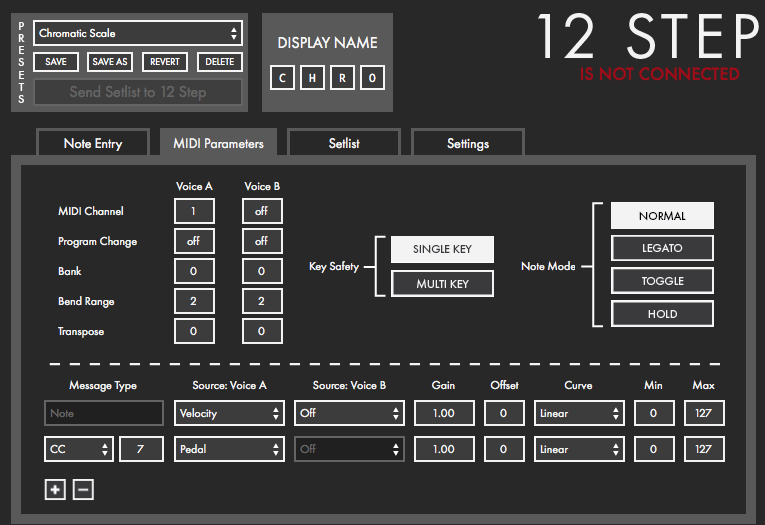Loopy Pro: Create music, your way.
What is Loopy Pro? — Loopy Pro is a powerful, flexible, and intuitive live looper, sampler, clip launcher and DAW for iPhone and iPad. At its core, it allows you to record and layer sounds in real-time to create complex musical arrangements. But it doesn’t stop there—Loopy Pro offers advanced tools to customize your workflow, build dynamic performance setups, and create a seamless connection between instruments, effects, and external gear.
Use it for live looping, sequencing, arranging, mixing, and much more. Whether you're a live performer, a producer, or just experimenting with sound, Loopy Pro helps you take control of your creative process.
Download on the App StoreLoopy Pro is your all-in-one musical toolkit. Try it for free today.
Help with Bank/Program Change for Midi Novice
I am using a Kieth McMillen 12 Step controller to trigger sounds in a few iPad apps, my main question here is about Magellan. Currently, I am choosing the 12 Step preset which will send out the proper note info on the correct midi channel but I am manually switching through sounds in my favorites in Magellan. The 12 Step editor will allow me to set up Bank and Program change per preset but how do I know what 'numbers' to put in to trigger the correct preset sound in Magellan? I'm sure it's a simple answer and would appreciate some direction. I am including a picture of the editor for reference: