Loopy Pro: Create music, your way.
What is Loopy Pro? — Loopy Pro is a powerful, flexible, and intuitive live looper, sampler, clip launcher and DAW for iPhone and iPad. At its core, it allows you to record and layer sounds in real-time to create complex musical arrangements. But it doesn’t stop there—Loopy Pro offers advanced tools to customize your workflow, build dynamic performance setups, and create a seamless connection between instruments, effects, and external gear.
Use it for live looping, sequencing, arranging, mixing, and much more. Whether you're a live performer, a producer, or just experimenting with sound, Loopy Pro helps you take control of your creative process.
Download on the App StoreLoopy Pro is your all-in-one musical toolkit. Try it for free today.



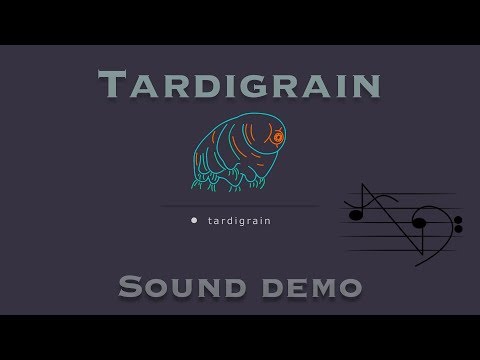
Comments
That's bonkers, thank you - I think it would be rude not to buy this.
@MonzoPro its definitely a no brainer purchase. The clarity the app gets from the grains is insane to me. It doesn't sound fuzzy unless you want it to.
I was wondering about a possible overlap between this and iDensity before I saw your video, but it looks like it's a much more playable app, as opposed to iDensity's automated thing.
@gmslayton Hi I see you importing via general pasteboard with a right touch and the selecting the filter attack sustain section. I’m having problems hitting these functions for some reason. I got into the sliders view now can’t get back?
Neon water bear logo! I think I should probably get this.

Thank you, A. Dabbler, sir.
@Jumpercollins Its a little tricky. It should be a single tap to get the slider in and out. Try in the middle of the slider bar or right in front of it.
@gmslayton cheers will give that a go.
@MonzoPro Similar to iDensity but yes way more playable instead of just knob and slider tweaking like iDensity.
Best grain synth on iOS yet (IMO etc)
Right, you talked me into it. I bet this would sound great through Discord4....I'm going in...
Sound design with this should be fun. You convinced me to purchase it
Bought it this morning. Love it!
Works in everything I have including BM3 with lots of parameters exposed for automation, etc. accept it doesn’t appear to work in Auria.
But keep in mind, this is Humble Tune Erik Sigth. This dev will be crushing any stray bugs with lightning speed just as soon as he wakes up... and likely before.
@tja App store link is in the video description. but I can post it right here too.
https://itunes.apple.com/us/app/tardigrain/id1344470087?mt=8&at=1010luhU
Its my affiliate link though.
It’s completely mad, but I like it. Wish it was possible for user presets to appear in the AU version though.
@MonzoPro is there some apps that have this ability? maybe we can link up the developers.
Ah, to be honest I’m not sure - maybe it’s not possible.
I’m using the workaround suggested by Samu for copying audio from standalone to the AU (though you can’t copy settings across), what would speed things up is if the audio paste option was visible in the AU.
Sold
@gmslayton your fly out above the keyboard looks like it works easier for you. He must not of aligned the trigger point just right for the 10.5 cuz it's tricky as hell to trip. Easier to close, but super finicky to open.
I've got his whole collection of apps and dig them all. But the one called elsa has some similarities with this new one. Though, Tardigrain is more complex overall, yet somewhat less cryptic interface. It's my new favorite of his for sure.
@skiphunt well, that's the magic of video editing. The slide out has some issues that I cut out of the video but it's not a deal breaker for the app. Just needs a little polish and it will be set.
Found a little bit of a trick with getting the fly out to work. Just touch and hold on it for half a second or so, when you release it opens almost every time. Ok maybe a full second.
Seems to me all controls around the edges are touchy. Isn’t that the iOS 11 thing that @brambos and others had to deal with recently?
Me too. Hard to persuade the infinity button to engage.
Do the samples need to be in a certain key to work properly?
Amen. Great demo, and very useable app. No fuss, no excuses, everything just works. Well done Mr Erik!
Yeah me too.
iPhone X, a lot of edge controls can’t be used.
I'm loosing my sanity regarding the 'loop' function in Tardigrain, Maybe it's buggy?
When using the loop tool the start&end markers both just get a 0.0s time indication?!