Loopy Pro: Create music, your way.
What is Loopy Pro? — Loopy Pro is a powerful, flexible, and intuitive live looper, sampler, clip launcher and DAW for iPhone and iPad. At its core, it allows you to record and layer sounds in real-time to create complex musical arrangements. But it doesn’t stop there—Loopy Pro offers advanced tools to customize your workflow, build dynamic performance setups, and create a seamless connection between instruments, effects, and external gear.
Use it for live looping, sequencing, arranging, mixing, and much more. Whether you're a live performer, a producer, or just experimenting with sound, Loopy Pro helps you take control of your creative process.
Download on the App StoreLoopy Pro is your all-in-one musical toolkit. Try it for free today.


Comments
@rickwaugh it can record and playback MIDI, but not audio... it is very capable and quick for editing and arranging MIDI and also for recording, as it has a very flexible keyboard / controller interface... but unfortunately it doesn't do tempo changes, so I think it may not be optimal for your use case. Would love to tell you otherwise
Love the app but this import limitation hinders our ability to get on with ‘the music’.
Open in functionality is in almost every other midi app. Please please consider this method. cheers.
cheers.
IFiles is fine, when at home with Wi-Fi, but on the move, open in is perfect.
Appreciate you still have a long list, but this would be Awesome if possible. Ta.
It could certainly be made to work, it's more a question of whether the target app supports it. You might also be able to do it with ccs.
Added to roadmap, sir!
Also comes down to how labour intensive it is to produce the resulting piece of music.
re: tempo track, in the linear timeline piano roll of Caustic (not the Pattern piano rolls per instrument but the Song one) you can create accelerandos and ritards between measures. You can set a tempo change at any bar mark of the timeline, Caustic will then look for the previous time you established a tempo and create a smooth ramp between the first tempo value and the next tempo value. So like, if my song tempo is 114, and i want everything to slow down at bar 8, i'll put a tempo marker of 114 at bar 7 and a tempo marker of 94 at bar 8. Playback tempo will ramp down from 114 to 94 within the space of one bar. (Or if I don't put the 114 marker at bar 7 and just put the 94 marker at bar 8, the beginning of the song will serve as the first tempo marker and the ramp down will occur constantly across the first 8 bars.
I haven't used the feature much yet but I think it's really cool as long as you can roll with the smallest unit of measure for tempo changes being a whole bar (big fan of constant rubato myself).
Genome sends over network you name it.
Full modulation recording as well.
Old list fo sho
A real bummer that Genome has seen no feature updates for a long time, especially its internal modular virtual instrument panel had great features (like a sampler) in the internal betas but never made it to any release.
I still use it often because it properly slave-syncs to MIDI Clock and Start/Stop messages and indeed I can't remember any CoreMidi synth that doesn't work with it.
http://3.bp.blogspot.com/-ykpgHnbhVmo/UzP0qx4CbWI/AAAAAAAADrU/nWZZorDbSvs/s1600/2014-03-21+16.50.50.jpg
I did this
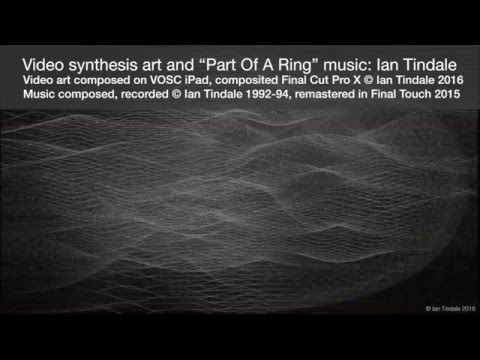
On one of those
Wut? That thing was able to do procedural graphics this whole time? How did I not know this?
You may want to look at MultiTrackStudio. It has a dedicated time sig./tempo editor
Song editor for working with sections

Multi-midi editor for same

And can turn midi into audio, and audio into midi

Also you can compose in score/staff mode

Imports midi in tracks and multitrack
Yep, with variations Auria and Cubasis do the same thing. MTS also lets you go the other direction audio-to-midi (for both melodic and groove content)
That does seem like an impressive list of features. The thing that has always stopped me from pulling the trigger are the limited number of tracks. If you're using MIDI then 16 tracks is essentially 8 (8 for audio, 8 for MIDI). The pro update gets me to 32 (for a total of $50) and even 60 only gets me to 64
I get it. I’ve personally never reached the limit, but I know there are many of us that need that 65th track (my teacher years ago called it the “n+1 problem”: needing just one more channel on the mixing desk)
@Littlewoodg, how good is the notation side of multitrack DAW? Can you put in dynamic markers, such as staccato, and does it then play them properly?
Are there any good tutorials for MultiTrack Studio - can't find any - I'am confused as to how to build an arrangement with this - How to repeat audio clips and how the song structuring works (vertical or horizontal)
Thanks in advance for any tips.
The manual isn't the best
Well if you're doing MIDI it's probably more like 51st. Which sounds like a lot and maybe is sufficient (though EDM tends to encourage techniques that use more audio tracks for stuff like risers, reverse reverbs, etc). But TBH it's more a matter of principle. I can't bring myself to spend $50 for something that only has 32 tracks. And $60? That's reaper. None of the other serious DAWs on IOS have these kinds of limits and MultiTrackStudio is in all other regards pro level (it has curves on CCs/effects, supports tempo ramps and multiple time signatures, has what seem like good stock effects). You can edit multiple MIDI tracks simultaneously (which for me is huge), and it even supports notation entry. But with a maximum of 64 tracks it just feels like a toy. And $60 is too much for a toy.
Personally I think that the base version (at $30) should have unlimited tracks. And yes I would happily spend $20 on those extra features.
I see what you’re saying- I’ll drop a request on Mr Bremmers forum, he’s very open to requests, except for when he’s not, lol
EDIT: I see you already reached out on the forum, I’ll second you’re request.
Are there any midi sequencers out there with native support for GM soundfonts? My current workaround is using Cubasis with bs-16i loaded onto each track but I’m looking for a simpler solution.
MultiTrackStudio loads sf, as does Auria Pro.