Loopy Pro: Create music, your way.
What is Loopy Pro? — Loopy Pro is a powerful, flexible, and intuitive live looper, sampler, clip launcher and DAW for iPhone and iPad. At its core, it allows you to record and layer sounds in real-time to create complex musical arrangements. But it doesn’t stop there—Loopy Pro offers advanced tools to customize your workflow, build dynamic performance setups, and create a seamless connection between instruments, effects, and external gear.
Use it for live looping, sequencing, arranging, mixing, and much more. Whether you're a live performer, a producer, or just experimenting with sound, Loopy Pro helps you take control of your creative process.
Download on the App StoreLoopy Pro is your all-in-one musical toolkit. Try it for free today.



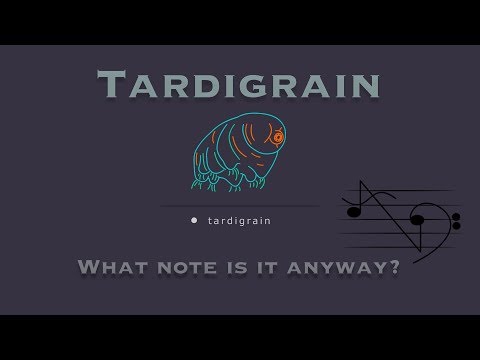
Comments
thanks for that. I was instinctively doing this already when I tried importing my own samples, but I wasn't 100% sure it was the correct method or was working just right.
Sweet! Thanks man!
That was very clarifying.
So useful! Thanks.
Another alternative is the stand-alone wave editor in Caustic. It's handy when you have lot of soundbanks imported with short one shot samples you need to retune.
@tja I used tunable
I recommend TE Tuner by the great #sonosaurus.
Is there not some way for a future update to automatically detect what note is being recorded in, and display it. That strikes me as a rather useful feature. How about adding that, Mr Erik?
Doubt it. Few of the samples I'm feeding into this are clear single tones. Usuall, I have to listen to the sample a few times and mentally average out and guess the overall tone it's closest to.
>
Then could the app be made to detect the dominant note, and go from there?
I'm all for it, but I know even good audio to midi software has a hard time with anything but simple stuff. I'm temped to run some of my samples through MIDImorphosis and see what comes out, now. I'm guessing note soup.
I always go by ear. Aren’t you guys musicians?
Besides sometimes you don’t want the exact pitch, but one that goes with the mix. A little dissonance can go a long way
@Zen210507
Did a quick test and... not bad! I ran Tardigrain into MIDImorphosis via Audiobus and played some of my presets. I was able to determine a dominant note, more or less, by watching the feedback, and was able to use it to adjust the samples properly. The results were no better for me than using a reference tone and my own ears, but it does show it's possible, even with some of my wonky samples. One catch is that if you choose only a portion of a sample, then move your selection later, you may have to start all over if the new portion is sufficiently different from the first.
Whether or not Eric is interested in trying to code this up is another story, but it could be useful.
>
Yeah, I had MIDIMorphoses, but never could get much out of it that was useable. Encourage too read that you have had more success. Maybe I’’ll give it another go.
I’m not a musician, but I am part of a group that makes music which musicians tell me is valid. My ears aren’t trained the way yours are.
@pedro I would assume we are musicians. hehe. I too play by ear but sometimes its just easier to use a tuner. Plus its just fun watching the graph in tunable.
Didn’t realize you could change the root, good vid. I’ve just been making sure to import C samples.
I've never had much success with MIDImorphosis at getting usable midi (not a guitar player) but it's universal and, unlike Tuneable, can be used in AB when you're in a loud room. Worth having around.
I just pull up Phasemaker in AUM with that default preset and hook up the AUM keyboard. I play my file in a file player, and find the note by ear on the AUM keyboard.> @pedro said:
And remember that Tardigrain has pitch increments in Cents when tuning up your samples in there, so you can give it a little nudge sharp or flat if it sounds sweeter.
@gmslayton Useful and informative video, thanks : )
You don't need to be trained to know what sounds good to you. That said, the way you train your ear is by doing things like this by ear. There is no other method.
I hope that didn't sound condescending. I didn't mean it that way. There is nothing wrong with farming out aspects of the workflow. We all do it. I just like to always encourage people to develop their musicianship, and ear training and tuning are the most fundamental aspects of musicianship.
Tuning in particular can become part of the creative process. It irks me that the overwhelming majority of music apps totally deny the user any say in how the instrument is tuned, and default to 12et. That's just lazy programming, and it impedes musical development.
>
No worries. I took your comment in the good spirit it was made. But thanks for clarifying.
Nice tutorial! Thanks!!
Thanks for the vid. Great app ! (even if it is still mysteriously opening csGrain whenever I import a sample