Loopy Pro: Create music, your way.
What is Loopy Pro? — Loopy Pro is a powerful, flexible, and intuitive live looper, sampler, clip launcher and DAW for iPhone and iPad. At its core, it allows you to record and layer sounds in real-time to create complex musical arrangements. But it doesn’t stop there—Loopy Pro offers advanced tools to customize your workflow, build dynamic performance setups, and create a seamless connection between instruments, effects, and external gear.
Use it for live looping, sequencing, arranging, mixing, and much more. Whether you're a live performer, a producer, or just experimenting with sound, Loopy Pro helps you take control of your creative process.
Download on the App StoreLoopy Pro is your all-in-one musical toolkit. Try it for free today.





Comments
IPhone only? I can totally see him using headphones in many of the shots!
He states he uses GB and the sounds going into GB but does not use any microphone or audio-interface. He admits to using headphones to monitor his rendition.
I am just being dumb. I liked the video. I am going to share it with my daughter tomorrow (she is just starting to learn GarageBand). Thanks for sharing the link.
I liked the video. I am going to share it with my daughter tomorrow (she is just starting to learn GarageBand). Thanks for sharing the link. 
It's what you put into it. The general rule of thumb for every gear. I've taken awesome photos with a crappy camera, I've made some of my best sounding music with the iPad because of the freedom it gives you and all the keyboard apps that make you sound like a pro.
I agree with Graham's bottomline that it's a great tool to get down the roadmap of a song recording and improve your mixing skills with very (!) few gear involved.
Imho neither the mix nor playing style qualify for 'music' - it's a sketch, a good one, tho.
The (catchy) delay parts in the chorus are already beyond (most) beginners' level.
But the main feature that does NOT get mentioned is that he records in an acoustically treated room - and not the environment most of us have around.
That makes a huge (!) difference
I think something important to factor in here Is the guy can actually sing and puts in a great vocal performance which adds hugely to what is a fairly mundane track.
Great work
Here are some awesome projects on GarageBand:
Children - Robert Miles (RIP) - Trance - cover - by Dr. Geek
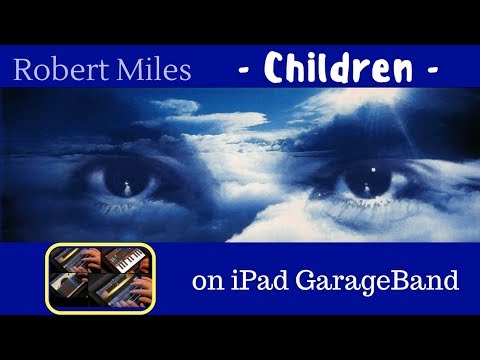
Comfortably Numb - Pink Floyd


Hey You - Pink Floyd


Original -
Tutorial playlist


Live loops

https://www.youtube.com/watch?list=RDF_DzN6H7_NY&v=QJnfGjVEspU
Smart instruments

Drumming on iPad


A few more on my Plus page
https://plus.google.com/+shekarreddyc
A couple of GB projects on my YouTube channel

There is a GarageBand course on Udemy.com by instructor Paul - it is is the BEST and very exhaustive course. He is also coming up with an advanced course soon. Udemy courses go on sale each month for $10 - buy once and keep forever.
HTH
@powerobject Woo hoo! That is a lot of good stuff there. Thank you!
Lost me as soon as it went Christian..... Zzzzzzzzzz... Get some original concepts, bro.
Would like to see your work
https://soundcloud.com/lady-app-titude
And just to clarify, my comment is about his lyrics, not the music (which is awesome if it weren’t ruined by the lyrics). And I got nothing against Christians (or theists in general), but can’t deal with cliched Christian lyrics. Like viscerally recoil as soon as I hear words like “the lord” etc. I literally could not get through the video at that point. Everyone has their pet peeves. (I have even written gospel songs myself. And I like some Christian artists.) Just ignore me.
Forgot Pete Johns channel - lots of GB tutorials:
https://www.youtube.com/channel/UC6BWO4JfxBFSSf41dtF8hqg