Loopy Pro: Create music, your way.
What is Loopy Pro? — Loopy Pro is a powerful, flexible, and intuitive live looper, sampler, clip launcher and DAW for iPhone and iPad. At its core, it allows you to record and layer sounds in real-time to create complex musical arrangements. But it doesn’t stop there—Loopy Pro offers advanced tools to customize your workflow, build dynamic performance setups, and create a seamless connection between instruments, effects, and external gear.
Use it for live looping, sequencing, arranging, mixing, and much more. Whether you're a live performer, a producer, or just experimenting with sound, Loopy Pro helps you take control of your creative process.
Download on the App StoreLoopy Pro is your all-in-one musical toolkit. Try it for free today.
GrooveRider as sequencer of AUv3 synths👊🏼™️❤️🤯
Had a chance to use GrooveRider on this one for sequencing everything:


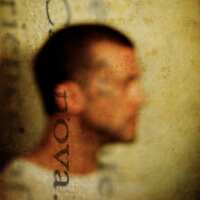
Comments
Nice
Thanks for giving it a listen
Your stuff is always great. Thanks for sharing.
Yep...it's pretty slick. It's an iOS Electribe for the masses
Thank you sir. Truly appreciate that!
@echoopera
Very nice!
Was making my way through the app today for this very purpose.
Do you have any recommendations on the setup?
Things I found today were that I'd need to record notes to my drum channel in chromatic scale first then switch to the song scale for other instruments after.
I was also looking for a quick way to lower internal audio level across all 16 tracks. The 'blank sample' workaround has been suggested.
Anything else you'd highlight?
I find it easiest to set up my synths in AUM, and just set each one to receive Midi from AUM Destination. The midi channels will map to each pad (1-16) in GrooveRider.
Also, just turn on Midi Out in GR-16 in Settings, and point it to AUM.
I just like the AUM workflow and all the SEND and Routing capabilities.
I place 1 instance of Rozeta Arp in Channel 1 and have it feed 3 synth instances in AUM, and route the audio from each of those into individual FX busses for different types of effects, and control the volume all from a single master bus.
Hope that makes sense
If you would make an idiots guide to GrooveRider I would happily donate you some dollars lol
Heheh...as a midi sequencer it's pretty straight forward. I'll try and put together a quick video of how to set up the routing into AUM if you want that.
As far as using GR-16...I'm not too familiar with all the ins and outs...but hopefully the midi sequencer vid will provide some clarity.
Doug also did this video:
Yeah, at the end of the day, there is no "correct" way to do music production...it's up to your individual needs and taste. I just like the nerdiness of AUM and routing...helps me save money on pedals and external gear
Not so worried about the midi stuff, just need a simple guide in forming what would almost be considered a song lol...
Great video, but it's more than a month old, and it doesn't incorporate the recent developments, like pattern chaining, midi in and out, time travel or telepathic arpeggiation.
what Are you all having trouble with specifically?
Lol Wel I haven’t used BM3 but I doubt it. I find it fairly straightforward albeit with a few small areas with room to get creative with the workflow
How do you go from 4 bars of stuff to a full song? In the videos I’ve watched, there are tons of bars, all chained together?
Cool, thanks!