Loopy Pro: Create music, your way.
What is Loopy Pro? — Loopy Pro is a powerful, flexible, and intuitive live looper, sampler, clip launcher and DAW for iPhone and iPad. At its core, it allows you to record and layer sounds in real-time to create complex musical arrangements. But it doesn’t stop there—Loopy Pro offers advanced tools to customize your workflow, build dynamic performance setups, and create a seamless connection between instruments, effects, and external gear.
Use it for live looping, sequencing, arranging, mixing, and much more. Whether you're a live performer, a producer, or just experimenting with sound, Loopy Pro helps you take control of your creative process.
Download on the App StoreLoopy Pro is your all-in-one musical toolkit. Try it for free today.
April Month: Composing with Xequence
@SevenSystems Well it’s that time of the year. New tool with cool updates and jumping onboard to learn its workflow and share my creations.
As opposed to adding these tracks to the existing Xequence thread i decided to create a new one which is solely about using Xequence to create tracks. So with that being said, please contribute to the thread and share what you’ve made.
Who knows, maybe at thle end of the month if the tracks are good enough we’ll have a great Xequence Playlist to share with the larger world.
Have a great month Xequencing everyone.
Here’s mine from last night while listening to the roar of the ocean in San Simeon California...just down the road from Hearst Castle:


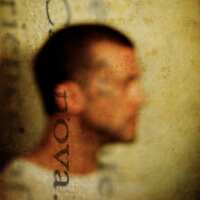
Comments
Wow. I hit play and took a phone call. Took of my headphones for a minute. Then when I came back, I heard this wondrous music, and I was totally flummoxed that it wasn't in my Spotify playlist. Where is this coming from? I took the cans off, looked around — no, it was not in the office. There were no YouTube icons in my roughly 36 tabs. Then I found it. I love it. Well done.
And is something wrong with me that I really wish I could see what you were using to make this?
Hahah...happy to contribute in whatever way i can.
As far as setup:
1x Model D Minimoog
4x Zeeon
1x iSymphonic
1x RuismakerFM
BramBos + AudioDamage fx chain in AUM
Lovely! I've been trying to convince myself I don't need Xequence... And then you post this beautiful track
BTW, are you triggering Ruismaker with it too?
Very nice indeed. I hope t have a better grasp of this app soon-ish, and have a dabble.
@echoopera especially love the drums on that one... all generated using PolyHymnia?
Haha it snuck up on me too! I was playing a game and noticed there was some nice music playing I hadnt noticed before and was wondering where it came from lol.
Yep. Everything is being triggered with Xequence.
But of course.
The have thoughts on featur s which I’ll hit you up on via email. Nice work on it.
@echoopera: Using PolyHymnia for generating drums (with drum map enabled on the instrument) is probably something that deserves explicitly being mentioned in the manual... glad you had the idea yourself
Useful for toms, or an instrument of various cymbals... wait a minute.
I know what you're doing...
Adding all these inexpensive but useful features until we all have no choice but to buy the unlimited tracks just to fit all of them in.
Thanks for that situational review. That is my intent with the music i make...to have it become a part of the environment like the air we breathe.


.wait a minute.
Yes, but admit it... you deserve those extra tracks... hurry hurry...
Had a few minutes to do an outdoor jam so i decided to capture it.
