Loopy Pro: Create music, your way.
What is Loopy Pro? — Loopy Pro is a powerful, flexible, and intuitive live looper, sampler, clip launcher and DAW for iPhone and iPad. At its core, it allows you to record and layer sounds in real-time to create complex musical arrangements. But it doesn’t stop there—Loopy Pro offers advanced tools to customize your workflow, build dynamic performance setups, and create a seamless connection between instruments, effects, and external gear.
Use it for live looping, sequencing, arranging, mixing, and much more. Whether you're a live performer, a producer, or just experimenting with sound, Loopy Pro helps you take control of your creative process.
Download on the App StoreLoopy Pro is your all-in-one musical toolkit. Try it for free today.
Secrets of GeoShred Palm Mute - Part 2
As a guitarist, and a fan of the palm muting right hand picking sound, as exemplified by everyone from Les Paul to Al DiMeola, I was immediately attracted to GeoShred’s “Palm Mute” feature. It is a rare sound for iPad synths, and it sounds great in GeoShred, but I found the feature lacking in a couple of areas.
The first was that you have to hold the onscreen slider in position to invoke the effect, tying up one of your hands, which could be put to better use doing other things in the app. In Part 1 of this series, I revealed the secret tip shared with me by the good folks at MoForte on how to turn the Palm Mute slider into a “Sticky Palm Mute” slider that holds its setting. See this link for the details on how to set that up (scroll to the end there for the tip):
https://forum.audiob.us/discussion/20815/geoshred-palm-mute#latest
This brings us to Part Two. The other problem for me about Palm Mute in GeoShred is that it is uneven across the note range. That is, you find a setting that sounds good on low notes (nice and clunky) but then the high notes turn into a short click that lose almost all of their definition as a pitched note.
Fortunately, GeoShred has a way to address this! First, you need to set up Sticky Palm Mute, as described in Part 1. Next you go to Edit->Control Surface, and tap on the green plus sign where it says Key Number:
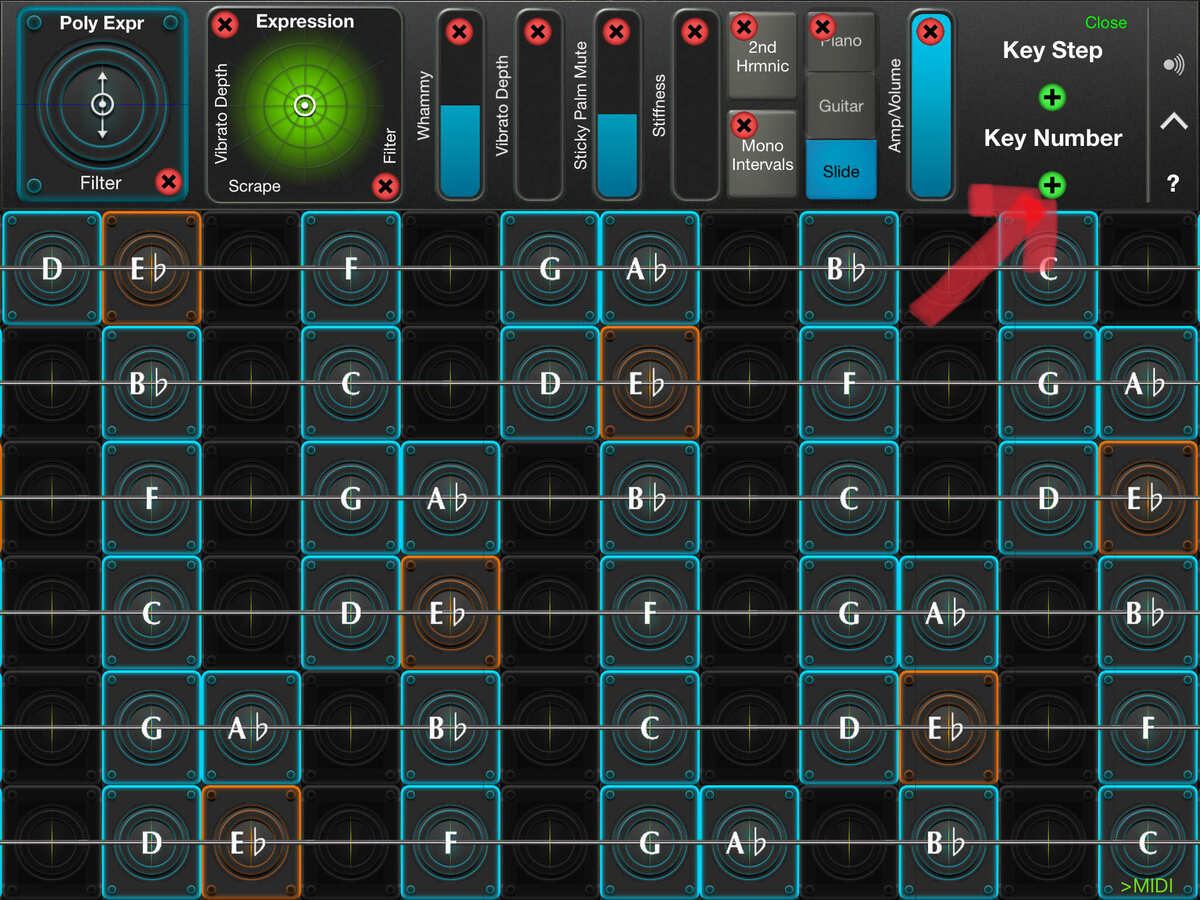
Tap the Plus sign to assign a controller:
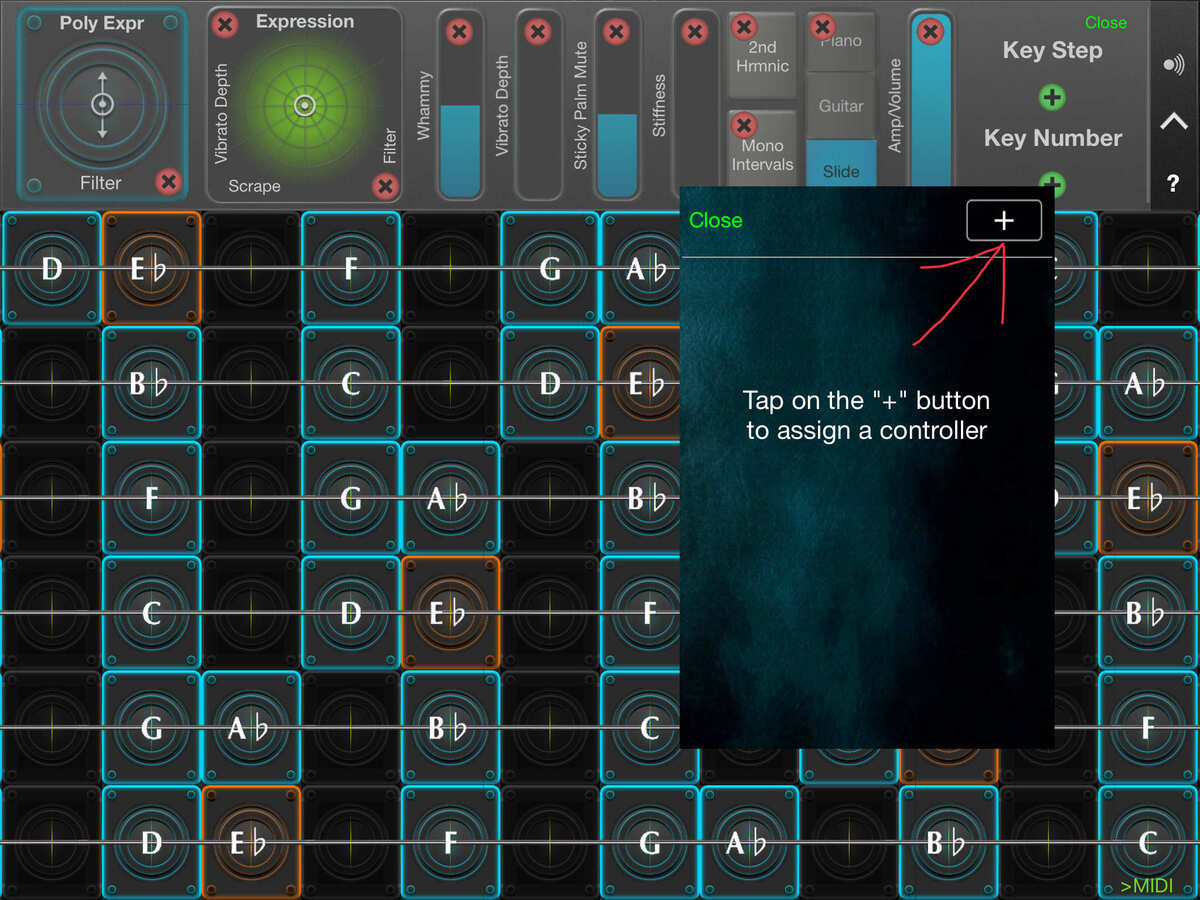
Then go to Guitar->Strings->Material and you will see a screen with a Material /Key Number graph on the left:

You can then drag with your finger to create a different response curve. I find something like this works well:
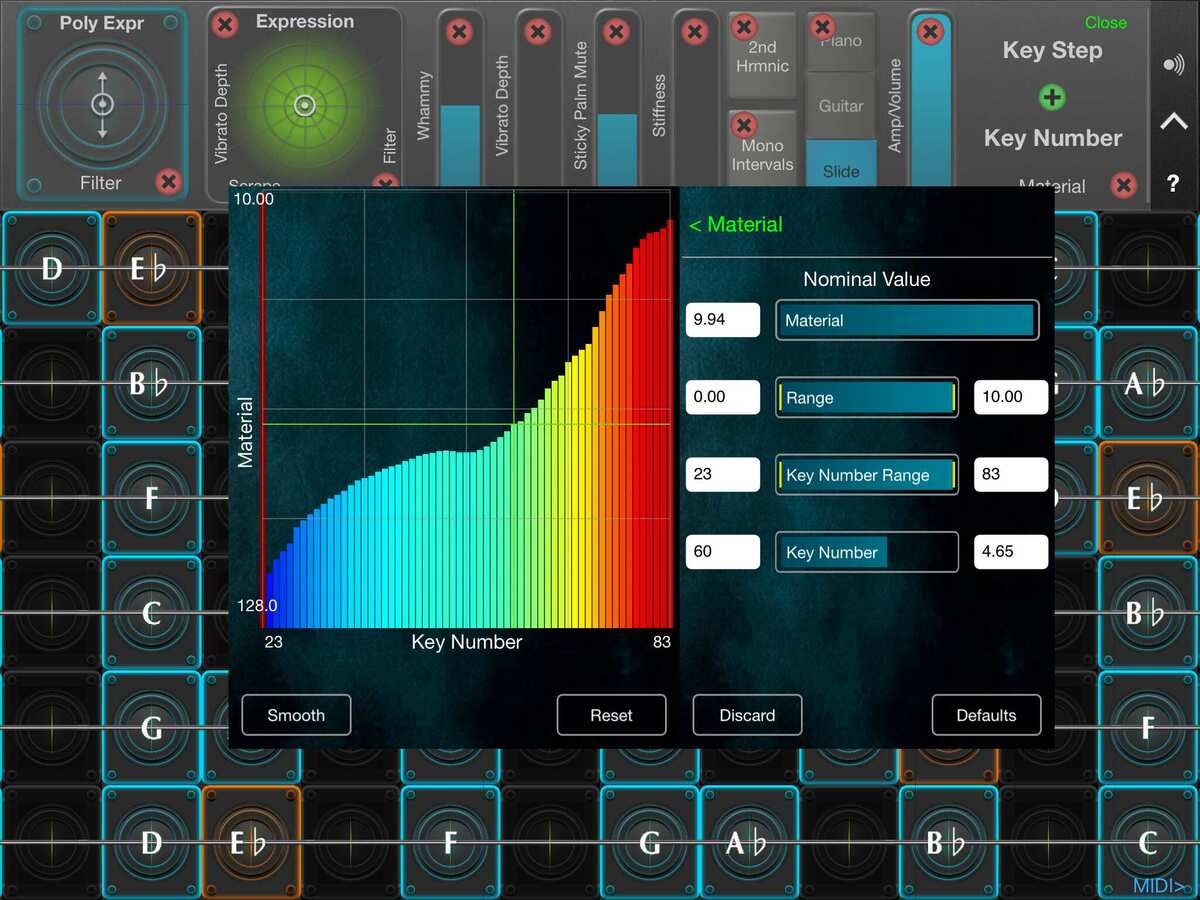
This gives me nice chunky notes in the low range, and yet high notes that still have some pitch tonality.
Experiment to taste.
That’s your Geoshred Hot Tip for the day.
Enjoy!
LadyApp



Comments
Geoshred is incredibly deep. I have yet to play with the response curves. Thanks for the tips.
The problem I've found with GeoShred is that I like playing it too much. I don't spend enough time looking under the hood. Thank you LadyApp, this is a great tip, and the images make it nice and clear.
Ha! That’s not a bad problem to have, @lovadamusic!
Yes, these are deep level secrets that I would have never known about without the help of the programmers at MoForte themselves. I am a huge fan of both the products and the company!
In honor of this tip, and for Palm Mute inspiration, enjoy this classic from the great Les Paul himself (palm mute starts about 1 min). This would be fun to try to recreate with GeoShred :
:
Lady App_titude! Thanks for sharing this tip. That's really a good one!