Loopy Pro: Create music, your way.
What is Loopy Pro? — Loopy Pro is a powerful, flexible, and intuitive live looper, sampler, clip launcher and DAW for iPhone and iPad. At its core, it allows you to record and layer sounds in real-time to create complex musical arrangements. But it doesn’t stop there—Loopy Pro offers advanced tools to customize your workflow, build dynamic performance setups, and create a seamless connection between instruments, effects, and external gear.
Use it for live looping, sequencing, arranging, mixing, and much more. Whether you're a live performer, a producer, or just experimenting with sound, Loopy Pro helps you take control of your creative process.
Download on the App StoreLoopy Pro is your all-in-one musical toolkit. Try it for free today.
Is there a manual for ReSlice?
I’d like to get to know it a bit more on a technical level but I can’t find a manual on their site. Anyone know if there’s one in existence or any kind of technical resource for it (specifically for the arpeggiator)


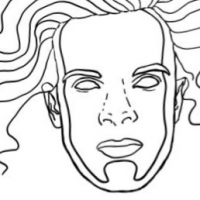
Comments
I didn't find a proper one, but there's in-app help - you can tap the question mark (top right corner) then 'tap to read more...'
The 'key', 'note' and 'octave' stuff in that arp matrix can be pretty confusing! From what I've gathered, all of the pitching stuff within the arp section relates to triggers and has nothing to do with pitch, which if you're musically-minded might lead to a bit of head-scratching:
'Key' relates to the key(s) that you, the user have pressed. These are your triggers. So far as I can tell, the reference numbers in the key matrix (1–8) relate to the 'lowness', or the position left to right along the keyboard (not the order in which you've pressed them). If you have a number selected, you'll only trigger that one. If you have 'all' selected, you will trigger them all. I don't think there's an in-between.
'Octave' and 'Note' both appear to be trigger offsets (i.e. +2 means trigger the slice 2 positions to the right, rather than 'pitch up this slice by 2 semitones')
'Pitch' (in that row along the bottom) will offset all of the triggers for a track.
If you find a real manual, I'd love to grab it too.
Hang on, I've neglected the 'pitch mode' (I tend to sequence from elsewhere tbh - still want a manual, though).
Thanks for the insights. Yeah this is definitely an app in need of a manual!
What do you want to know about?
DirkAudioDabbler has a good one on this.
I make whole songs with this app.
Shoot me a PM if you want..
Or here.
Up to you.............
ReSlice is like Egoist express for me.
There is a chromatic mode as well.
Key is long press on this app for menus that I didn't know about
I'm getting to grips with it. I'm sure there's infinite more depth to explore but it's at least now 'behaving as expected'.
Let me know if there are any hidden tricks in there that are not obvious!
Using the arp correctly is really obscure. I use everything in Reslice just like I want except arp for which I use random features.
Hi folks, decided to have a play with Reslice , but I’m having trouble locating any way to import my files in the AUv3 .

The usual import button is visible in the standalone, but has been replaced by the preset browser in the AU interface. Latest iOS 13.3 Air2
I must be missing something. Help appreciated.
I would pay for a manual. It seems very potent and flexible, but also really easy to mess things up.
I think you need to import into the standalone. The imported files will then be visible in the (AU.
Copy/paste only. Limitation of AU I think.
You can import via copy and paste. So in Audioshare tap on the sound you want, then tap on the overlapping pages graphic (under the cloud)- this will copy it to the pasteboard, then just go back to reslice and press paste.
That's really helpfulm @robosardine and @anickt
There's no waveform trimming in Reslice, right? Need to do that in Audioshare first, correct?
Thanks @espiegel123 @anickt @robosardine , that’ll do it for now. 👍
Correct.
Posted in other thread but can someone confirm the midi export (via email) is too long. ie not exporting a 1 bar midi file.
Cheers
ReSlice uses the tempo set on the arpeggio page to determine the how to scale the time. If you set the tempo on the Arp page before exporting the MIDI so that it matches your original loop, the exported MIDI will match. Otherwise, it will be off. In Xequence and Auria Pro, you can rescale the duration if the imported MIDI, but it is easier just to set the tempo correctly in ReSlice.
@topaz: I've added some pictures to the wiki's ReSlice page:
https://wiki.audiob.us/reslice
Cheers very much :-)
Btw, both Auria Pro and Xequence 2 will allow you to time scale a MIDI clip. I don't know if Cubasis allows that. If it does, you could time scale the MIDI so that it is the right duration.
Very helpful ;-)
This looks great but i keep getting a permissions error trying to drag the file, any idea ?
No idea. Have you tried dragging into a different destination folder?
What OS version?
Which file are you getting that error for?
Latest ios13, tried several folders :-( will keep testing.
Which file is giving you the error? In the screenshot, it looks like you were able to drag some into that folder.
Yeh its random, tried all folders inc usb. Ps happy new year dude ;-)
I've just gone back for a play with Reslice (as an AUV3 in AUM) after a few months elsewhere. I see the updated version now has import from Files, but I'm missing the copy and paste functionality. Has it gone for good or am I missing a trick? This was really useful for me for quick sampling into Reslice from L7 or Neon. Having to go via Files adds several steps, too slow for live use. Can @virsyn or anyone else advise?
I actually developed an easier way to do it. I even made a short video showing why I like Reslice.
Here's the tutorial in less than 3 minutes...
It works for me because I keep my audio files in slideover view, so I literally find the app, share it to the shortcut and I'm ready to go.
Thank you @seonnthaproducer , that’s useful - I’ve never used a shortcut so good to learn something new.
However, I don’t think that solves my speed issue as I’d need to save the new sample first (rather than just copy). Also, does that shortcut open the sample in the standalone app or can it target the AUv3 in (e.g) AUM?
@steve99 Going to be the standalone app.
Dragging to files app is a new feature that was recently introduced by Apple in iOS 13 or 14. Some developers who are still actively developing a project, for example Marek from Koala Sampler, were quick to add this feature to the app.
Reslice, as far as I know, doesn't have this feature targetting the AUv3. It was built during the iOS 12 era of coding, and as such was designed with the features in mind.
Sure, it could be further developed up to date,but it's at a time investment cost to the developer for a smaller feature. While it's up to Virsyn to add the feature, I can understand why it wouldn't make sense.. revisiting old projects to me is like saying hello to an ex. Usually it's an awkward moment, even if you both parted ways pleasantly.
In other words, it could open up a lot more frustration because the libraries have to be updated to modern specs, releasing an update is a nightmare, and dealing with bug fixes is a mess. All for little financial rewards.
So, it's actually easier to release Reslice 2.0. which he actually did, called Audiolayer. But it's also not the same application, nor does it have all the same features as Reslice.
(P.S: This is all pure speculation. I'm only making an educated guess based on my experiences with app development)