Loopy Pro: Create music, your way.
What is Loopy Pro? — Loopy Pro is a powerful, flexible, and intuitive live looper, sampler, clip launcher and DAW for iPhone and iPad. At its core, it allows you to record and layer sounds in real-time to create complex musical arrangements. But it doesn’t stop there—Loopy Pro offers advanced tools to customize your workflow, build dynamic performance setups, and create a seamless connection between instruments, effects, and external gear.
Use it for live looping, sequencing, arranging, mixing, and much more. Whether you're a live performer, a producer, or just experimenting with sound, Loopy Pro helps you take control of your creative process.
Download on the App StoreLoopy Pro is your all-in-one musical toolkit. Try it for free today.



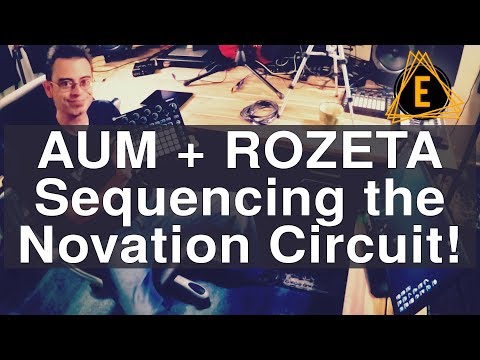
Comments
Just came to post this. A perfect breakdown of the steps.
Also, a brilliant (to me anyway) gem I'd never considered: mapping the same hardware knob to the mutate knobs on multiple XOX channels. That way you can turn the one knob and get mutation happening on multiple channels at once for things like fills. Or use Perforator to turn it up on a bunch of channels at once every, say, 32 steps.
He adjusts the scale for each MIDI input in the video but all to just about the same (so 127 on the hardware == ~50% on the mutate knobs). I'm looking forward to giving this a go but adjusting the scale differently for each mutation knob. With that, turning the hardware control up to 127, for example, adjusts the kick a little (low scale) and the hats a lot (high scale). As soon as I'm finished I will long for AUM channel presets again though! Spoiled modern brat.
Modulating the mutate with LFO or x/y is neat too... there are some handy tips here for sure!