Loopy Pro: Create music, your way.
What is Loopy Pro? — Loopy Pro is a powerful, flexible, and intuitive live looper, sampler, clip launcher and DAW for iPhone and iPad. At its core, it allows you to record and layer sounds in real-time to create complex musical arrangements. But it doesn’t stop there—Loopy Pro offers advanced tools to customize your workflow, build dynamic performance setups, and create a seamless connection between instruments, effects, and external gear.
Use it for live looping, sequencing, arranging, mixing, and much more. Whether you're a live performer, a producer, or just experimenting with sound, Loopy Pro helps you take control of your creative process.
Download on the App StoreLoopy Pro is your all-in-one musical toolkit. Try it for free today.
Turnado/IOS export presets ok, but how to import them after that ???
Hi !
I could activate the iCloud sync for my presets, then download them, but then, I'd like to import these presets to an other iPad with Turnado also installed.
But there's no import options...
I also connected the iPad to iTune, but there's nothing in the shared folder for Turnado.
I was hopping to see the same structure folder saved with iCloud :
Turnado/Global Presets/User
But no luck...
I tried to upload the files directly to see if they could find their way "magically" into the user folder of the App, but no luck...
I also thought that the iCloud folder would be sync "both ways" (me adding the presets into iCloud, then updated...) but still no luck ![]()
Is there a way to (re)import presets previously saved to Turnado ?
Any help will be greatly appreciated ![]()


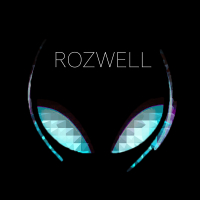
Comments
@crony figured it out. Did a little quicktip video. Will post as soon as its finished.
@gmslayton THANKS !


Silly me, I was looking on iCloud online, not thru the local browser on the ipad !! I was looking on settings, not file browser, and I just discovered the "Explorer" tab thanks to you !!!
You can make it faster, in my case, not using AudioShare, but by directly using sharing with AirDrop from iPad 1 , to iPad 2 , and move it directly to the user presets of the other instance of Turnado...And voilà !
Really cool video well explained that helped me a lot to figure this out !