Loopy Pro: Create music, your way.
What is Loopy Pro? — Loopy Pro is a powerful, flexible, and intuitive live looper, sampler, clip launcher and DAW for iPhone and iPad. At its core, it allows you to record and layer sounds in real-time to create complex musical arrangements. But it doesn’t stop there—Loopy Pro offers advanced tools to customize your workflow, build dynamic performance setups, and create a seamless connection between instruments, effects, and external gear.
Use it for live looping, sequencing, arranging, mixing, and much more. Whether you're a live performer, a producer, or just experimenting with sound, Loopy Pro helps you take control of your creative process.
Download on the App StoreLoopy Pro is your all-in-one musical toolkit. Try it for free today.
Mapping midi bank/presets to controller keyboard ? Help!!
Hey guys. Kinda new to midi but I’ve quickly picked up on much and have used midi learn to assign envelopes and such to faders and knobs on my controller keyboard . Problem is I can’t figure out how to assign banks and preset to buttons. I’m using it for live performances and I need to be able to change sounds during a set without messing with the iPad . I can’t even do this in a single app, much less multiple apps. I’ve researched for hours with no luck . Can anyone please give me a little direction?


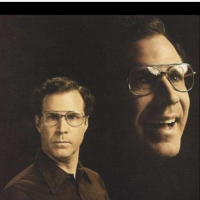
Comments
I am not entirely sure this is possible. But if it is, you would need 3 controls - either faders or knobs - which allow for a range of inputs:
A control mapped to CC00 that selects 0-127 (MSB)
A control mapped to CC32 that selects 0-127 (LSB)
A control mapped to "PC" that sends 0-127 (PC)
The last is the tricky one. Generally MIDI learn is restricted to sending CC's, and this is why I dont think such a thing is possible.
FWIW, MidiFire can be pretty useful for setting things like this up. I use it to remap a couple of buttons on my controller that send out CCs to program and bank change. I'm also working on ascript that looks for me to press a cluster of notes (i.e. c, c#, d, d# at the same time) and then treats the next note that I play as a bank change command. You can do all sorts of nifty stuff with it and the developer is super helpful in helping you figure out your scripts.
I used MidiFire to experiment with use Midi Controller knobs to change Presets and it worked for me. I was trying to solve the harder problem: generating Bank Selects to get to the other presets available in an App like iSymphonic. Converting a knob's CC message a PC message with that number will work to select the Presets in Bank 0 (sometimes called Bank 1). I had a knob to select any Bank 0 Preset. Works great but it did send a ton of messages until I stop turning the knob and the app acts on some of those messages... it goes into Preset load overdrive in my case but actually settled on the right Preset.
But the harder case requires this sequence of (3) MIDi messages be sent in order at the same time. Not sure tweaking 3 knobs would be easy but you could send all three messages when any know is tweaked using the changed number. "StreamByter" as an AU, or in the even better MidiFire tool is the best way to set this up, IMHO. I spent a lot of money on alternatives that didn't give me enough control to make it happen.
Program change that also selects a bank is composed of (3) MIDI messages:
CC 000 nnn (Bank Select MSB – Most Significant Byte)
CC 032 nnn (Bank Select LSB – Least Significant Byte)
Prog Change nnn (MIDI Program Change message 0~127)
First, is your controller able to send PC (program change) messages? If not then there are some apps such as MidiFlow and MidiFire that can help with this. MidiFire is more programming / scripting oriented, so might be a daunting proposition if you’re not geared that way. MidiFlow is pretty straightforward if you need to change cc’s or even Note messages to PC. There are other options as well.
Second, the app(s) have to support changing presets via Program Change, and not too many do. Somewhere on this forum there is a list that gets updated fairly regularly. I’m trying to locate it now...
[edit] Found it! This thread has the most current list that I know of: https://forum.audiob.us/discussion/3894/bank-select-via-midi-ios-synths
Go to the first post in the thread for the updated listing. It’s a long thread, but I think the first post is kept up to date with the net of the rest of the discussion.
Thanks for the responses guys. A lot of the problem is I have no idea how to assign that MSB and LSB stuff. I believe my controller is able to send PC messages as it is a Novation Impulse. It’s fairly new, so I assume it can do that stuff. So what I really need is an app or instructions on how to do MSB and LSB. This stuff is a bit complicated.