Loopy Pro: Create music, your way.
What is Loopy Pro? — Loopy Pro is a powerful, flexible, and intuitive live looper, sampler, clip launcher and DAW for iPhone and iPad. At its core, it allows you to record and layer sounds in real-time to create complex musical arrangements. But it doesn’t stop there—Loopy Pro offers advanced tools to customize your workflow, build dynamic performance setups, and create a seamless connection between instruments, effects, and external gear.
Use it for live looping, sequencing, arranging, mixing, and much more. Whether you're a live performer, a producer, or just experimenting with sound, Loopy Pro helps you take control of your creative process.
Download on the App StoreLoopy Pro is your all-in-one musical toolkit. Try it for free today.
How do I refresh my .ipa files with most recent upgrades to transfer to my mac -any tips appreciated
Plan is is back up my ipa files with most recent upgrades but is it not possible
Is the only way to delete the app and do new install with the current most recent app upgrades
Iam hoping there is a refresh option within itunes
Cheers in advance for any info


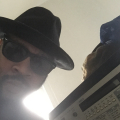
Comments
I used to keep my *.ipa collection up-to-date with the older versions of iTunes.
(Ie. I used iTunes to check for updates to _all_ my apps at once and download them all).
The only real reason I backed up all the *.ipa's was to be able to easily extract content to be used with other apps.
(Ie. use samples from one app with another).
Since iTunes 12.7 it's no longer possible to download *.ipa using the computer and the 'older' iTunes version which still has the app-store is no longer able to backup devices using newer versions of iOS...
Nowdays I'm taking the lazy route and update to the latest versions directly on the iPad.
I do wish there was an option to download older versions of apps when needed...
Cheers yes Iam on itunes 12.6 so its all cool but I want to transfer apps with their latest updates - if anyone knows if there is a refesh purchases within itunes?
Also how do I install an ipa via itunes ?
In that case it's just about using 'check for updates' in iTunes where you see all the app icons.
(There was as far as I remember correctly a button for this on the lower right side of the screen).
As for installing an *.ipa make sure it's in your app library, select your iPad on the left, then the Apps tab and a check mark for the app you wish to install and press sync.
(It was way too long ago I used that so sorry if my memory fails).
Its cool theirs an update all apps or choose apps within itunes
Cheers @Samu i keep reading nightmares of people who have lost apps due to no more development no longer in app store The most recent being iMPC PRO only iMPC PRO2 available as well as many other apps due to rapid iOS upgrades - so Iam being a step ahead
:-)
If I recall correctly theres is also an option to download all purchased apps that are not on the computer.
Ok cheers
@samu will i be able to install the ipa files to a new ipad in future if I were to purchase one if the iOS is compatible?
As long as you use the same Apple ID on the new iPad you should be able to pull it directly from the iTunes servers.
In practice if you do not need older versions of apps you should be able to pull the current version from Apple, the apps are listed in the purchase history.
What I miss from using iTunes to keep my *.ipa's up-to-date is that I have no way to check if an app I do not have installed on my iPad gets updated...
If you can 'see' the new iPad in iTunes you should be able to install the *.ipa's as long as the new iPad is registered with the same Apple ID as the purchased apps.
Ok cheers for the info -appreciated
Good luck, man. This seems pretty dicey. Really hope it is not as tricky as it seems just reading about it.
Cheers its really cool no probs so far - I have tested re install ipa files in the past which was ok I hope the same with new iOS Updates since then. At moment just backing up Will keep you posted
@CracklePot just had an app store error with Final Cut Pro ipa but will re try later
@Samu @CracklePot - all seems to have worked perfectly- i installed some ipa files to my other ipad pro 12.9 from my mac with iFUNBOX made sure I had no internet so direct transfer via usb ( though i guess this is not a have to do)
iFunbox has a Install from Mac tab - Press the tab and from there find the folder on your mac/pc/hardrive Click the ipa you want - done :-) smooth