Loopy Pro: Create music, your way.
What is Loopy Pro? — Loopy Pro is a powerful, flexible, and intuitive live looper, sampler, clip launcher and DAW for iPhone and iPad. At its core, it allows you to record and layer sounds in real-time to create complex musical arrangements. But it doesn’t stop there—Loopy Pro offers advanced tools to customize your workflow, build dynamic performance setups, and create a seamless connection between instruments, effects, and external gear.
Use it for live looping, sequencing, arranging, mixing, and much more. Whether you're a live performer, a producer, or just experimenting with sound, Loopy Pro helps you take control of your creative process.
Download on the App StoreLoopy Pro is your all-in-one musical toolkit. Try it for free today.
Do I Need a New iPad?
My Air 2, with 64 gigs, is filling up. I dumped a bunch of stuff, but my apps and half-finished tracks still take up about 50+ gigs.
Surely this is contributing to the fact that I can't work on a project without soon encountering hideous, evening-ending crackles.
Examples:
• Recent project in BM3 has 5 AU in maybe three scenes. Opening Model D just kills the whole thing; it's like a truck tire has a puncture. Everything slowly deflates.
• A Cubasis project has a couple native Cubasis instruments and all of TWO AU, on of which is the superlight Phasemaker. Granted, each track has a lot of effects, but all are Cubasis native. Two tracks are even frozen, and still it craps out within a half-hour.
What are my options?
Let's assume — why not? — price is no object. Then let's also assume that I'm cheap.


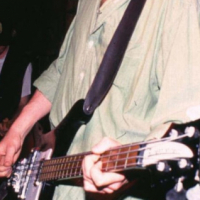
Comments
If an Air 2 is not doing it for you, you need a pro or wait for next gen, the 2017/18 are not that much an upgrade on the Air 2 to make it worthwhile.
As for storage, you can use a Sandisk Go wireless USB stick, they are very cheap now and can be accessed via the files app for any files.
If you have money to burn get the 512gb second gen pro. Atleast it still has a headphone jack
I upgraded from an Air 2 to a Pro 10.5. Quite frankly I'm pretty underwhelmed with the performance improvement, and the battery life seems worse.
I'm sure going back would be a nasty experience though!
Am I the only one who gets crackling audio so regularly?
Is there some obvious performance hack I'm missing? I don't really pay attention to latency or buffer sizes; should I? I haven't been able to really use Model 15 or Model D with other apps, like, ever, really.
Does nobody else have crackling?
I'm not sure how the amount of free space would affect playback. That would seem to be more an issue of CPU and RAM rather than the storage "disk" in an iDevice.
Model 15 and Minimoog Model D are pretty heavy hitters on the cpu, from my experience. I've had crackling with Model D on my (admittedly slower) iPad Mini 4. As has been mentioned in other threads, there are lighter instruments like the IceGear stuff and KQ Dixie. Oddly, Phasemaker and NFM are the heavier FM synths on iOS.
Sunrizer is (somewhat) lighter than Zeeon.
I'm basing some of this on experience and some of it based on what I see in AUM.
For the time being, I'm sticking with my iPad mini and its obvious limitations. Apple's chips are great, but we're not to the point where they can handle multiple heavier plugs the way I really want. The combination of a quad-core i7 Mac and u-he have really spoiled me.
no. buy hardware
Having no storage left will definitely hinder performance.
I’m still using an Air2 16GB and Mini4 128GB and not wanting for much more (by the time I’m hitting processor limits I’m already pushing my accepted level of complexity).
If you can afford it though, it can’t hurt.
I don't really pay attention to latency or buffer sizes; should I?
Yes you should. The bigger the buffer size the less strain on your CPU. The trade off is that latency increases.
Yeah, I can’t really use Zeeon, Model D or LayR without issues unless they’re played without anything else running.
Similarly Elasticdrums drops out whenever I use it with AUM.
Same as you, Air 2 pretty full of stuff.
yep, when you hear popping try doubling the buffer size and usually that will solve that particular issue. Of course for a musician latency is a killer for good a performance.
I used to religiously perform at a buffer of 256, but I'm not playing a guitar live at the moment and I've been surprised to discover that a buffer of 512 is perfectly acceptable for performance with keys/pad controllers.
New iPad Pros with much more horsepower are around the corner. Wait a few weeks.
agreed, curious to see what the new ipad pro specs will be. Also I wish for USB C but probably not a feature.
Look for an iPad pro with more ram, it will make all the difference. I switched from an Air 2 to a first gen 12.9 pro and although there are still limits, I rarely have issues with crackling or stuttering anymore. 8 light or 4 heavier AU instruments simultaneously is no problem on this device.
I grabbed a 6 to hold me over to have one newer model for things until I decide on what iPad Pro and when.
vs potential hardware.
In the meantime still having it out with Apple on new MacBook Pro that is still fuct and year warranty nearing end........
Anyway.