Loopy Pro: Create music, your way.
What is Loopy Pro? — Loopy Pro is a powerful, flexible, and intuitive live looper, sampler, clip launcher and DAW for iPhone and iPad. At its core, it allows you to record and layer sounds in real-time to create complex musical arrangements. But it doesn’t stop there—Loopy Pro offers advanced tools to customize your workflow, build dynamic performance setups, and create a seamless connection between instruments, effects, and external gear.
Use it for live looping, sequencing, arranging, mixing, and much more. Whether you're a live performer, a producer, or just experimenting with sound, Loopy Pro helps you take control of your creative process.
Download on the App StoreLoopy Pro is your all-in-one musical toolkit. Try it for free today.
Audiobus internal keyboard scales and size please!!
Midiflow Keyboard for AB3 is my reference on iPhone, but it’s now broken for me because of famous screen edges lag. MF dev never answered any of my mail, so I suspect this issue will never be fixed, unfortunately...
@Michael AB internal keyboard has becomed much better. Is it possible to add scales and resizeable features to keyboard? Pitch and mod wheel could be cool too. That will makes it even more playable.
I’ve also noted that AB internal KB has some lag on lower right and left screen corners, still on iPhone 7 Plus. I hope that can be fixed?
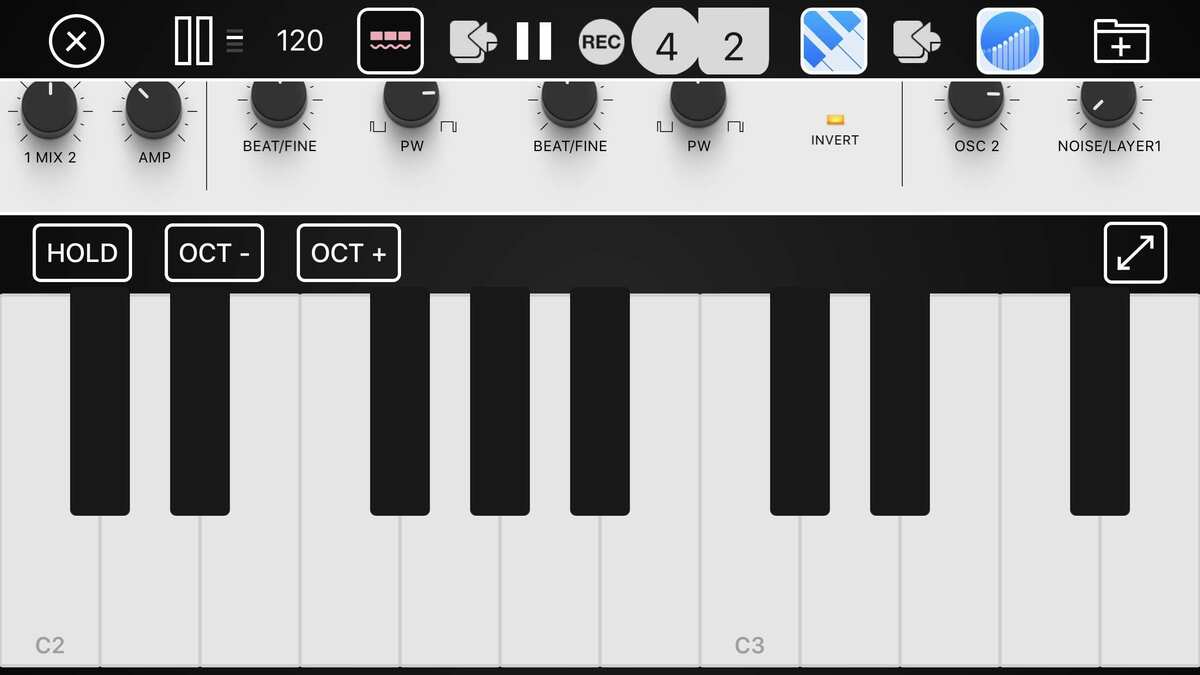
A good virtual keyboard is pretty important to do everything on iPhone without any external devices. Waiting for improved AB KB, I use MF limiter to help with MF KB velocity playing and « bypass » screen edge zone:
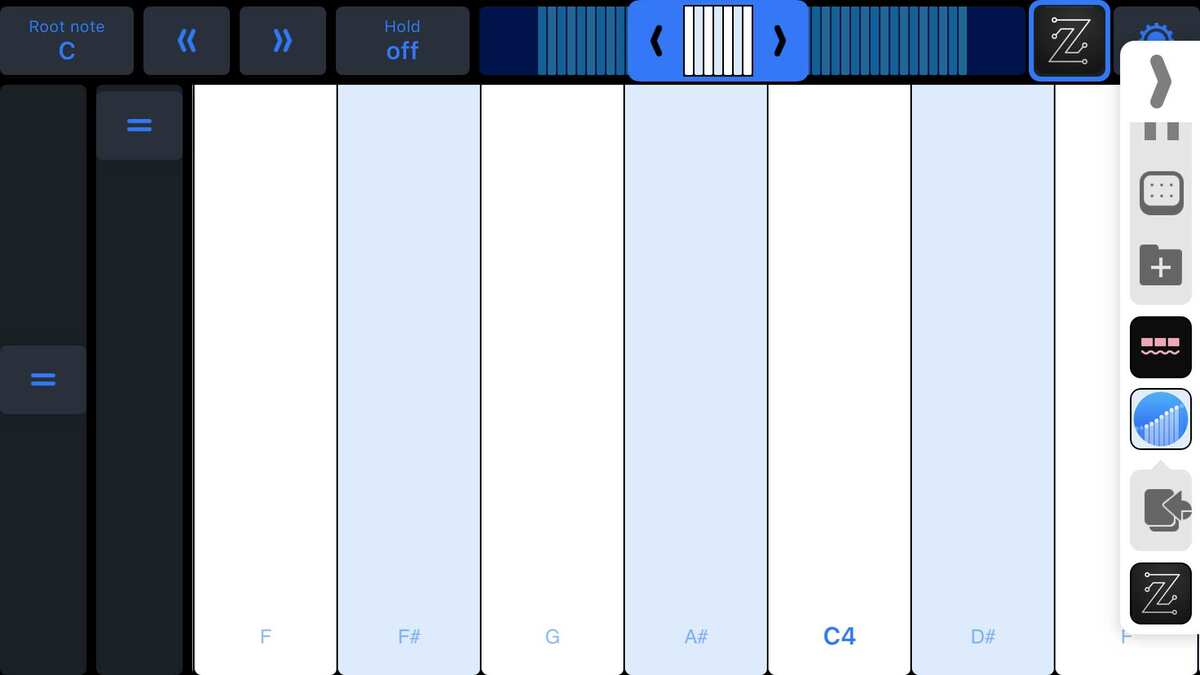
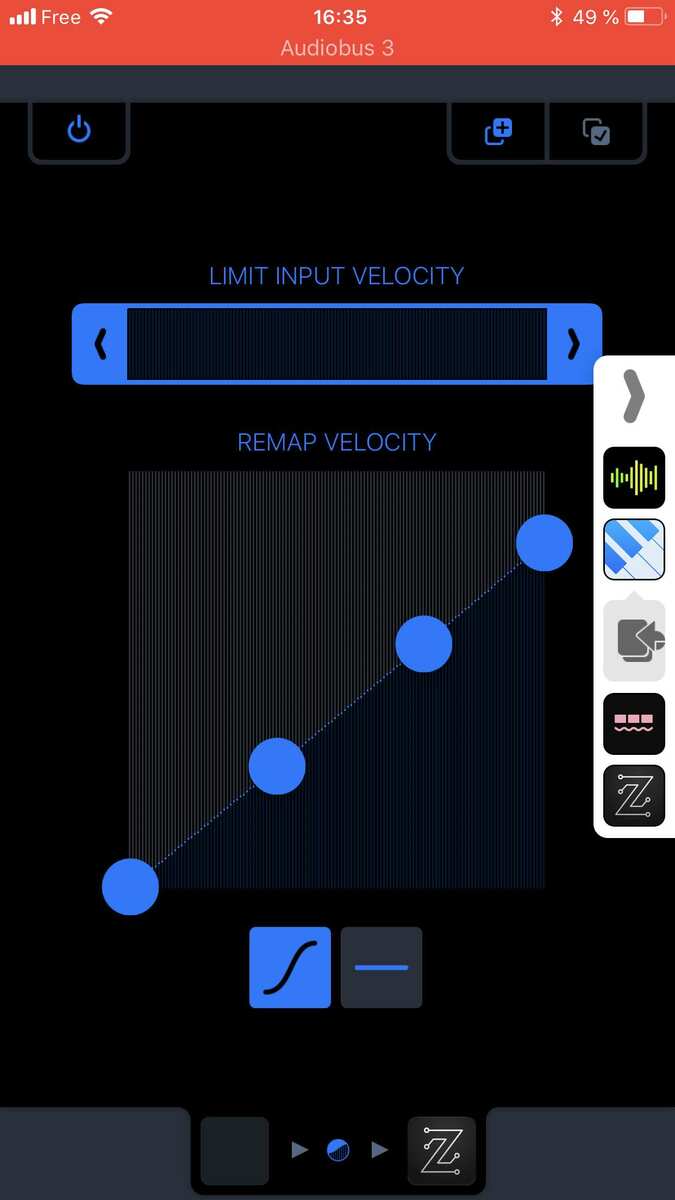



Comments
Stagelight has a nice configurable keyboard!!
Absolutely, @Janosax, I intend to work some more on the keyboard for the 3.2 update, which I'm doing now.
Xequence also has a very nice Audiobus compatible keyboard
Very glad to read that, yeah!!
Yes sorry forgot to mention: Xequence has also that kind of great keyboard controller with two rows of keys even on iPhone, and also a very nice drum map controller, excellent for Gadget or Ruismaker control. You can also control CC’s in various ways including gyro sensing
@Janosax: If you're on the beta, just released a new version with keyboard panning/zooming. Scales coming a little later, and I'll take a look at the screen lag issue soon.
Super great on iPhone you rock and is super fast thanks!!

The pinch to zoom is good but one aspect I don't like is like the AUM keyboard you have to press a key (and make a sound) to move it. I think it would still benefit from the Octave up /down buttons or maybe a slider above it (like the Moog Model D) to set the range.
I couldn’t agree more. Model D is excellent in this respect but just a octave up/down button would greatly improve performance play on a keyboard.
+1 that would be better for live playing/recording. Switching octaves by sliding KB and playing some non wanted notes at the same time don’t allow for that live stuff. Could be great: buttons or slider.
Also just an idea @Michael it could be cool to have a default setting option for zoom. On iPhone, I almost always use a one octave zoom, can be different on iPad. Should be even quicker to start something. I’ve already seen that each instrument keeps its own KB zoom setting which is very nice to have!!
+1 for octave up/down button (like it is now)
Not only does it require playing a note and looking at the keyboard to see where you are while moving, but it also takes fiddling to get the wanted root note at the lowest position. I get discombobulated when the keyboard starts at a different note than it did before the move. If I had C3 as the first key then I’d like to have C2 as the first key when moving down the scale. Hope that makes sense...
In my case I prefer slider and locking, or at least keys and scales if octave buttons. I find useful to set lowest note on screen to what I want to play bass lines and leads on iPhone. Xequence can do both, sliding/lock and octave buttons, this is best solution IMO.
Yes, I meant “both”. I should have been more clear.
Both it is then!
Hola : )
Any chance of the Midiflow AB3 devices becoming iOS9 compatible now that AB3 runs on it?
I was a bit gutted when I tried to use these on my old iPad 2 and found out they were iOS 10+
Great!!!
+1. Elegant solution that works well, too.
Okay, octave up/down buttons now in the latest beta.
Speaking of which, I wanted to get your options on this: the current build doesn't disable the key presses when in unlocked mode, so that when you pan or zoom on the keyboard, you get blips of audio as you go, as the keys are momentarily pressed and then the touch cancelled. That can be annoying, I concede, but the trade-off is that you can still tap keys even when unlocked, which seems like it might be worthwhile. Any thoughts?
Sometimes I find it useful to be able to hold a key and scroll at the same time. Other times it’s great to have octave up and down keys. I can see however sometimes you may want to just tweak the position of the keyboard without a key sounding, so either a toggle on and off switch or a slider bar would be needed. Personally a toggle on and off switch would work best for myself as those slider bars are usually too tricky
Thanks for quick update, great job!!!
For me that’s perfect now, usually I always lock the keyboard while playing it, and use zoom and move keyboard only before playing. Octave keys are perfect while playing too. Perhaps having sound played while unlocked is not really useful however, but it’s not a big deal for me.
Just downloaded latest beta and tried it. I think it works perfectly. I like hearing bits of sound as I scroll because it helps me hear the timbre as I go. The octave button works for when I don't care to hear sound as I go.
Cool!
One thing I noticed the other night, I was trying to use the keys in AB3 to change the pitch of several Bram Bos Rozeta modules at the same time but I couldn't figure out how to do that. Is this better to be configured in Rozeta or something that is easy to set up in AB?
I think you could do it that way, using MF for AB3 Keyboard and adapter:
the new keyboard opitons are great!
I wonder if it would be possible to have the keyboard stay on screen when switching from an instrument to an effect in the same lane. That way it would be much easier to dial in effects
Great idea!!
...
@Michael
Concerning screen edge lag, that’s much better, but there is still a little lag on the lower left corner don’t know if that can be improved on iPhone (7Plus).
Also, while playing/holding chord with left hand and tap on octave buttons and play another notes with right hand, I got stuck notes. Could be great if it’s fixed!
Oh that is a good idea! Okay, I'll do that. Might not make it into this one, but the next one
Roger that. Bugger about the lag. Have you seen other apps that have fixed it? Always good to know if it's even possible, in advance