Loopy Pro: Create music, your way.
What is Loopy Pro? — Loopy Pro is a powerful, flexible, and intuitive live looper, sampler, clip launcher and DAW for iPhone and iPad. At its core, it allows you to record and layer sounds in real-time to create complex musical arrangements. But it doesn’t stop there—Loopy Pro offers advanced tools to customize your workflow, build dynamic performance setups, and create a seamless connection between instruments, effects, and external gear.
Use it for live looping, sequencing, arranging, mixing, and much more. Whether you're a live performer, a producer, or just experimenting with sound, Loopy Pro helps you take control of your creative process.
Download on the App StoreLoopy Pro is your all-in-one musical toolkit. Try it for free today.
Transfer iPad/iPhone song to iTunes... WTF?
Is there no way to save a completed song file directly into your iTunes library??? This seems like a no-brainer, but I suppose Apple is quite well known in that capacity.
Sorry, just realized I asked this same question not long ago. Had hoped something might have changed.


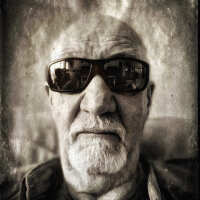
Comments
On my Mac I simply double-click a song to play it which uploads the song to iTunes. Seems to work well for me.
That I know... my point is that we can compose and create on the iPad/iPhone, but then have to use a desktop to get the results into iTunes. Stupid!
I wouldn't trust my music library, which I have collected with love over the past 23 years, most of it purchased, and of which I dearly love every single track, to iTunes, ever!
I’m with you. Apple's digital media delivery and management has become a fragmented nightmare; iTunes Store, iTunes Application, Apple Music, App Stores, TV App. I spent a staggering amount of time just trying to figure out how to create a 10-song playlist of my own music that would be available on my iPad. And I’ve still nothing to show for it.
@brice yep. Nowadays when I want to purchase a song, I first have to figure out the newest way to actually buy music on iTunes, and after miraculously achieving that, I have to surgically hunt the damn file down, and move it into my trusty and never-failing NORMAL FOLDER STRUCTURE FFS
Remember now, “it just works”. Hahahahaha.

Or that iPad ad, “what’s a computer?”
Will YouTube that one, never owned a TV
I'm using Google Play Music (GPM) and dropbox.....
I make music using the iPad and have tracks automatically downloading onto my android phone (you can use GPM on iOS too) .
I have an 'always on' PC that is logged into both Dropbox and GPM. GPM is set to monitor a subfolder in the local Dropbox folder on the PC, so when I export to that dropbox folder from the iPad via WiFi, the tune is automatically added to Google Play Music and then onto my phone.
I use Twisted Wave to edit the MP3 tags for Artist and Album...so that the track is organised in GPM. I have my latest 'album' set to download on the phone.
Needs the pc to be always on, and a wifi connection, but works for me
No one ever owns a TV.
The TV owns them.