Loopy Pro: Create music, your way.
What is Loopy Pro? — Loopy Pro is a powerful, flexible, and intuitive live looper, sampler, clip launcher and DAW for iPhone and iPad. At its core, it allows you to record and layer sounds in real-time to create complex musical arrangements. But it doesn’t stop there—Loopy Pro offers advanced tools to customize your workflow, build dynamic performance setups, and create a seamless connection between instruments, effects, and external gear.
Use it for live looping, sequencing, arranging, mixing, and much more. Whether you're a live performer, a producer, or just experimenting with sound, Loopy Pro helps you take control of your creative process.
Download on the App StoreLoopy Pro is your all-in-one musical toolkit. Try it for free today.
OT Poll: Ableton Push 1 vs. Push 2
An excellent friend has let me use an Ableton license to decide if I'm interested in the software. (Short answer: Oh, my God, yes.)
So to you Ableton folks, a question. I know that Push 2 is by all accounts an amazing piece of gear. But it is also $800. I can get a Push 1 for $250. What am I losing out on if I go cheap?
- Should I go for the used Push 1 or the perfected Push 2?17 votes
- Push 1 for $25023.53%
- Push 2 for wherever you can find one less than $80064.71%
- You already have the iRig Pads. It's fine.11.76%


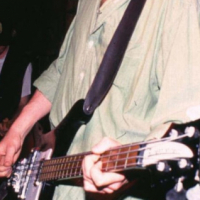
Comments
Covers most elements
I really love ableton but I still feel push is not really needed, hoping for a push 3 with some level of standalone capability to change my mind.
Agree! If you're used to Ableton, Push will make you going back to the computerscreen. No experience yet with it, but especially Maschine MK3 seem to have a better "push" workflow
I say go with the Push 2, it's so much better in almost every way and for me at least changed how I viewed Push. I had the first one for many years, and while I liked how it integrated with the software, I always felt like I was hunting around for what I wanted to do with it. It just never felt intuitive for me.
The 2nd one is loads better in this regard since they rearranged the buttons and the heavy use of color. The color in particular is great at letting you know which track or instrument you're working with at a glance. Nicer build and pad quality too.
It definitely won't take the place of the computer for some tasks, but it's not meant to be a totally standalone controller. Think of it more like an instrument you can use to start your songs, then you switch to the laptop to finish them.
Maschine MK3 is a little better in this regard since it was designed to work as standalone as any computer based controller can be. I have reviews of all these devices on YouTube if you're curious for more info.
All this advice is great. But let me ask: Would you use an MK3 with Ableton instead of Push? (I figure my iPad is my standalone.)
PS: YES, @Tarekith I would love to see your controller reviews. Point me in the right direction?
I’m still using a Push 1 and, if you’re working primarily with virtual instruments instead of samples, I don’t know that the additional features are worthwhile. The biggest difference is in the Simpler/Sampler workflows — if those are your main instruments, you’ll find yourself using the mouse and keyboard a lot with Push 1. Otherwise, in my opinion, the upgrades are smaller and may not add up to the price difference.
The Push 2 has nicer pads but the Push 1 still has nice pads. The Push 2 has a few cool visualizations for EQ, Wavetable, etc. that make it easier to use “at a glance,” but i have mine set up next to my laptop so I just look at the computer screen. Push 2 also basically requires an external power adapter whereas the first one is bright enough for most indoor situations with just USB power.
Ultimately the Push 2 is a better piece of kit in almost every way, but since you’re looking at a $550 price difference, I can tell you with certainty that Push 1 is still an incredible controller.
No, I would not choose the MK3 over Push if controlling Ableton is your primary goal. I know the Maschine template is pretty good, but it's still not as integrated and intuitive as Push 2 IMO.
Here's the reviews:
http://innerportalstudio.com/ableton-push-first-thoughts/
http://innerportalstudio.com/push-part-2/
Get a used Push2...
Push 2 for the win. It’s not close.
Push 2...yes
maschine mk3... no
Try Maschine Jam there's a free Ableton template and especially the pads of NI are better than Push 1/2
That's pretty great. But still not an advantage over the Push 1? Or does the Jam have a standalone mode?
Thanks so much for the advice here.
What I understood seems to work way better than Push. Look reviews of Ableton users
Have you tried touchable yet? Might cover all your bases then you don't need to buy a push.
A new wrinkle to add.

Just found this on the street. (Gotta love Brooklyn.)
Assuming it works, I imagine it won’t be too tough to find knobs and faders (suggestions welcome). But can I easily use this with AUM as well?
@Tarekith Thanks for the videos, well done. I have recently purchased Ableton 9 and also have a Maschine MK3. Can you recommend the best way to set up Maschine for use with Ableton (which template or run as vst). I’ve seen in the NI forums that it can be difficult.
Also, can you recommend good tutorials for learning to use the Maschine and software. I’m lost.
Many thanks!
I’d be interested in this too - tried setting up the template without success a few months back.
For using Mk3 with Ableton, use the Kontrol VST if you have it, and you can then use the Mk3 with your NI VST’s (and most others).
Alternatively drag in the Maschine VST, and it will be hosted inside Live.
Honestly, I always use Maschine in standalone mode. I never really use it as a plug in or control surface in Live, so I'm probably not the best person to ask. Sorry!
I have both Push 1 and 2 and have been writing everything with them since I got the Push 1 on day one. It is IMO the best thing I have ever purchased. I work with it so fast it’s great. Laying down drums, chopping samples, controlling plugins, the sequencers are amazing. If you can swing it definitely get a 2. Pads are way better, the plugin integrations for things like EQ, compressor, wavetable, etc. I just sit on the couch with push 2 in my lap and laptop off to the side and go at it. With live 10 and the new “Take” function I’ll just start scrolling through drum kits, start playing something and since it’s been recording my noodling the whole time, when I hit on something I like all I do is hold the record button and hit the new button on the push and bam, there’s my clip and the tempo I played it.
When I’m creating ideas (I call them happy hours) where I’m just throwing together song starters, there is nothing better.
A few years ago I was trying to explain to my friend what a push 2 is and how I use it so I video’d my bass practice. Sorry about the crap quality but it was an impromptu vid with my phone propped up just to let him see it. It’s more than a clip launcher
That's terrific, @drez. Very Rage Against the Machine, but — not entirely against the machine.
Nice!