Loopy Pro: Create music, your way.
What is Loopy Pro? — Loopy Pro is a powerful, flexible, and intuitive live looper, sampler, clip launcher and DAW for iPhone and iPad. At its core, it allows you to record and layer sounds in real-time to create complex musical arrangements. But it doesn’t stop there—Loopy Pro offers advanced tools to customize your workflow, build dynamic performance setups, and create a seamless connection between instruments, effects, and external gear.
Use it for live looping, sequencing, arranging, mixing, and much more. Whether you're a live performer, a producer, or just experimenting with sound, Loopy Pro helps you take control of your creative process.
Download on the App StoreLoopy Pro is your all-in-one musical toolkit. Try it for free today.
How to sample garageband directly into BM3 (hopefully Youtube won't ban me)
Maybe using a piece of hardware and not mentioning anything about sampling youtube specific will not land me a strike like @jakoB_haQ.



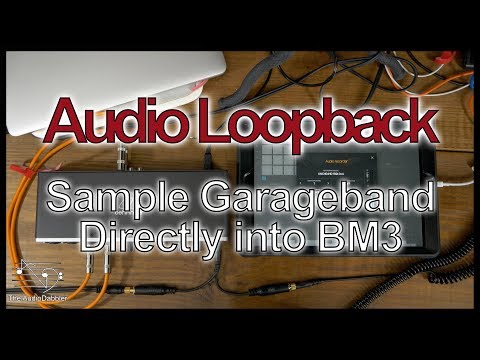
Comments
I appreciate the amount of effort you put into this, so please don’t take this a slam, but I couldn’t help but wonder as I was watching this how much less time it would have taken to just export a wav from GB and slice it up and use it. I understand you might be referencing “other sources of audio” but honestly they all either have an export function or a “hidden app” out there that will let you do all of what you’re talking about on board without the Behringer or the cables. Again, appreciate the work you put in, so no disrespect intended at all. Just don’t fully know if I think any of this is needed to do what you’re talking about with any audio generating source.
Edit: if you’re curious about any of the processes I’m talking about or those “hidden apps” I mention (nothing I’m talking about requires a second device or jailbreaking...is jailbreaking even a thing still?) just shoot me a pm. These aren’t the kinds of things to talk about in the open here. “They’re watching...and they’re everywhere”. lol, I don’t know about that, but I do know I like having the options I have, and I don’t want to talk them out of existence.
@boone51 no offense taken. I agree and know of a few other ways, internally, to do some of the same things. For me, once this is setup, which took less time than the video is. Actually makes a pretty good workflow. No duplicate files all over a hundred apps. I have had experiences in the past where IAA didn’t work out great for some apps. And in turn, stopped using them. This way is easy and once you get the setup down, you can literally sample anything, quickly, as if you are physically connecting each app as an external instrument. It would be more for the on the fly quick sampling.
That being said, I appreciate your feedback. This workflow might not be for everyone. It does feel a little old school, which some people might like better.
Deff gonna watch this later when I get home
Just screen record it dammit