Loopy Pro: Create music, your way.
What is Loopy Pro? — Loopy Pro is a powerful, flexible, and intuitive live looper, sampler, clip launcher and DAW for iPhone and iPad. At its core, it allows you to record and layer sounds in real-time to create complex musical arrangements. But it doesn’t stop there—Loopy Pro offers advanced tools to customize your workflow, build dynamic performance setups, and create a seamless connection between instruments, effects, and external gear.
Use it for live looping, sequencing, arranging, mixing, and much more. Whether you're a live performer, a producer, or just experimenting with sound, Loopy Pro helps you take control of your creative process.
Download on the App StoreLoopy Pro is your all-in-one musical toolkit. Try it for free today.
iOS SunVox FX Audiobus 3 Tutorial
A tutorial on how to use SunVox’s built-in effects while it’s hosted in Audiobus 3 and controlled via MIDI sent to SunVox from Rozeta LFO setup on the MIDI page of Audiobus 3. Be sure to open and setup Audiobus 3 first, then manually open SunVox, and follow the instructions in the video. Here’s the Audiobus 3 preset SunVoxMIDIcntrlFx to get you started.
This method uses MIDI routed to SunVox. It doesn’t use the SunVox tracker or any hex entry.
The method can be used to control SunVox effect parameters with MIDI hardware or MIDI Bluetooth routed into SunVox in lieu of Rozeta LFO MIDI routed into SunVox.
Be sure you touch the first module in SunVox and then while still holding it, touch the second module you want to connect it to. This must be done in the order you want the audio to be routed within SunVox. To remove a connection, repeat the above procedure.
There are a multitude of effects in SunVox which is a very efficient app in terms of how much DSP power it requires. The video was created on an iPad Mini 2.


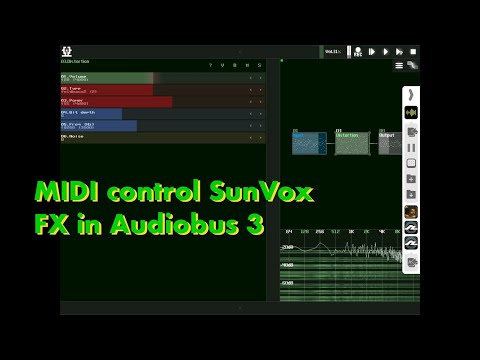
Comments
Nice. Thank you for showing!
Thanks! Great! If I can only figure out why I can't see the module properties again on my little iPhone screen.
@espiegel123 you might want to save and open up a demo project and move/resize the different areas of SunVox around so you can orient yourself. The properties will be on the left unless the keyboard area has been pulled down to totally hide it. Try pulling the keyboard up to reveal the properties panel.


Thanks. I think the prefs were corrupted somehow as some of the "panes" disappeared. I was eventually able to get the properties area displaying but the tracker area that includes the virtual keyboard wasn't accessible. The controls to widen and scroll the sections seemed to have gone wonky.
I deleted and reinstalled. All is good now but I hope I can figure out how to avoid it happening in the future.
That’s good, I’ve never experienced that but with all things computer related, if it’s important to you then save and backup your work.
@infocheck: I was able to reproduce the problem state though I don’t know how I got into it in the first place. Long story short, if the virtual keyboard gets zoomed in far enough on a small screen, you get into a state where the resizing bar seems not to do anything.
@espiegel123 you need to keep swiping your finger down a lot in the area to the left of the giant key. You’ll need to do it quite a few times before you notice any response from the keyboard GUI.

Doing this intentionally would probably fall under GUI abuse or indicate you need a new eyeglass prescription.
If the keyboard stays in this magnified state too long, perhaps it does get stuck there and you’ll need to close and reopen SunVox to get access to the keyboard resizing again? Might want to report this to the developer so he can fix this behavior.
Tx. It wasn't intentional. I have no idea how it initially got in the state.
You wouldn't happen to know if someone has implemented something like the 0-Coast in sunvox do you?
When you’re starting out the SunVox GUI can be disorienting as all the window panes slide around and resize.
I don’t know of a SunVox version of the O-Coast but there is one for Audulus 3