Loopy Pro: Create music, your way.
What is Loopy Pro? — Loopy Pro is a powerful, flexible, and intuitive live looper, sampler, clip launcher and DAW for iPhone and iPad. At its core, it allows you to record and layer sounds in real-time to create complex musical arrangements. But it doesn’t stop there—Loopy Pro offers advanced tools to customize your workflow, build dynamic performance setups, and create a seamless connection between instruments, effects, and external gear.
Use it for live looping, sequencing, arranging, mixing, and much more. Whether you're a live performer, a producer, or just experimenting with sound, Loopy Pro helps you take control of your creative process.
Download on the App StoreLoopy Pro is your all-in-one musical toolkit. Try it for free today.
Wish GarageBand could be used in the Audiobus Input slot? Here are two workarounds.
If you've ever wanted to use GarageBand in the Audiobus Input slot in order to process the Garageband instruments with Echo Pad, Swoopster, the AUFX series, etc. here's a workaround solution. Actually, how about two workarounds?
These also allow you to apply effects after recording a track in GarageBand.
As we all know by now, Apple chose not to allow GarageBand in the Audiobus input slot, and you can't even apply IAA effects after recording. This is very unlikely to change, at least anytime soon. Instead of another rant about that, why not something useful instead? ![]()
I've had several users contact me frustrated as they expected to be able to use Echo Pad and Swoopster on the GarageBand instruments and apply their effects to tracks after recording, and have asked me for a workaround to the GarageBand limitation. I find it useful for myself as I actually like using GarageBand for a few specific things, it's nice to compose in sometimes and be able to smoothly transfer the projects to Logic.
Workaround using Audiobus + AudioShare
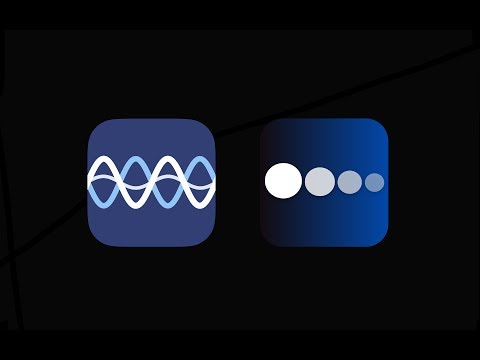
Workaround using AudioShare + IAA
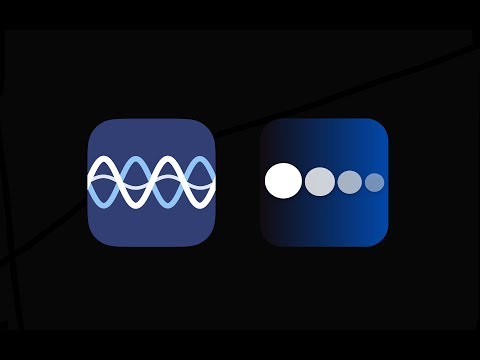
Both methods are fairly complex, and not exactly elegant, but they work. I haven't tested but this should work with any compatible effects apps. Here's the playlist link for both videos. http://www.youtube.com/playlist?list=PL3-lPLz7oH1nnyC1Hd4qufKMISk1HgDl-
Also, if you don't already have them here's the links for the apps used in this video. I'm going to assume you already have Audiobus ![]()
Hope this is useful for at least a few of you. Happy Holidays!



Comments
About your first vid: I have a solution for the timing problem.
Lengthen the section in GarageBand to say 32 bars (or whatever), then record what you want, say loop it in AudioShare and play with the effects. After recording split the desired part in GarageBand (and take care of the length of that part), and place it in position, then reduce the section length. Voila!
Thanks @Chris. The video is very useful. Inspires some good ideas. Thinking about it, it's really not that complex. We're just AB spoiled.
Forgot to mention - busy as I was with my own thought process - that these vids indeed are inspirational, thx for making them!
@mgmg4871 @Marcel - You're welcome, glad they're useful.
@Marcel said:
Thanks, this is a good suggestion when recording in certain circumstances but doesn't fully address what I mean about the need for precise timing when triggering playback from AudioShare in realtime. In order to be in time with the music and arrangement in your song, you still need to trigger playback of the audio file from AudioShare in sync with GarageBand as there is no way to clock sync them or even remote control one another through midi messages. (I could be wrong but last time I checked there was no way to control GB's transport via MIDI. Doing it through IAA is not possible because AudioShare is an IAA host. IAA host to host connections are not possible, whereas in Audiobus it is possible to connect AudioShare to GarageBand.)
Your suggestion definitely gives a bit more room to do this comfortably, but as you said it still requires trimming the audio and lining it up. If you didn't trigger the audio from AudioShare perfectly in time, you need to trim the start of the audio file accurately, and then line it up tightly in your arrangement. This is easier if you're still in the process of recording/writing to basically a loop, but if you want to apply effects to a more fully arranged piece it can be trickier.
For example, in the first video where I trigged AudioShare manually inside Audiobus, I would not have settled with my timing even though I was pretty tight with it. When I tapped Play for AudioShare in the AB side panel, I was very slightly off time, so if I were keeping it for a song I would have gone back and trimmed it to be synced as accurately as possible. I didn't bother in the video because it's just a demo to get the idea across. Maybe I should do another example at some point that goes into that detail, where I intentionally trigger it off time and need to go back to trim and line it up.
...hmm.. but if you, for example, lenghten the section with a few bars, and than deliberately trigger it a bit too late , then trim it, then you are good, I think. Its a bit clumsy method but better then without a longer section where if you trigger too soon you are in trouble, and if you trigger too late you are also in trouble cause in both cases you don' t have the complete phrase.
@Marcel said:
I understand what you're saying and this is correct if you are not worried about monitoring or performing in realtime in sync with the arrangement. If that is not important then you are definitely right in giving extra length and deliberately trigger off time, you can easily tell where to trim the start of the resulting file so you can line it up. In many cases this will be helpful, so it's a good suggestion for those cases!
I kept it at a short loop length just for quick demo purposes, maybe I should not have done that.
I understand, and you are right. My suggestion is limited to certain cases. I agree. The vid is fine as it is to get the idea.
Thanks! Great tip. Got a huge boner just seeing AB in action.
@CJ_Stout said:
You're welcome, here's another tip. There are actually dedicated videos on the internet to help you out with that, do a search that rhymes with corn.
Lol. @Chris Not bad for a old guy.
@mgmg4871 said:
I try in my old age.
I don't know whether it is right behavior of AudioShare or Audiobus, but this works for me:
AudioShare is usable on Audiobus-input and output at same time.
So,
Extracting your audiofile form Garageband to AudioShare with Open-in action.
open Audiobus and select AudioShare as input and output (and select some nice FXs
like Swoopster).
Select the extracted file on AudioShare, then press the recoder button.
Press the REC button, then the result is saved as a new file.
It is not elegant way, but I believe this is one of the solutions.
@toshiya_k said:
Yes, that is another way to do this, however you will still need to use AudioCopy/Paste to get the resulting file back into GarageBand, then make sure to manually line it up properly in your arrangement. You also will not be able to monitor or perform in realtime along with your arrangement in GarageBand with that method.
Oops, I completely forgot to concerning about monitoring in GarageBand, etc.
I'm sorry for my shameless post and thank you for pointing.
Thanks for the vids/tip @HoldernessMedia. Great to have a workaround!