Loopy Pro: Create music, your way.
What is Loopy Pro? — Loopy Pro is a powerful, flexible, and intuitive live looper, sampler, clip launcher and DAW for iPhone and iPad. At its core, it allows you to record and layer sounds in real-time to create complex musical arrangements. But it doesn’t stop there—Loopy Pro offers advanced tools to customize your workflow, build dynamic performance setups, and create a seamless connection between instruments, effects, and external gear.
Use it for live looping, sequencing, arranging, mixing, and much more. Whether you're a live performer, a producer, or just experimenting with sound, Loopy Pro helps you take control of your creative process.
Download on the App StoreLoopy Pro is your all-in-one musical toolkit. Try it for free today.
Common beginner mistakes, using an iPad to create clips
Hi All,
I've heard an effective way to learn a new skill is to ask hobbyists and professionals what mistakes they made when starting out, and/or common mistakes they see beginners regularly making.
So, I pose the question to you all! ![]() What are some common beginner mistakes, using an iPad to create clips, perhaps for later composition in a PC-based DAW and/or something like Cubasis.
What are some common beginner mistakes, using an iPad to create clips, perhaps for later composition in a PC-based DAW and/or something like Cubasis.
Happy new Years!


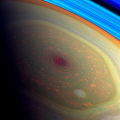
Comments
For me, it’s not naming and tagging my samples and loops thoroughly enough. Tempo, key, project, etc. I really pay for it later when the mass disorganization kicks in.
This- because it means you can keep everything you have created and so can easily audition it again sometime in the future.
Also don’t be too much of a perfectionist- get it/ or something done- which is a lesson I learned from an Andrew Huang video on YouTube. You can always change/ edit things later.
Get audio share, and like gus said...name everything!
I've noticed this for myself, too. I never know what to call anything when I'm just creating small clips. Any tips and best practices for naming? Any tools make it easier to remain consistent?
Also, I'm never quite clear on where best to 'save the project' -- in that you can save the AUM session, the Cubasis project, various outputs in Audioshare, the AudioBus config/preset/etc?
Seems there are so many ways things can fail, when trying to revisit a past idea?
Whatever I decide to call the whole project, I l name the presets and audio stems the same thing..
If tha project is called " dark flame "
Then I'll name the audio and presets after it just to remember.. For example...
Dark flame bass
Dark flame pad
Dark flame lead
I don’t like how some DAWs will then display these files or audio tracks as
Dark flam...
Dark flam...
Dark flam...
Not sure if you’ve seen that?
I try to keep the identifier word at the front.
Drums1 Dark Flame
Bass Dark Flame
Etc. So when you drop them on a track they are immediately identifiable.
My tip is, when you’re jamming and get a good loop going record it to audio so you have it. Sometimes they’re hard to recreate properly or more often just get forgotten. I find all kinds of good loops I had forgotten about.
Waiting so long to get a audio interface. It really does a difference in the quality of the sound output in your monitors/headphone.
Also thinking I needed to have this complicated workflow. Cubasis really is enough for me.
Baking reverb and delay in the audio files. Stop it. Don’t do it. I’ve found that I get way more mileage out of my loops if I leave these types of effects out of the equation until they are firmly planted in their final location. Unless of course those FX are an integral part of the sound / loop / etc.
Also, volume and dynamics. Early on I was hellbent on exporting my loops as loud as possible; often sacrificing dynamics. But this practice came back to haunt me when it was time to use those loops in a track. It was often difficult to glue them together with other sound sources. Particularly true with drums and percussive material. Lesson: go easy on compression and limiting with your exports; don’t smash the dynamics; save that processing and shaping for when it’s time to put them to use
Tru dat! I also find having Kleverb on iOS and on my PC very handy now. When I set up an AUX in NS2 or BM3 now I know I don’t need to hunt when on PC so much. Just dial in the same settings, go from there and it feels right at home. Saves some time, keeps the flow going.